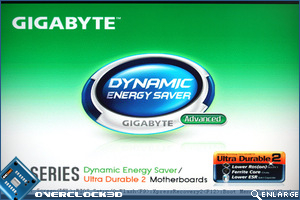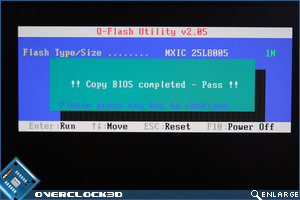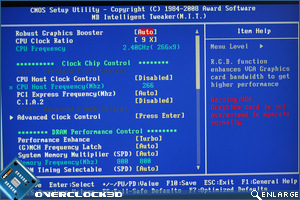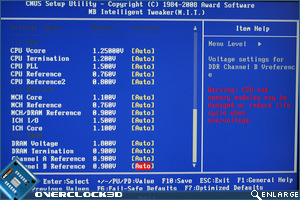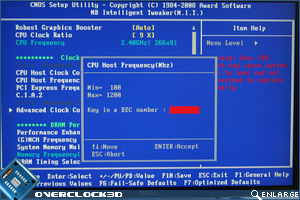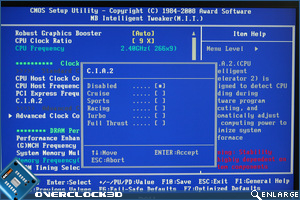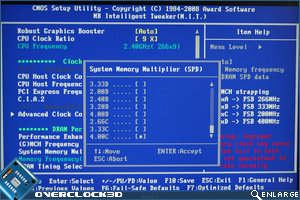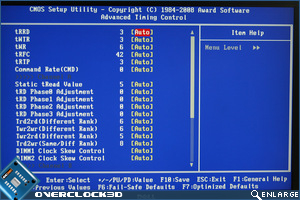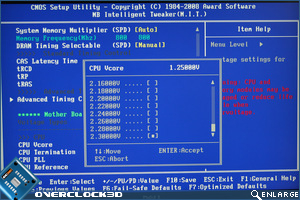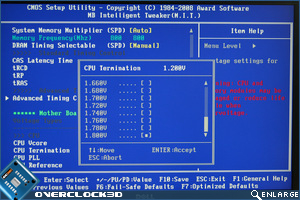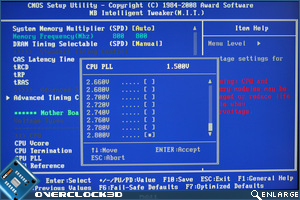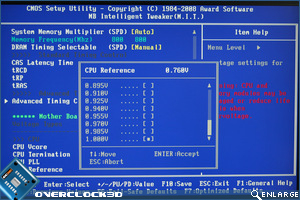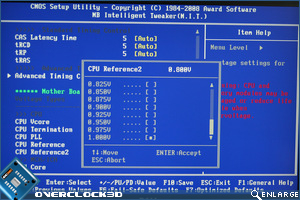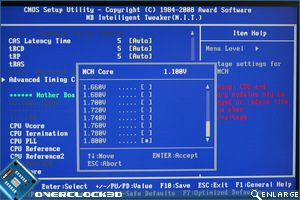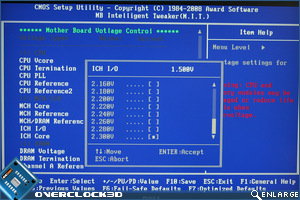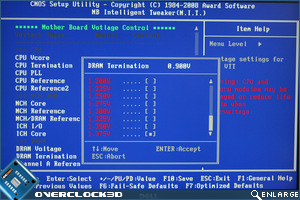Gigabyte EP45-DS3P (P45) DDR2 Motherboard
BIOS Options
Â
Starting with the splash screen (which can be disabled via BIOS if you wish to see the POST screen instead) once again has the DES as the dominating feature of the EP45-DS3P. The from turning on to POST is not exactly a lengthy affair but it isn’t rapid either as a number of devices must be detected before it will allow entry into the BIOS. Speaking of the BIOS, being an AWARD BIOS, most overclockers will be familiar with the layout. Before we go into the depths of the BIOS though I wanted to ensure we were playing with the latest BIOS available, so after downloading the required files from the Gigabyte website I went about flashing the board.
Â
I decided to flash the board with a USB stick as its the chosen method for most folk these days and much less risky than using the Windows flashing utility. The FLASH went perfect however, I did have a brown pants moment when the board would not boot up after flashing. A quick CMOS clear sorted things and there we have it – one updated BIOS.
Â
Â
Anyone who has purchased a Gigabyte previously will know of its M.I.T (Motherboard Intelligent Feature) which is the primary area in which you will delve should you want to tweak a few settings to get the most out of your setup. All of the usual settings are there but being a P45 board we can expect a few little extras that allow some very intricate fine tuning.
Â
 Â
Above we see the very first screen from the M.I.T section. This covers all the basics of setting up your overclock with the CPU and DRAM preferences. While appearing basic, each setting brings up a new window allowing the tuning of each section to be completed in its entirety. Using the arrow keys for navigation, we moved the screen down to view the multitude of voltage options.
Â
Â
The CPU Host Frequency (FSB to You and I), is entered directly rather than scrolling through the options which is a much quicker method to use. A maximum of 1200FSB is available although it is highly unlikely such an FSB would be attainable. There are also options for altering the clock Skew should you wish.
Â
Â
For those wanting to take the quick and easy path (as Vader did!), then the EP34-DS3P BIOS allows you to configure the C.I.A.2 setting to automatically adjust the settings to boost your speed on demand once you have set the required speed level, ranging from ‘Cruise’ through to ‘Full Thrust’. Personally I have never been a fan of Auto overclocking as each processor is different and not only that but the power options are usually over compensated to ensure a bootable state. Not the ideal solution but a welcome one for those not akin to the complex settings in a BIOS.
Â
The Memory dividers are linked to the Northbridge strap options and are rated 2.00 to 4.00 with a strap of A-D (200mhz-400mhz) allowing almost total control of which divider and NB strap you wish to use, These options are perhaps one of the most likely to result in a non-boot situation should you be too ambitious with your settings.
Â
 Â
The Memory Timings section is both thorough and complete. Every timing you could wish to configure. The main settings can be set with the sub-timings left on Auto or you can set everything to its own level should you wish. Again the settings are inputted by keying in the desired number rather than scrolling through. Sadly, as we move on to the voltage sections, the same method is not used for inputting the voltage values. As the voltages are so finely tuned there are many settings you have to scroll through before you get even close to a default setting and it therefore might be an idea to make a cuppa if you are wanting to use the maximum, but insane Vcore of 2.3v.
Â
 Â
Both CPU Termination voltages and CPU PLL voltages can be tweaked with a massive 1.8v for the term and a ridiculous, CPU killing 2.8v PLL available. Even though Gigabyte say that the components may be damaged and reduce life in red lettering besides the settings, I should tell you now that using those high voltage will CERTAINLY damage your hardware immediately – user beware!
Â
Â
 Â
There are two CPU reference voltage options available each with a setting allowing maximum of 1v to be used. The NB and SB are not left out in the cold either with a scorching 1.8v and 2.3v available for use. Again, caution should be used when reaching this ridiculous high voltages and if you intend on using these sort of voltages with stock cooling then you should consider booking yourself into the nearest mental institution.
Â
Â
Last of all we arrive at the memory voltage options. Once again the voltages available range from the tree hugging 0.5v to a Sellafield worrying 3.06v! The Voltage termination maximum is also set at a silly level of 1.375. These values are only for the brave (or those who don’t care about killing hardware!).
Â
All things considered it’s a very well presented BIOS from Gigabyte that provides a multitude of tweaking. The voltage options should keep even the most hair brained overclocker happy with the insane amount of power available to push through your components. Hopefully the method of scrolling through the voltages instead of inputting them can be eradicated in future BIOS releases. I can see the method behind the madness as it is alot more difficult to scroll to a setting incorrectly than input it but I’m sure there could be a way of safeguarding an incorrect entry rather than forcing the user to sit and wait to get to the right value. In short this BIOS is something that I would expect to see on a much more expensive enthusiast gaming motherboard. The EP45-DS3P is certainly shaping up to be a wolf in sheep’s clothing!