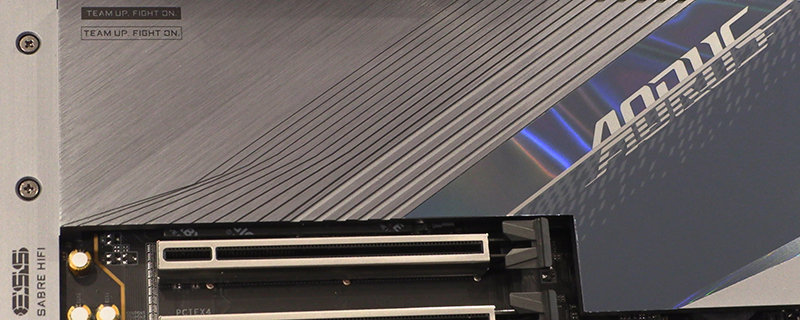Gigabyte Z790 Aorus Master Review
Up Close – Packaging and Overview
The Gigabyte Aorus packaging, especially on their premium models, is moving towards a purple colour scheme and we’re not averse to it. It’s a nice change to the regular colour choices manufacturers make. Okay Cooler Master, pipe down at the back. We meant internal hardware manufacturers.
Despite being at the higher end of the Gigabyte range, the Z790 Aorus Master has a fairly standard selection of accessories. You get a manual and drivers, WiFi antenna, SATA cables, RGB extension cable, thermistor cables and the G connector which makes installing front panel cables a breeze.
Here is the Master in all its glory. Large heatsinks cover the majority of the board and that which isn’t covered by a heatsink has the reinforcement everywhere. Shiny.
Beneath the RGB logo is the third generation of Gigabyte’s Fins-Array with NanoCarbon coating. A 12W/mK thermal pad sits on top of the VRMs to help transfer the heat efficiently to the heatsink with twice the surface area of the previous Fins-Array II.
It isn’t just the power stages that have received the beefy heatsink treatment. The uppermost M.2 slot is enormous and designed to keep your PCIe 5.0 M.2 running at peak speed for hours on end.