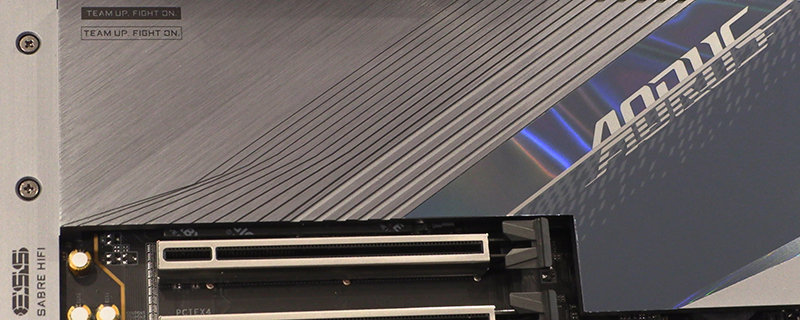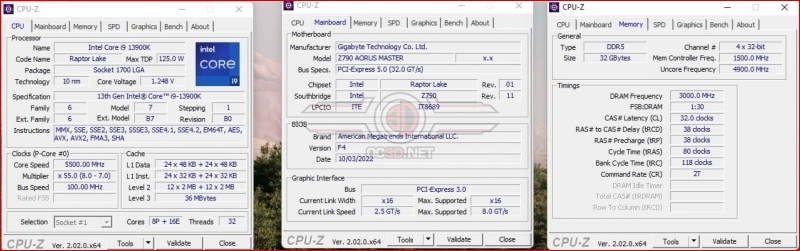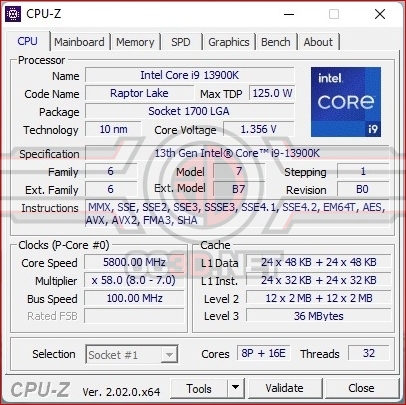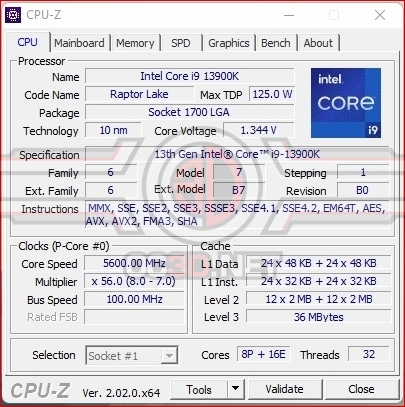Gigabyte Z790 Aorus Master Review
Test Setup
Gigabyte Z790 Aorus Master F4 BIOS
Intel Core i9-13900K
G.Skill Trident Z5 Neo 4800 32GB
Nvidia RTX 2080 Ti
Sabrent Rocket 2TB
Corsair 5000T
Corsair RM1000i
Corsair H170i 420
Windows 11
Clock Speeds
Within the BIOS, which we’ll show on the next page, you’ve got some one click CPU upgrade options. Naturally with any overclocking solution that is a simple click you need to ensure you have sufficient cooling, and pay very close attention to your temperatures and voltages. However, as you can see below there is a choice between 5.8 GHz peak boost, or 5.6 GHz across all the P Cores. Impressive for such a simple overclocking tool and reminds us of the old MSI Genie button.
Stock
Max Boost Mode
Max Performance Upgrade
Â