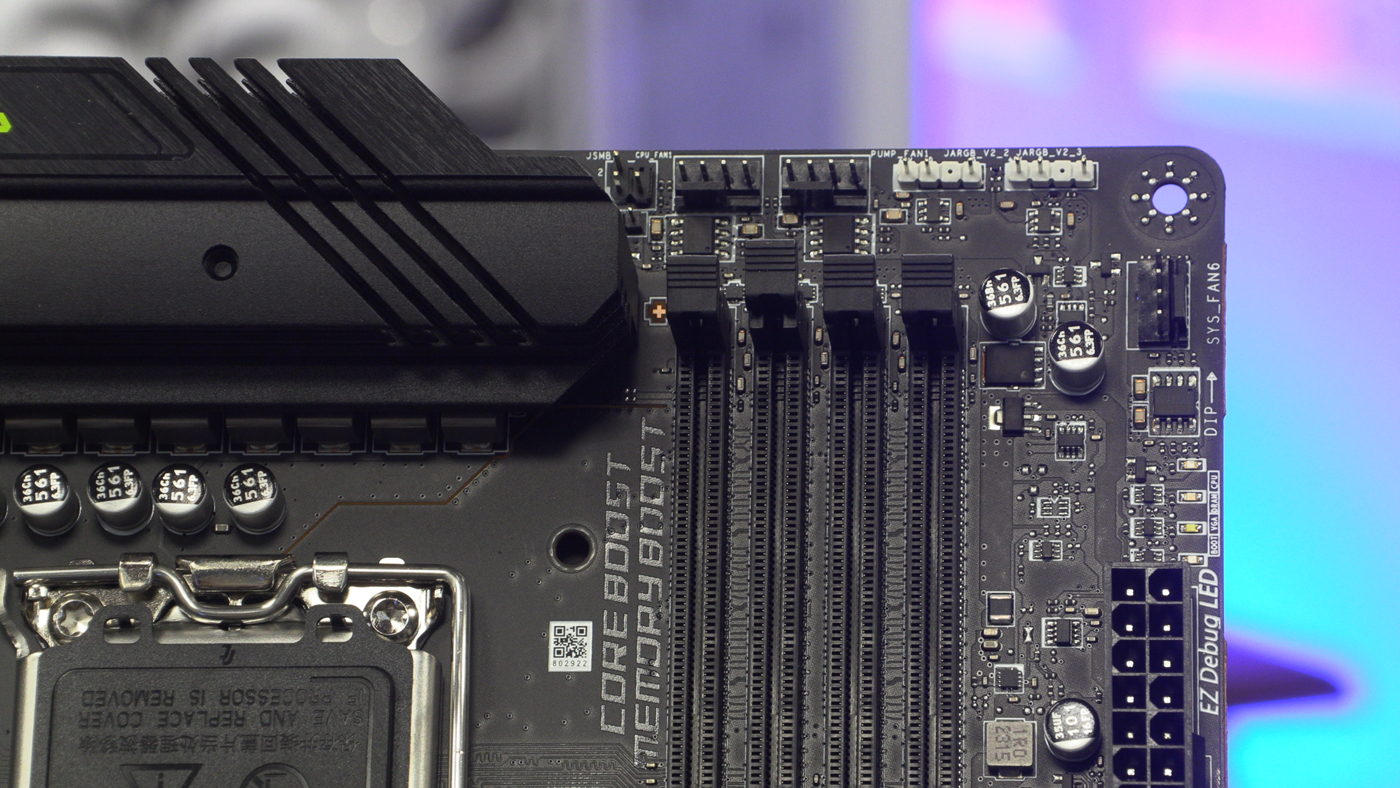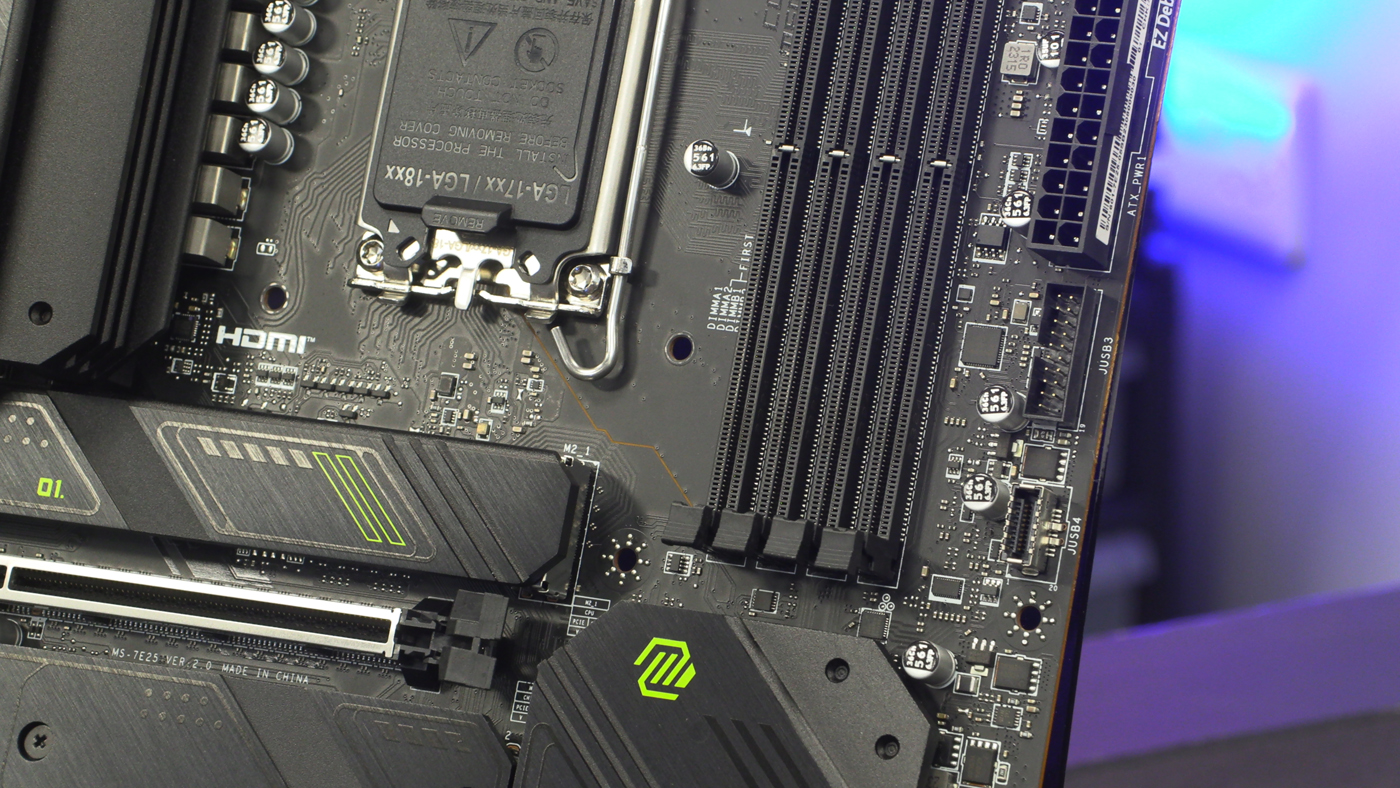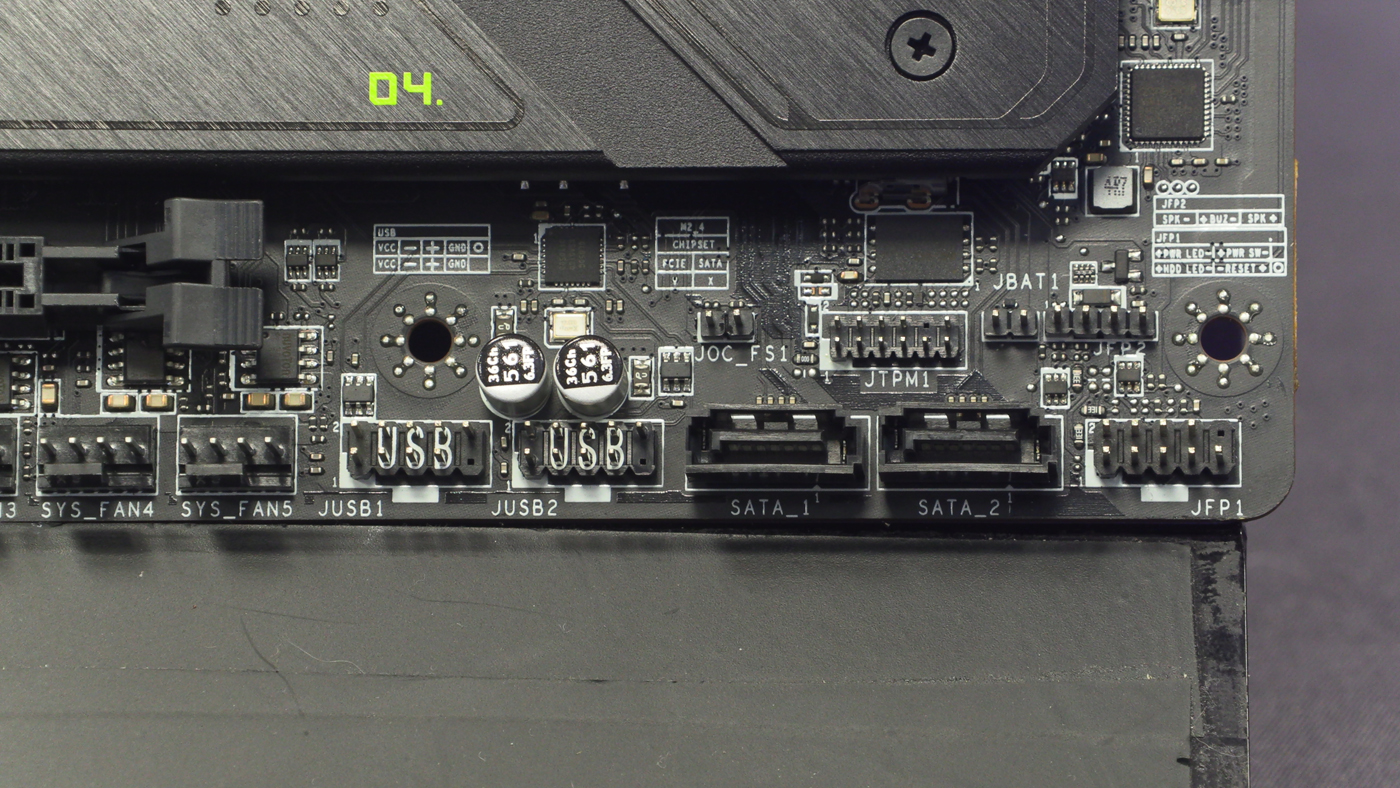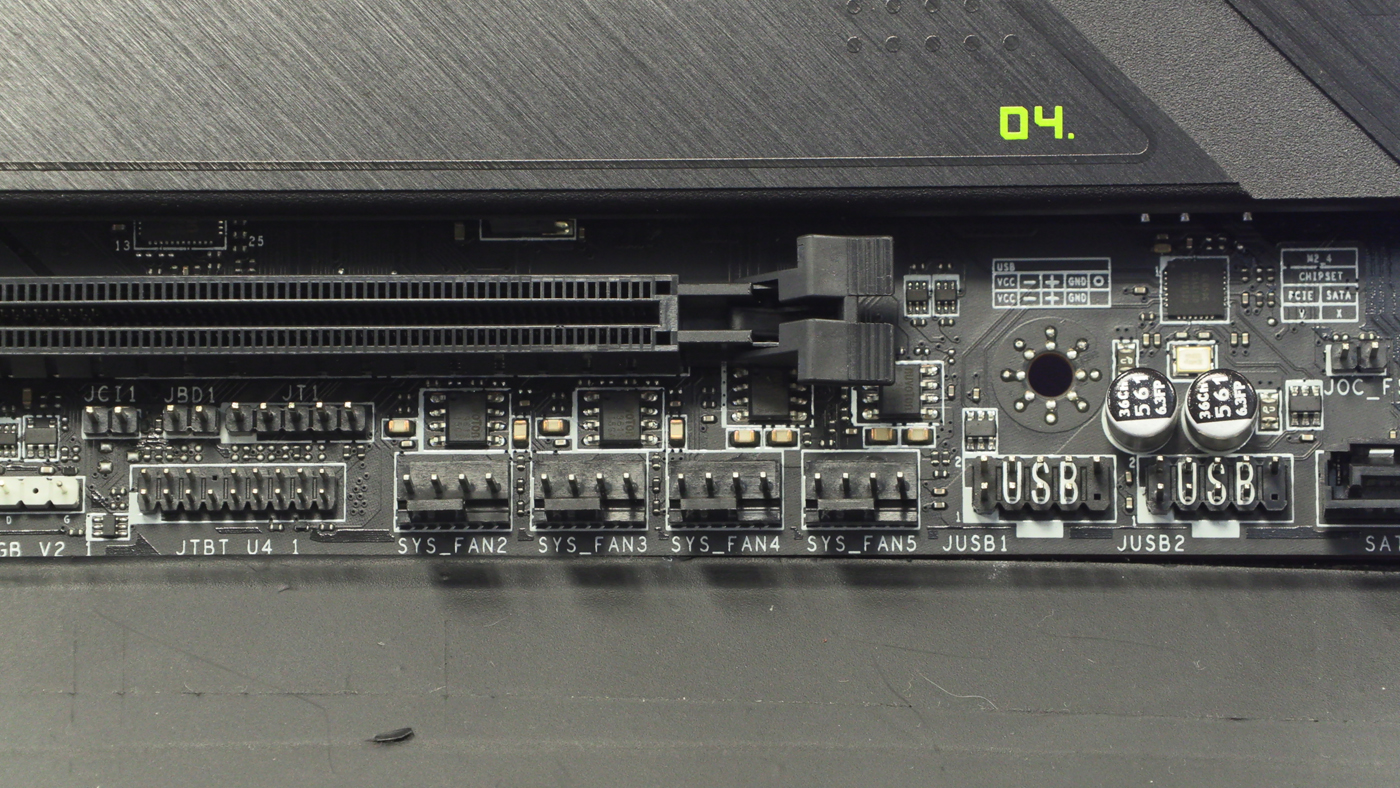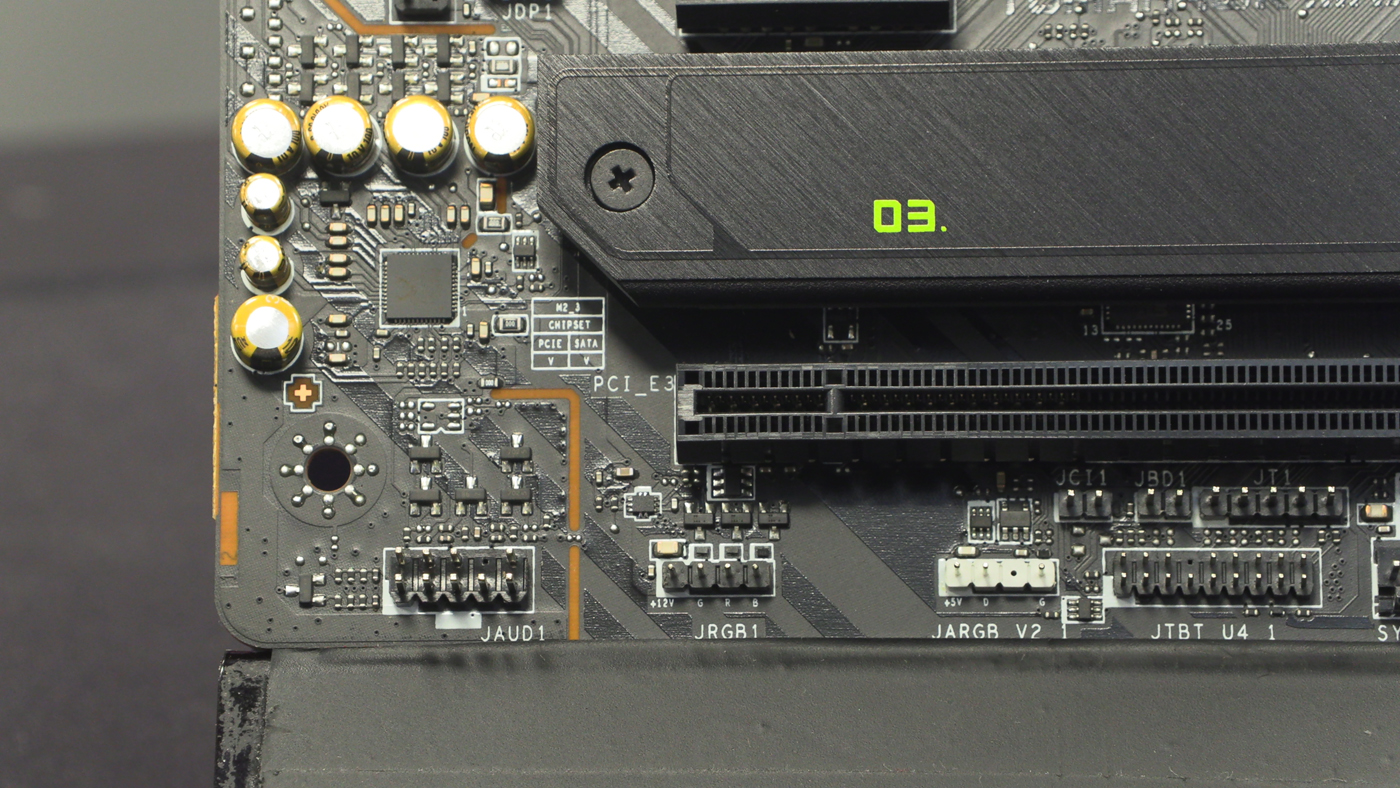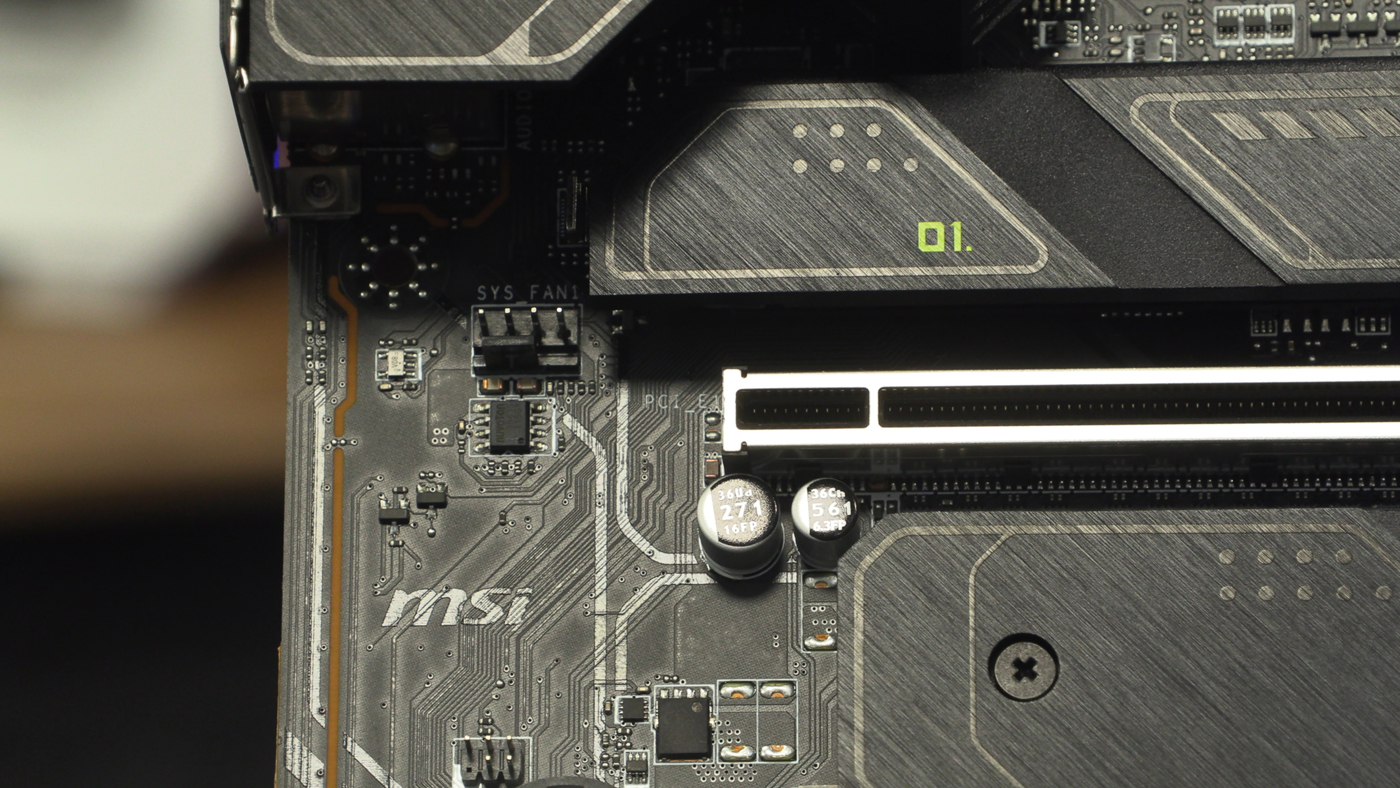MSI MAG Z790 Tomahawk Max Preview
In Detail
In Detail
The top left begins with the two 8pin CPU power inputs that have been a feature of all the Z790 motherboards.
There are three fan headers at the top right, as well as two ARGB headers for the MSI Mystic Light.
Working our way down, we find both Type-A and Type-C USB 3.2 front panel connectors. Anything that saves us ferreting around the back of our cases is a plus.
A lot of the Z790s we’ve seen so far – both previews you’re seeing today, and tomorrow’s reviews – have 4 SATA Ports. The MSI 790 Tomahawk Max has eight.
Two of the aforementioned SATA ports are vertically mounted for space reasons. There are also front panel headers and front USB 2.0. Although those are just used for RGB lighting control these days.
If you ever feel that there just aren’t enough fan headers to keep your system cool, MSI have you covered.
The audio is on its own breakout board to keep interference to a minimum. You’ve also got the last of the ARGB and RGB headers at this corner of the Tomahawk too.
Having a fan header near your exhaust port is a handy QoL feature.
Beneath this huge VRM heatsink is 16+1+1 Mirrored 90A SPS power phases to ensure your Next-Gen Intel processor has plenty of power to feed it.
Around the back there are a good amount of USB Type-A ports, a pair of USB Type-C (10G and 20G) as well as the 2.5G LAN and WiFi 7 antenna mounts. There are even display options if you’ve brought a F version of the Intel CPUs.