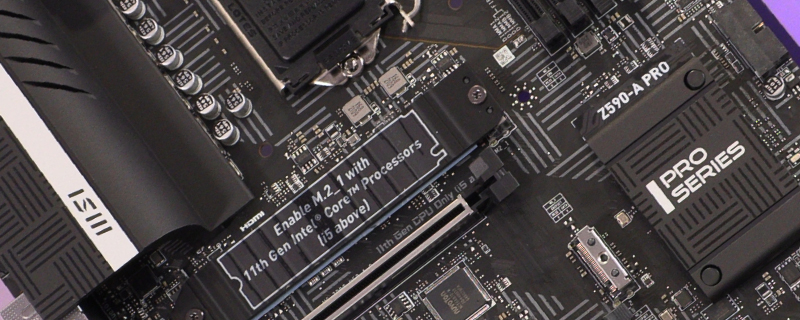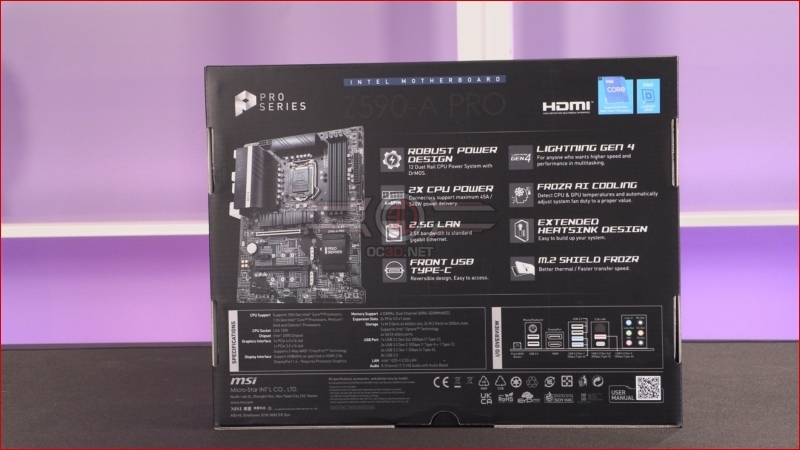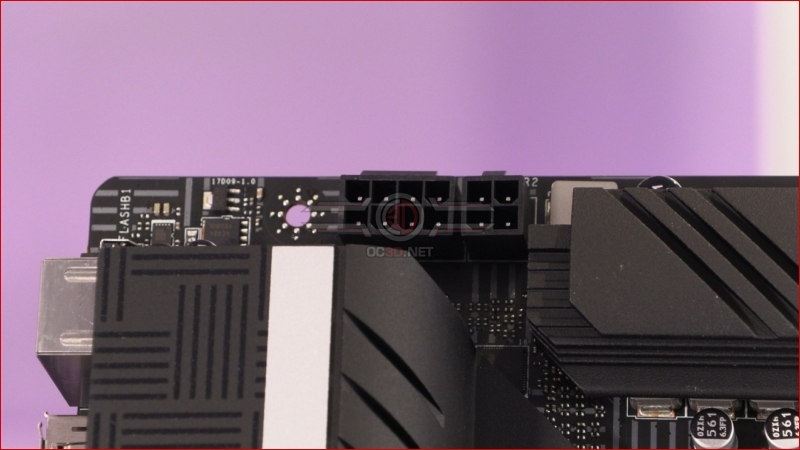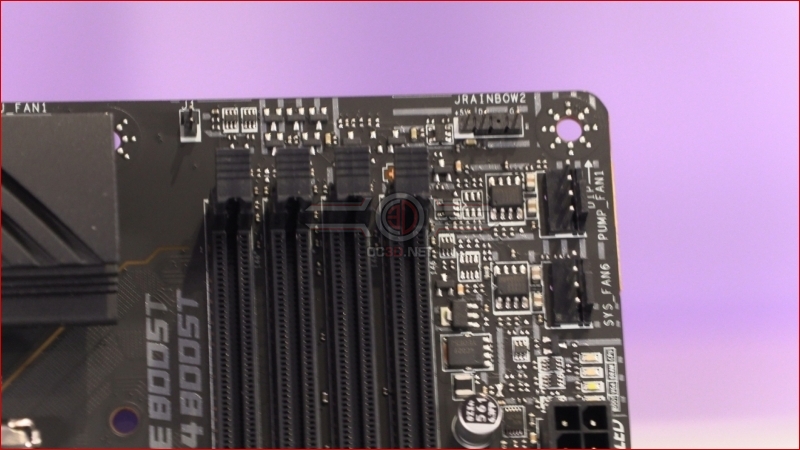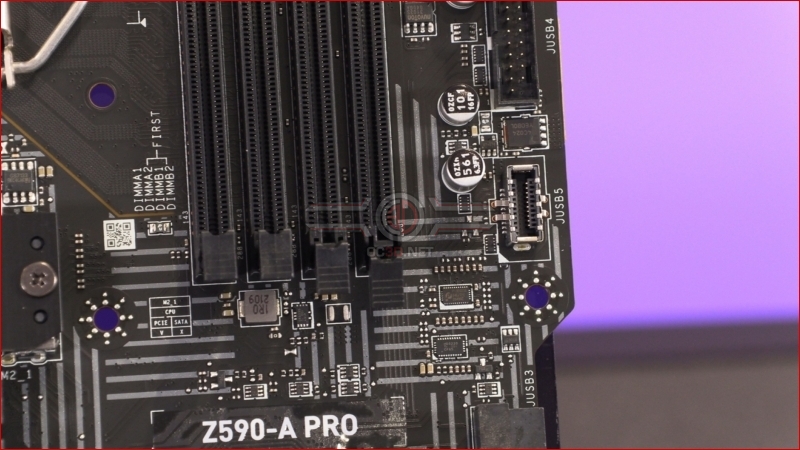MSI Z590-A Pro Overview
Up Close
We’ve often spoken about minimalism as something which only exists in super cheap or super expensive product packaging. At the lower end of the market they understand you don’t care about the box but the contents, so why waste money on flashy box art, whereas at the other end of the scale they trust you’re discerning enough to not be swayed by glitzy boxes. The MSI Z590-A Pro sticks rigidly to this marketing ethos.
The top side looks way nicer than many of the affordable motherboards of ye olden days. The curved heatsink, subtle MSI branding and all black aesthetic tick all the modern motherboard boxes.
Three M.2 slots – the PCI Express 4.0 one being under the heatspreader – is more than we would expect to see at a motherboard costing less than two hundred pounds. Sure this shot in particular shows off the many humbug-style stripes, but with drives and a GPU in place you’ll barely notice them (should you take against them) and you should be looking at your monitor anyway.
Between the two main heatsinks sits the 8+4 ATX 12V CPU power inputs. Naturally at this price point you’re probably running a Core i5 or Core i7 at most, but it’s nice to know you can flood them with power even at this end of the market.
The top right corner brings us all the usual headers we’ve come to expect on modern motherboards in the form of dedicated AIO ones and the RGB headers that form the backbone of all the manufacturers own takes upon glitzy lighting.
In the middle we have the first of our Type-A USB front panel headers, sitting alongside the Type-C header. As anyone who has built a system will attest, the robust nature of the Type-C front panel connector is something that we’re all grateful for when compared to the rather delicate pins of the Type-A header.
Lastly at the bottom corner there are four horizontal SATA ports below the USB Type-A front panel connector. Read on as we continue our trip around the Z590-A Pro.