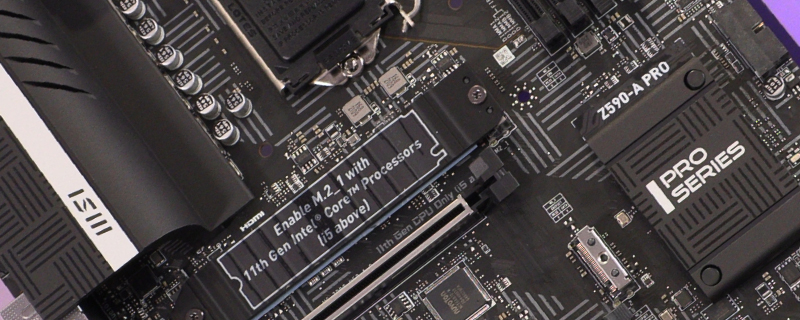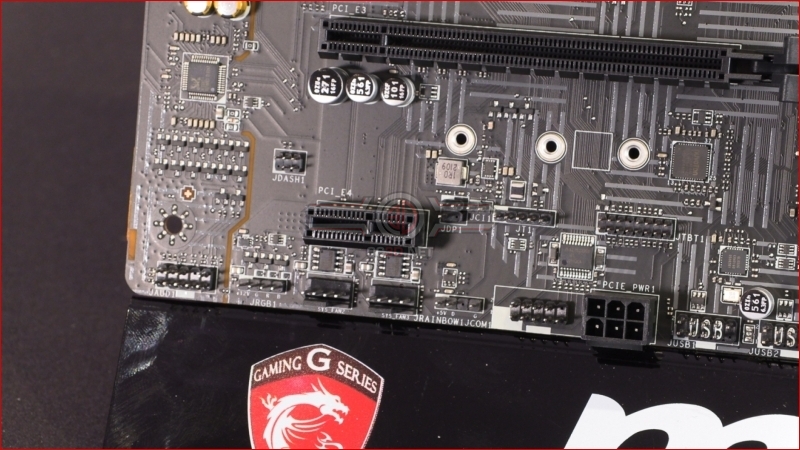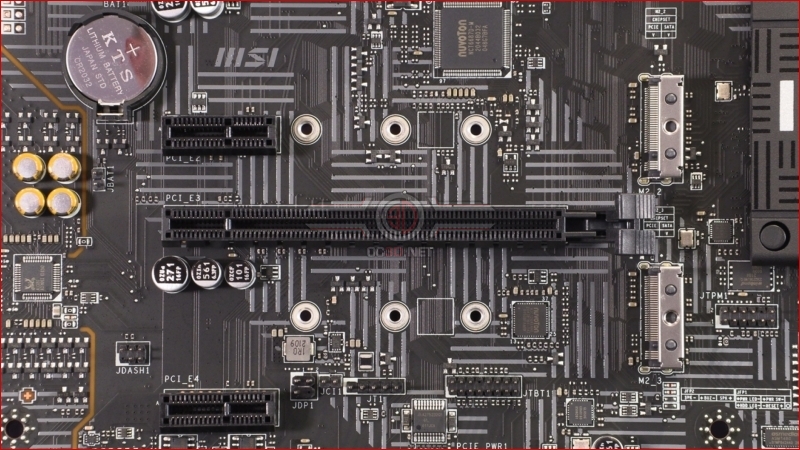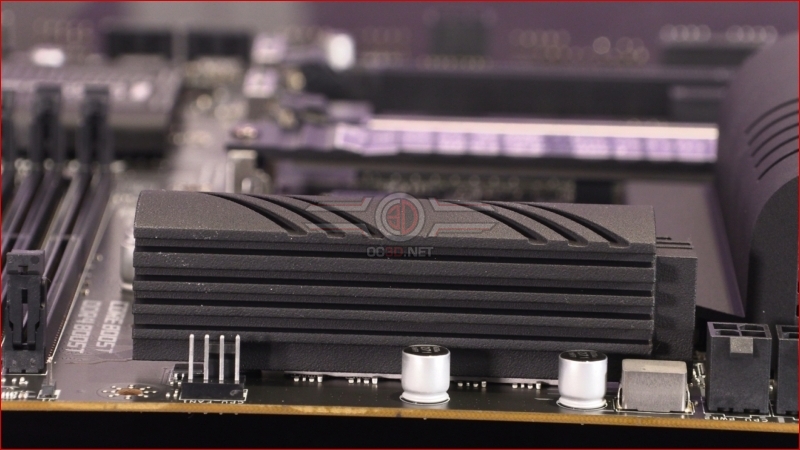MSI Z590-A Pro Overview
Continuing the Tour
The right hand corner has some fan headers for sucking cold air into your system without enduring cable spaghetti, as well as a couple of vertical SATA ports should you be overwhelmed with storage needs.
As well as some fan headers and the USB headers there is also the Mystic Light RGB LED Strip and Addressable LED strip headers.
Zoomed in like this the lines on the 6 layer PCB do seem a little busy, but once you’ve covered them up with hardware it’s not a problem at all. These are the non-heatsink covered Gen 3 M.2 slots, for three M.2s in total.
Around the back you get a bit of an idea about the price point of the MSI Z590-A Pro but that doesn’t mean you’re missing anything important. There is still a 20Gb/s 3.2 Gen 2×2 Type C port, a couple of 3.2G2 ports and some USB 3.2G1 ports. The LAN is the Intel I225-V 2.5G LAN which is a hallmark of all the newest Intel motherboards, and there are display outputs for those of you who run iGPUs.
The curved nature of the VRM heatsink does an awful lot to help the looks of the CPU section appear way more expensive than it actually is. It is a blend of the full IO/Heatsink merged item you get on hugely expensive motherboards and the simple heatsinks you get on similar cost-effective models.
The heatsinks remind us of those we saw recently, being a nice curvaceous number that leaves plenty of room for airflow on the west side, whilst the northern one is a simple style reminiscent of the old days. Simple but effective.