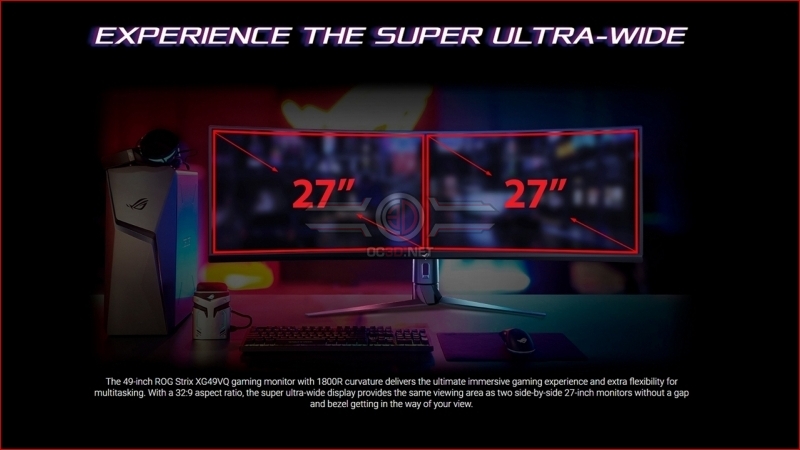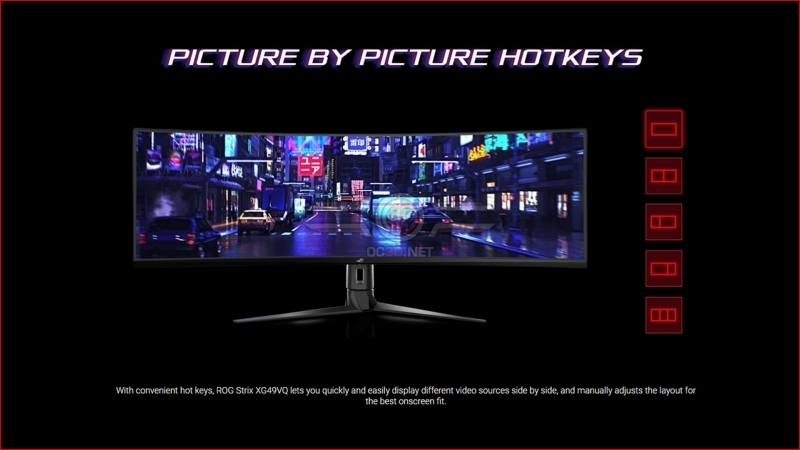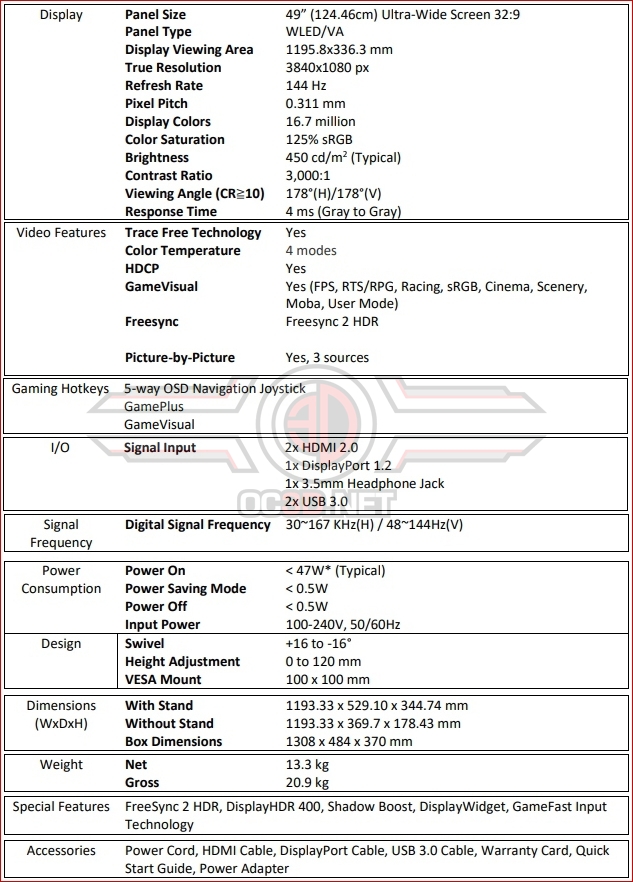AMD Freesync 2 HDR Preview
ASUS ROG Strix XG49VQ
Many of us utilise multiple monitors for the benefits in screen real estate that they bring. All of the OC3D reviews are written on a dual monitor setup and the benefits it has when creating the graphs for our benchmarks is incalculable. Of course it’s not just daily tasks for which more than a single monitor can be beneficial, but games have often brought new breadth to our exploits. It was head tracking before TrackIR, immersion before VR. However, plumping two or three displays on your desk always came with problems. Stand placement. Viewing angles. Cable routing. And, perhaps worst of all, bezel gaps. Even the best setup will have an inch of nothingness where the two panels abut. Fortunately the booming super-wide panel design fixes all of these problems, and the ASUS Strix XG49VQ is particularly clever. Although it has the equivalent resolution of two 1080P panels, you aren’t stuck with a single workspace and endless fannying about with window placement.
This is the real benefit. Obviously there are others – namely the HDR and Freesync 2 certification that form the heart of today’s overview – but the foundation has to be correct first and ASUS have nailed the ability to break the display up into a variety of sizes or, to borrow a phrase from The Outer Limits, expand one image into crystal clarity. All of the benefits of having separate displays, and all of the benefits of a big single display, available at the touch of a button. It’s a truly splendid system.
Away from the fun and games that can be had from a 4 foot wide display the other specifications are in keeping with those which you would expect to find from an ASUS ROG panel. We have 144Hz refresh rate for super smooth, pixel perfect, high framerate gaming. If you play competitively then this can make a real difference as you have two frames to most peoples one, or double the opportunities to kill them first.
The main benefit of the ROG Strix XG49VQ for today’s run through though has to be the inclusion of AMDs Freesync 2 technology, and support for HDR 400. HDR comes in a few different forms, from 400 with global dimming all the way up to the eye-wateringly expensive HDR 1000 certification which requires per-pixel dimming. Like an OLED panel with the associated cost. Don’t get bogged down by believing that HDR400 is the equivalent of the early “HD Ready” TVs that barely had more pixels than a standard definition one though, as HDR400 is the perfect blend of affordability but still bringing the image quality gorgeousness. Don’t believe us? Let’s take a look at a few examples.