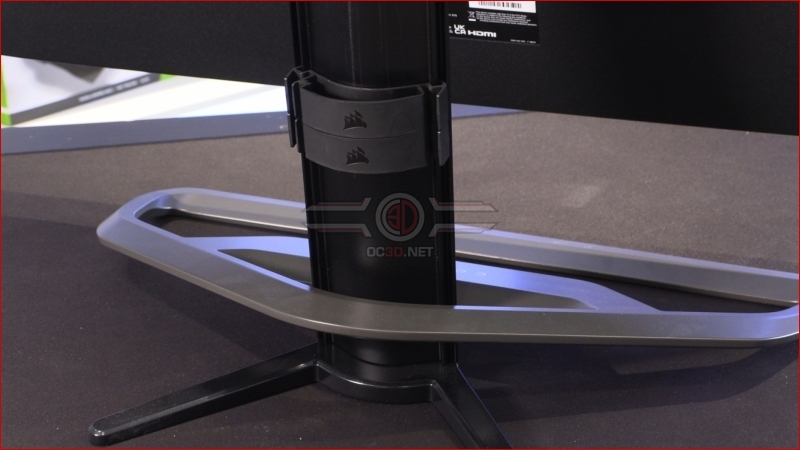Corsair XENEON 32QHD165 Monitor Review
Up Close – Continued
Connectivity options are plentiful. There are two HDMI 2.0 ports, a DisplayPort 1.4, a USB-C DisplayPort 1.4 connector as well as two USB Type-A and a 3.5mm jack for audio pass through.
The OSD nipple is in the regular place at the back right corner of the display should you wish to eschew the opportunity of utilising the iCUE software.
A close up of the cable tidys.
The cable tidys move independently up and down the outer side of the stands rear, should you have a selection of cables you wish to manage. It’s nice to have such a hugely flexible cable tidying solution.
At the top of the stand is a standard 1/4″ thread should you own a webcam or lighting setup you wish to place at the top of your screen. A very streamer friendly monitor stand, and Corsair will even sell you a 1/4″ adaptor if you don’t already have something suitable. It’s better than balancing your webcam on the top of the display itself.
Lastly the top of the stand is cleverly designed to perfectly fit your Stream Deck. One of the biggest benefits to Corsair’s acquisition of Elgato is their ability to implement solutions that utilise their whole portfolio in a smooth manner.