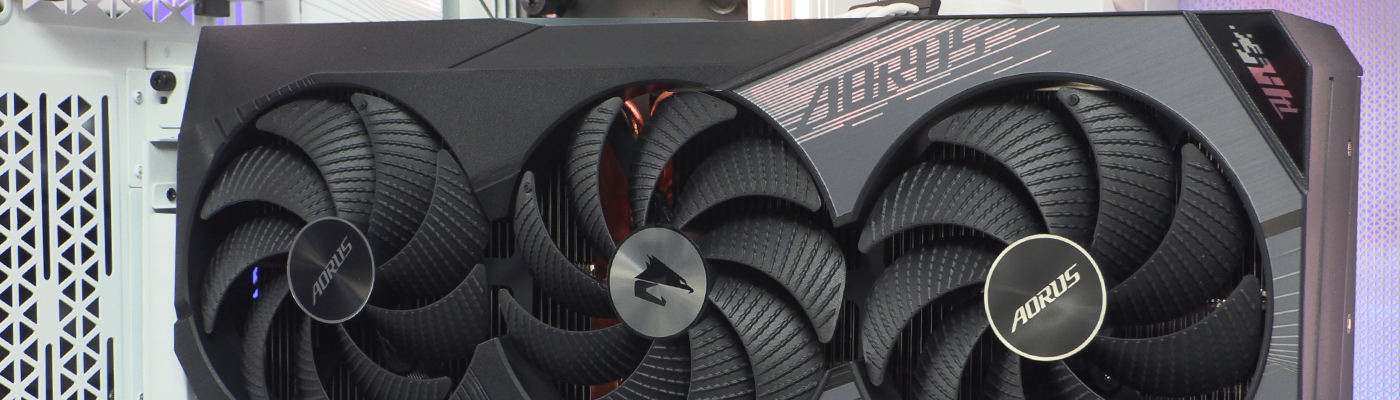Gigabyte Aorus RTX 4080 Super and Nvidia DLSS
Gigabyte RTX 4080 Super Cooling
Gigabyte RTX 4080 Super Cooling
Keeping your GPU cool is a key element to high performance. The Nvidia GeForce drivers automatically boost your clock speed depending on the thermal overheads available. Keep the card cool, and you clock higher. Higher clocks equal higher performance, all other things being equal. The Windforce cooler on the Aorus Master is a beast.
About the first thing you notice, assuming you’re not the type to dismantle your new purchase, is the display. Getting a live view of the GPU temperatures is a great way to fine tune your system. Firstly, you don’t need a distracting overlay to keep an eye on. Secondly, the display can be used for other things, so once you’ve got your system fine tuned, you can show off something other than the temperature. If you so wish.
We’ve mentioned a lot how much we love the backplate cut-out idea. It makes a huge difference. The Gigabyte Aorus Master has a big one, letting tons of cooling air do its thing for your CPU. It’s nothing but benefits.
The RTX 4080 Super Aorus Master isn’t the first triple-fan card to have a counter-rotating centre fan. When the results are so clearly better than all three spinning in the same direction, why change for change’s sake?
Lastly we love a thick heat pipe here at OC3D. The Aorus Master is supplied with an Octopus-worth. You want to move the heat away from the GPU as quickly as possible, and nothing else is as effective this side of water-cooling. Surface area is king when it comes to air cooling.