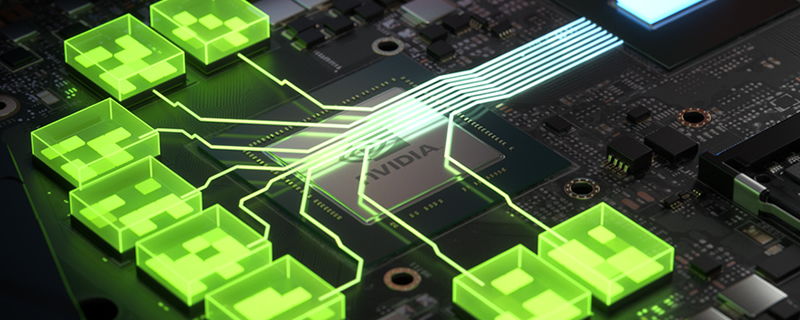How to BIOS update your RTX 30 series GPU to support Resizable BAR
Conclusion – An Easy Upgrade Process Â
By updating their RTX 30 series of graphics cards with support for Resizable BAR, Nvidia has given their users access to a free performance upgrade for supported games. This is a solid move by Nvidia, especially after AMD’s well-marketed support for the same feature with Smart Access Memory.Â
While Nvidia’s support for Resizable BAR has been limited to 17 games, this list is expected to grow over time, and eventually, Nvidia may be able to enable Resizable BAR support on all PC games. Right now, Nvidia’s Resizable BAR support is behind AMD’s, but Nvidia will eventually catch up.Â
Sadly, Nvidia’s support for Resizable BAR requires gamers to upgrade the BIOS of their RTX 30 series graphics cards. Only Nvidia’s RTX 3060 comes with out-of-the-box Resizable BAR support. Thankfully, GPU BIOS updates are simple to install, assuming that you follow the guidelines of your graphics card manufacturer. Users should also be aware that their motherboard must also support Resizable BAR, as the feature requires Resizable BAR support across your entire system. Â
With the promise of a 10% performance boost in some games, Resizable BAR support is a solid add-on for Nvidia users, though it is a shame that Nvidia hasn’t brought this feature to RTX 20 series graphics cards. Nvidia could have made Resizable BAR an RTX feature, but they have decided to restrict the feature to RTX 30 series and future graphics cards. Â
Even so, Resizable BAR support offers Nvidia RTX users a free performance upgrade. Nvidia could have waited for the launch of their RTX 40 series, but they didn’t. We are very pleased that Nvidia has decided to give this level of support to PC gamers.Â
You can join the discussion on Nvidia enabling Resizable BAR on their RTX 30 series graphics cards on the OC3D Forums.Â