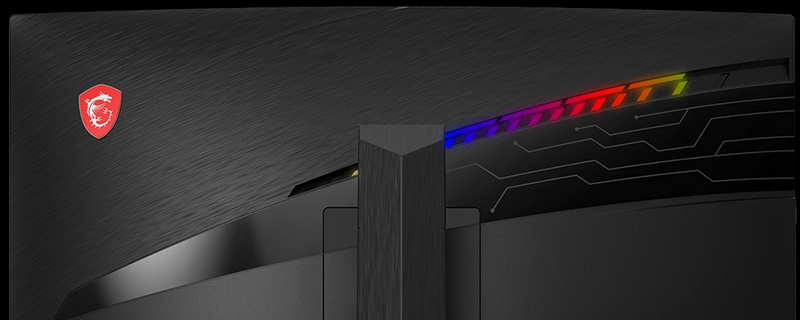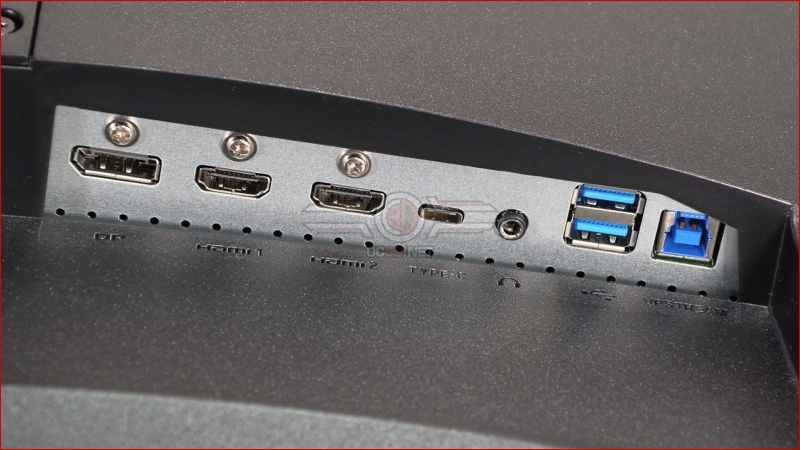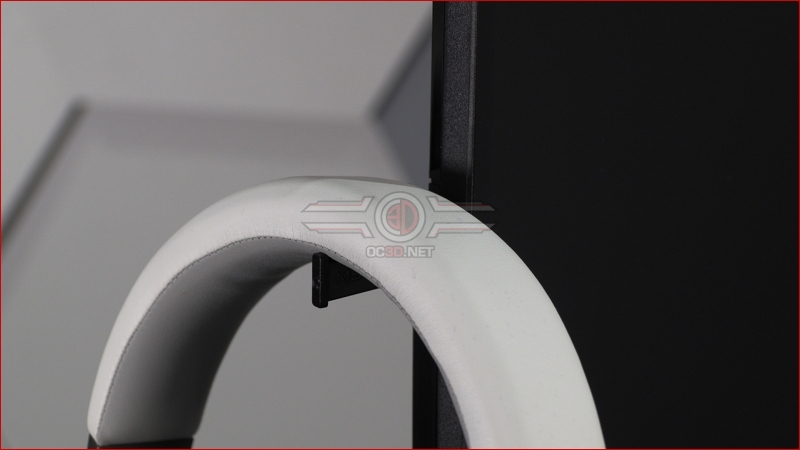MSI Optix MAG272CQR Review
Up Close cont
The back of a monitor is like the non-windowed side of your case. It’s nice to know some effort has been put into its design but you’ll never see it again after taking it out of the box. However, MSI haven’t let that stop them from producing a very attractive reverse side to the Optix, with a contrast between a shiny section and a matte section. Just above the pseudo copper traces there is a RGB section which has full Mystic Light support.
With a lot of the configurable elements able to be adjusted within software the needs of an OSD and its controls have lessened in recent times, and keeping the front smooth has relegated the controls for the Optix to a nubbin around the back.
The MAG272CQR has three different display inputs – HDMI, DisplayPort and USB Type-C, whilst other connectivity is covered with a 3.5mm headset jack and USB 3.0 pass through ports.
Viewing from the side you can see the depth of the curvature. When you’re in front of it it’s almost imperceptible besides feeling more natural, but it’s perfectly designed to give you a wall of vision if you’re running multiple displays.
Lastly if you want to have your headset on standby the Optix has a neat little pop-out stand which, despite its slender looks, actually can take a lot of weight. Very handy.