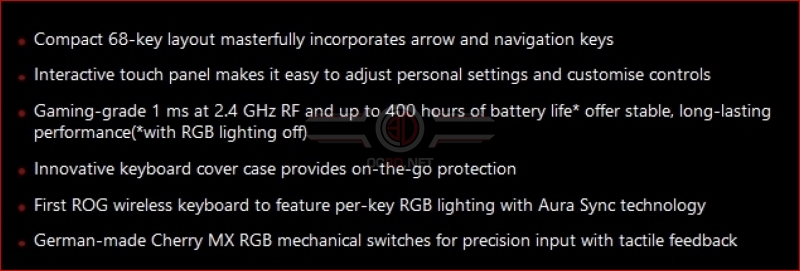ASUS ROG Falchion Wireless Mechanical Keyboard Review
Introduction
Every loves a good quality keyboard. You don’t appreciate the benefits of N-Key rollover until you’ve got a keyboard that doesn’t have that feature and suddenly you’re missing letters. The old test of holding both shift keys then typing the alphabet can lead to some serious insight into how bad your regular keyboard actually is. ABCDFGIJKLOQRSUVXZ for example.
However, not all of us can find room on our desks for the floating aircraft carriers that are some mechanical keyboards, or perhaps we want a more compact design with wireless functionality.
Enter the ASUS ROG Falchion Wireless. A TKL (Ten Key Less… aka no numpad) keyboard that not only has wireless and RGB, but has a very cool additional feature on the side of the chassis. The eagle-eyed amongst you will have already noticed that the Falchion has dedicated arrow keys and that is nearly enough to make it a must buy before considering anything else.
Let’s quickly run through the specifications and then we’ll show off the unique selling point of the Falchion.
Technical Specifications
The Falchion is everything you would expect from both a Republic of Gamers product, and a modern mechanical keyboard. We have a TKL design which is perfect if you’re the type who never needs the number keys for anything or has extremely limited desk space. Also being a Wireless model it’s possibly the type of keyboard you’ll use on your lap, so compact dimensions are a plus here too. We have AURA RGB lighting for all your needs, and the famous Cherry MX Red switches to provide that smooth, reliable typing experience.