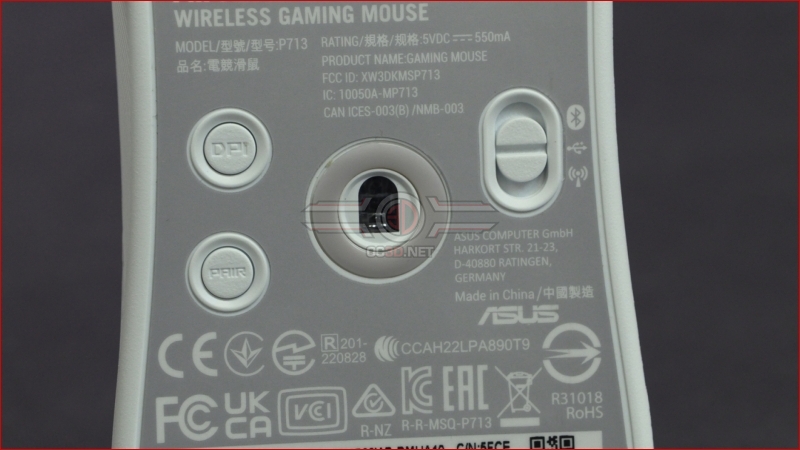ASUS ROG Harpe Ace Aim Lab Review
Up Close
The Harpe comes in the very familiar ROG packaging design. It feels like only yesterday they moved from a red box with black accents to the inverse, yet we’re already so used to it that it’s what we think of when we visualise a ROG box.
As well as being Wireless the Harpe Ace has a paracord style cable and adaptor included in the box. It is somewhat strange to see the white model supplied with grey bits. Either it should be turquoise to match the side buttons, or white to match the mouse, surely?
Although it might appear to be a regular wireless dongle, it is actually the ‘ROG Omni Receiver’. This lets you connect to multiple devices with just the single dongle. As well as the Bluetooth and 2.4GHz wireless modes you can also run it cabled if you’re really hammering the battery life, or forgot to charge it.
The Harpe is a very slender body indeed. The palm hump is accentuated by the slope towards the buttons. What really strikes you is the low weight though. Sub 60g is the kind of lightness that makes those marathon sessions fly by with the minimum of fatigue.
Both sides of the Harpe have grooves in them which work in conjunction with the light weight and matte finish to ensure that even the sweatiest gamer wont lose control in the midst of a frantic firefight.
We often see ASUS putting the DPI switch on the underside of their mice, and we still think it’s a terrible idea. The whole point is to be able to easily switch between high sensitivity and low DPI accuracy. Taking the mouse off the surface does neither. However, if you’re the type who set your mouse and forget about it, then at least you’re not going to accidentally change profiles.