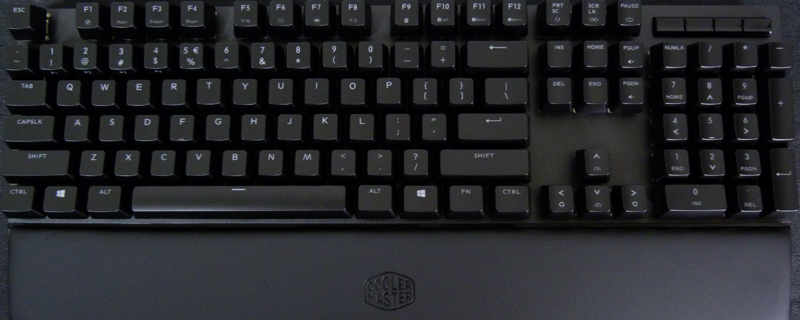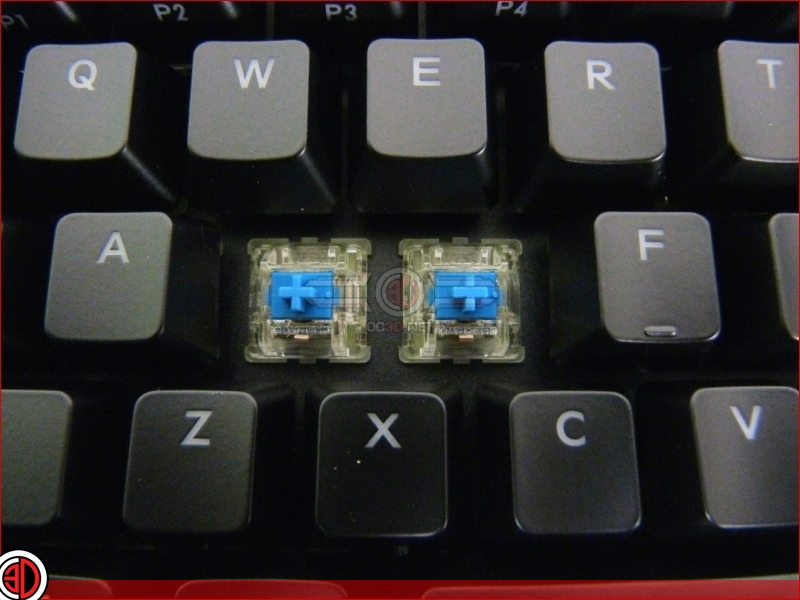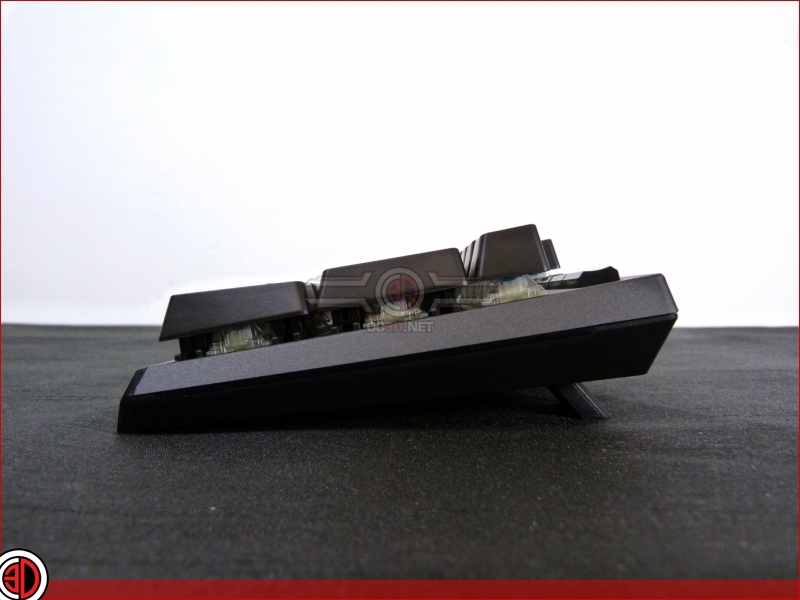Cooler Master Masterkeys MK750 Gaming Keyboard Review
Up Close
It is easy to get so used to the limited palette of packaging designers. If we discarded everything that had red accents we’d be left with about three reviews a year. So it’s fantastic to find the MK750 comes in a box where purple is the colour of choice. It really helps make it stand out.
The internal packaging for the MK750 is as impressive as the outer, with a cloth cover for the keyboard itself and everything else well protected at the rear.
The Masterkeys MK750 comes with a detachable cable, a full set of purple replacement keycaps for the primary WASD keys, a key puller and the all important wrist rest. The wrist rest is connected to the keyboard with magnets, which is a massive step up from the flimsy plastic tags that usually connect the rest to the main chassis.
Cooler Master have employed a great quality method of adjusting the keyboard using the onboard processor in all of their Masterkeys products and the MK750 is no exception, with lighting style, colour and intensity all adjustable without requiring any software. It also supports onboard macro recording and as always we find dedicated media keys at the top right.
Our particular review sample came equipped with the CherryMX Blue switches which include an audible click upon actuation. We know that this is a feature which divides opinion, but Cooler Master offer the MK750 with other switch types too for those who prefer a quieter typing experience.