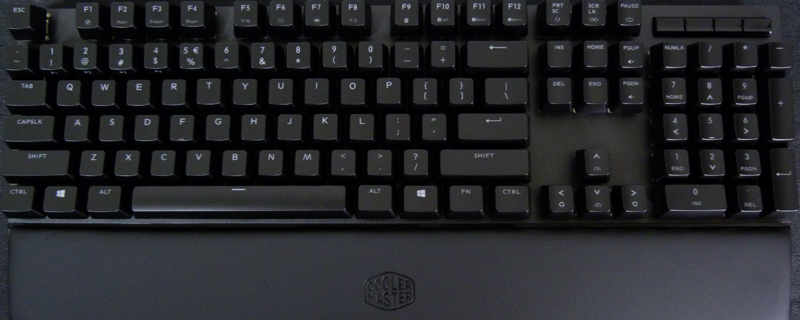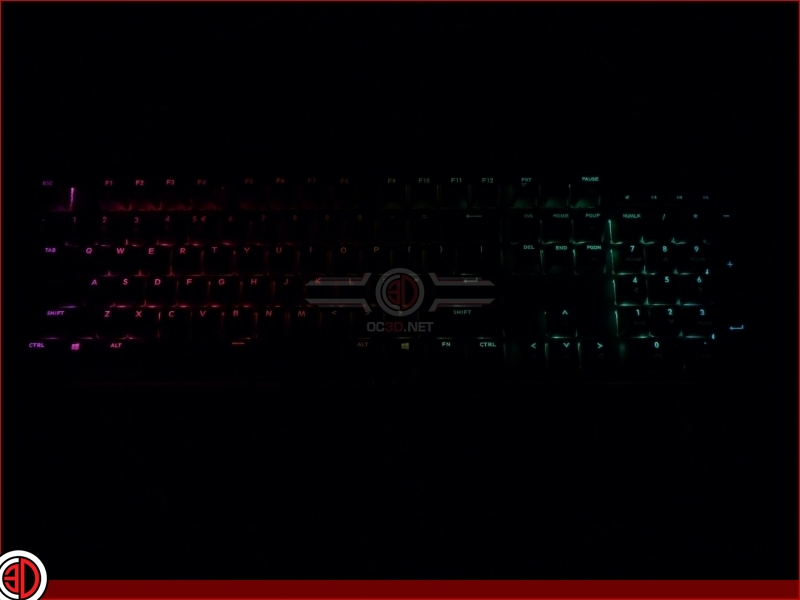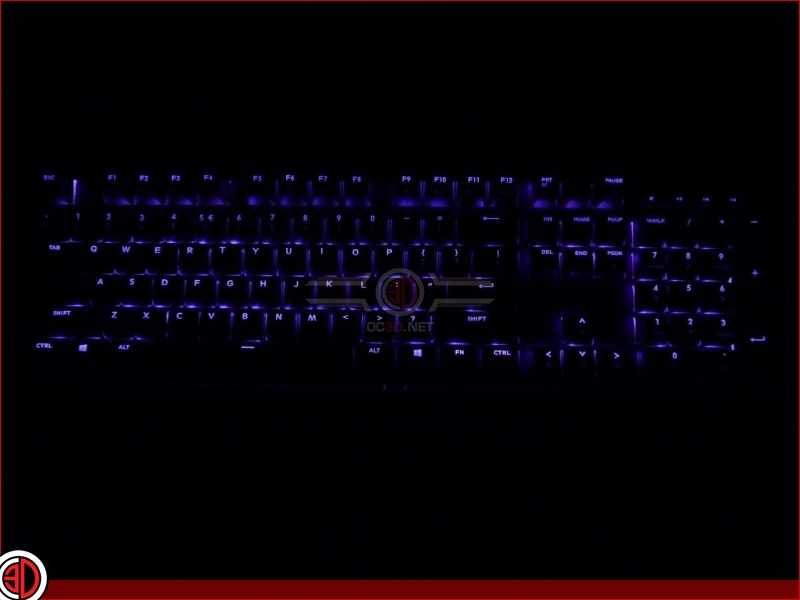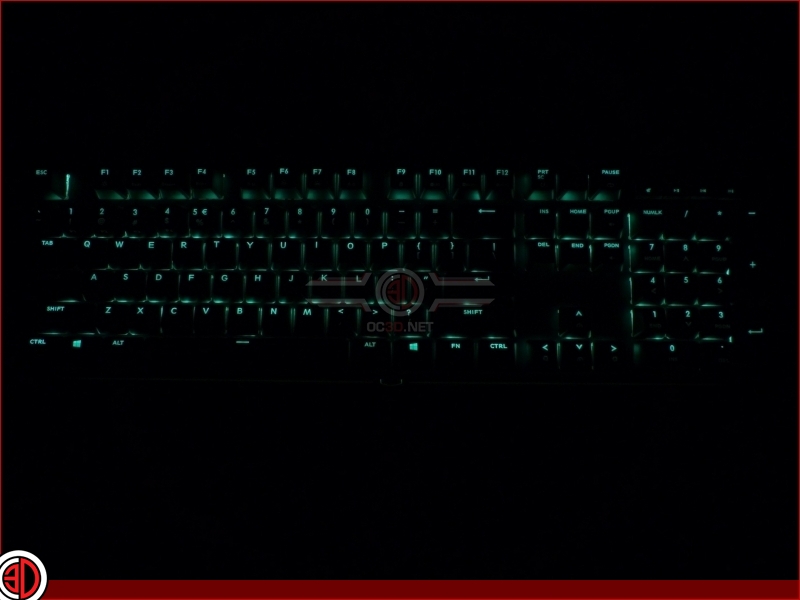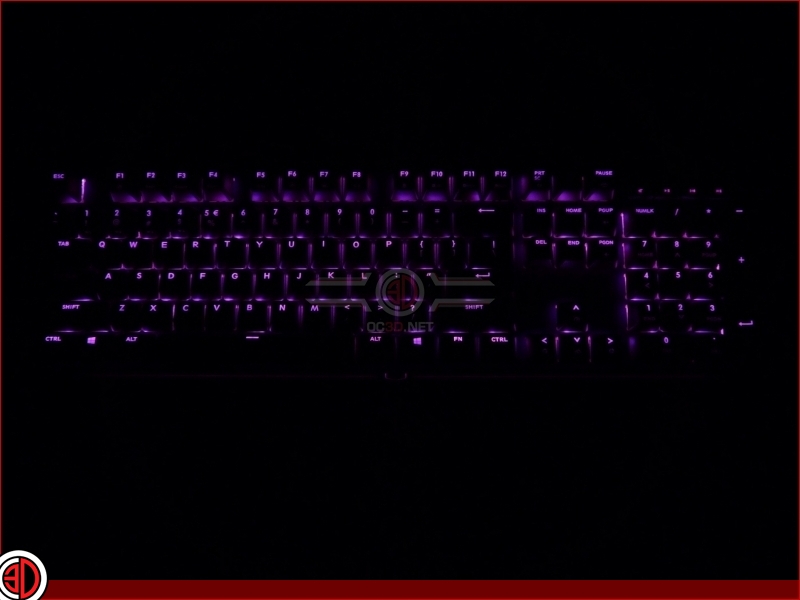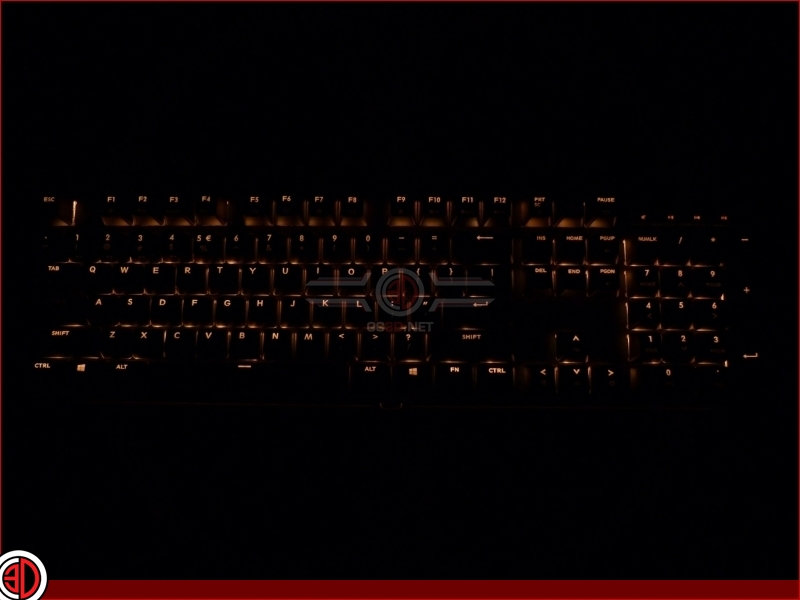Cooler Master Masterkeys MK750 Gaming Keyboard Review
Lighting
The lighting for the MK750 is pretty good with a lot of hues well represented and plenty of options for those of you who want game specific lighting rather than the entire keyboard. Maybe we’ve been slightly spoilt by the Cooler Master Masterkeys Pro models but we didn’t think that the lighting was quite bright enough for our own tastes. With RGB lights you want them beaming in a showy style. It does mean that the MK750 wont be distracting whilst gaming, so it’s very much a “your mileage may vary” situation.
It’s worth noting that the R/G/B keys (F2,F3 and F4) have graduated steps so that you can tell at a glance how much of each you’ve used, although the dimness we spoke of above does mean that the first couple of stages are almost indistinguishable from the lights being off.