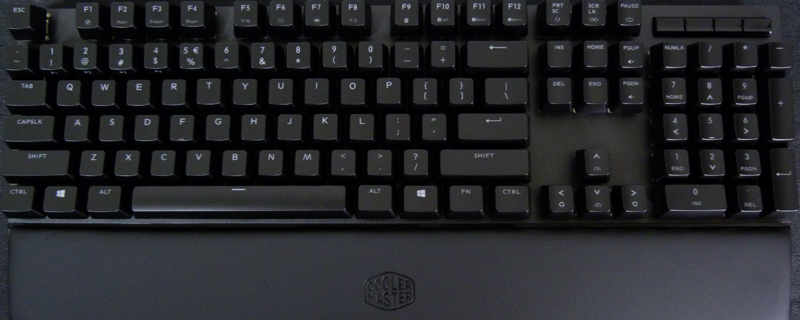Cooler Master Masterkeys MK750 Gaming Keyboard Review
Conclusion
We see an extraordinary amount of keyboards come through the OC3D offices, from the eye-wateringly expensive premium options down to ones which are aimed squarely at people who require something which solely puts a letter on the screen that relates to the key that you’ve pressed. Indeed we often joke that keyboard reviews could be “it’s a keyboard, you press a key and it appears on the screen, buy it if you like it”.
This huge range of keyboards we experience means, inevitably, that sometimes one ends up being the median model. Not particularly standing out for either being brilliant or terrible. They are exactly as good as you expect them to be, no more, no less. These are always the most difficult to write because without a standout feature – for good or ill – it’s extremely difficult not to end up with the above “it’s a keyboard” style conclusion. The Masterkeys MK750 very much falls into this category, where there are lots of better, but more expensive, options, and lots worse. Even if you stick solely to the Masterkeys range of keyboards there are enough good quality options that it becomes difficult to see where the MK750 sits in that range.Â
But enough of our travails, how does the MK750 perform when taken in a vacuum?
With all CherryMX switch equipped keyboards you’re guaranteed a high quality, consistent, typing experience. There is a reason that these are the switches of choice for pretty much every manufacturer and the Masterkeys MK750 is no exception. We prefer the red or brown switches ourselves but the CherryMX blue are perfect if you like audible feedback to go with the tactile effect. Once you train your brain and muscles to realise that the key actuates upon the click and thus any further depression of the key is wasted motion, you can really get up to some fast typing speeds. With the multitude of onboard key combinations to control lighting and macros the media keys have been moved to their own dedicated placement rather than being a shifted version of the F-keys. You can really tell the difference between the media keys and the rest. Whilst the CherryMX equipped main keys are lovely and crisp the media ones are a bit squidgy. This is hardly an issue unique to the MK750 though. We do like the decision by Cooler Master to give us purple alternative keycaps with the MK750 though. It makes a lovely change to the regular silver scooped style that are provided as alternates. You can leave the purple ones in place and they wont affect your typing experience. Lovely.
The lighting is a little bit disappointing. Colours are pretty good with some subtle shades working well but it’s all a bit dark, even at the brightest setting. Whenever we take photographs of the lighting on an RGB keyboard we ensure that all of the camera settings are the same, but the MK750 really shows how subdued it can be. Equally the MK750 comes with a lightbar on the front, a feature new to the Cooler Master range, but it is placed particularly oddly. It is nowhere near as bright as the, admittedly more expensive, Corsair K95 light bar, and even more curiously Cooler Master have placed it at the front so as soon as you attach the wrist rest it’s covered up. You should never have to make a decision between the long term health of your wrists and the temporary splendour of some RGB lighting.
Speaking of the wrist rest though, it’s excellent. Really good. It attaches to the keyboard with magnets instead of the clips you more usually see, and it’s all the better for it. There is plenty of support without it being firm. It really is the star of the show.
The Cooler Master Masterkeys range is full of excellent products to suit all tastes and budgets and the MK750 slots into a gap in their range that isn’t really there. The wrist rest and purple keycaps are unique to this model, and thus it’s a great purchase if those particularly grab your attention. Otherwise the brighter lighting of the other models are probably more worthy of your investment. That might sound harsh, but with so many CherryMX equipped keyboards on the market such slender margins can be the telling difference.
Let us know your thoughts about the Cooler Master Masterkeys MK750 on the OC3D Forums.