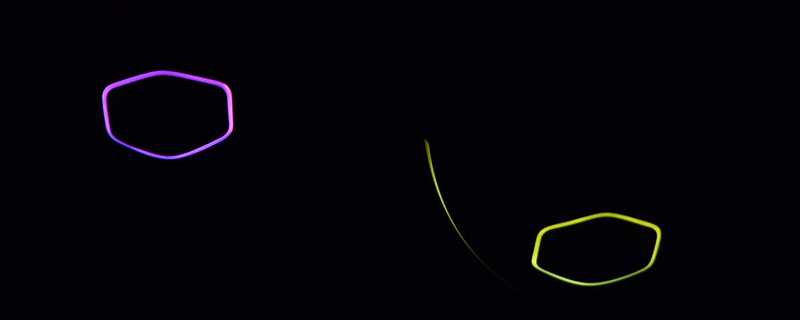Coolermaster Mastermouse MM520 and MM530 Review
Up Close – MM520
The MM520 is designed around a claw grip style, with a pinkie rest on the right hand side along with a piece of textured rubber to assist your grip. The rest of the mouse is plain plastic which is a slightly odd decision as even a small amount of rubber on the left below the back and forward buttons would enable it to suit the palm style players just as well. At the bottom edge below the logo there is a small RGB lighting patch, which follows the same colouring as the logo surround so common to Coolermaster products. The scrollwheel is also translucent and has a DPI changer behind it which can be combined with the back and forward buttons to adjust the LED lighting as well as switch profiles. If that isn’t enough for you you can set it in the software to the Tactix button which works like Roccat’s EasyShift[] to double your buttons.