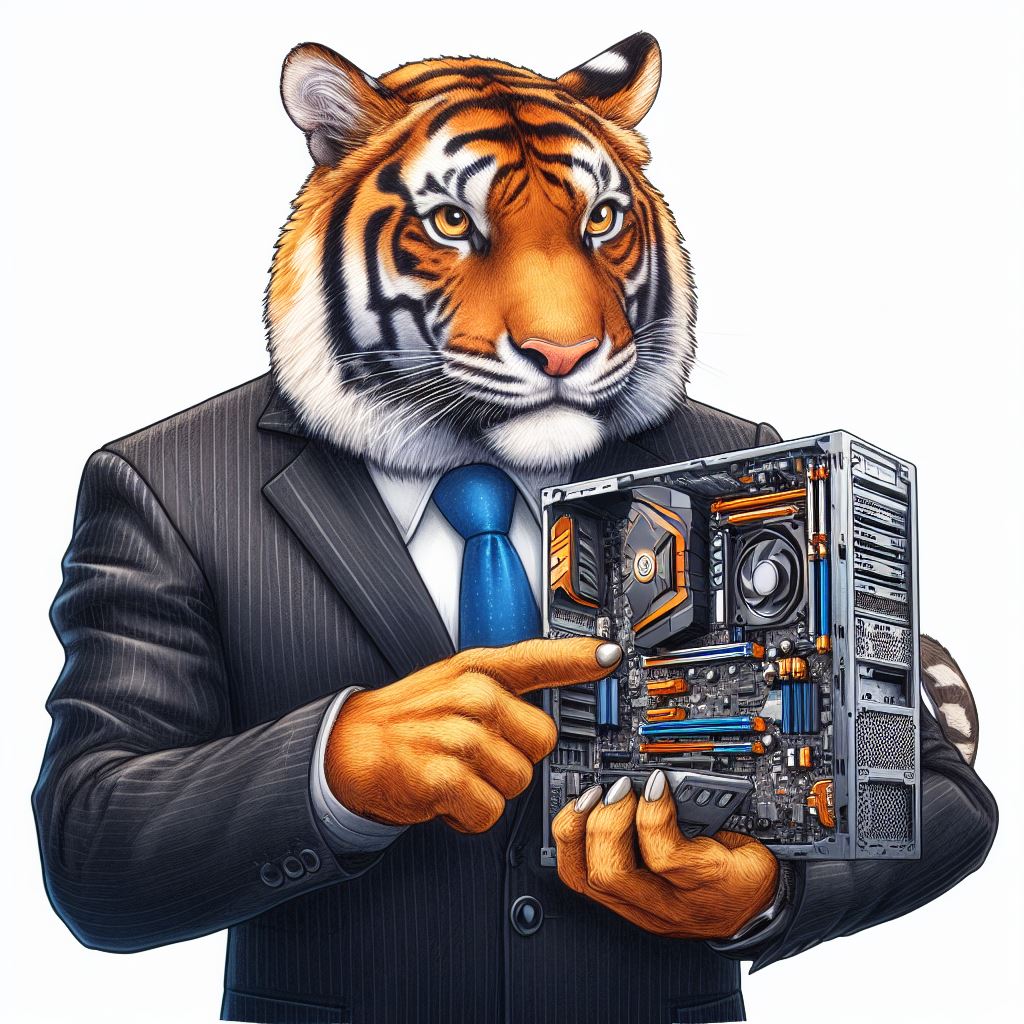Corsair K70 Core RGB Mechanical Keyboard Review
iCUE Software
iCUE Software
Should you have ever sat with a quick-launch guide on your desk, you’ll appreciate that iCUE shows all the shortcuts in a handy page. The F-Key set firstly control the lighting brightness and media functions.
Fn and the main number keys are then used to control the lighting, should you be against running the iCUE software for whatever reason.
As you’d expect from the iCUE software, the key customisation is plentiful. From single key changes, to program launches and complex macros are all yours to play with. We particularly like that you can add a modifier to stop a macro firing off unexpectedly.
The quick lighting modes is many layered. It’s easy to select commonly used clusters such as WASD or the Number Pad and highlight those. By shifting the layers you can have a set of keys that remain one colour, whilst others run a changing colour scheme.
If you’ve large thumbs, or less fine motor control, will appreciate the ability to disable certain keyboard shortcuts. If you’ve ever been tabbing between text boxes in a Steam game only to see the overlay appear, you’ll understand how irritating it can be. Unquestionably useful.
Lastly, all the settings for onboard profiles & similar. It’s worth noting that when you do a firmware update Corsair insist you disable your motherboard RGB control software. They’re not kidding. If you don’t, it doesn’t update. A minor niggle.