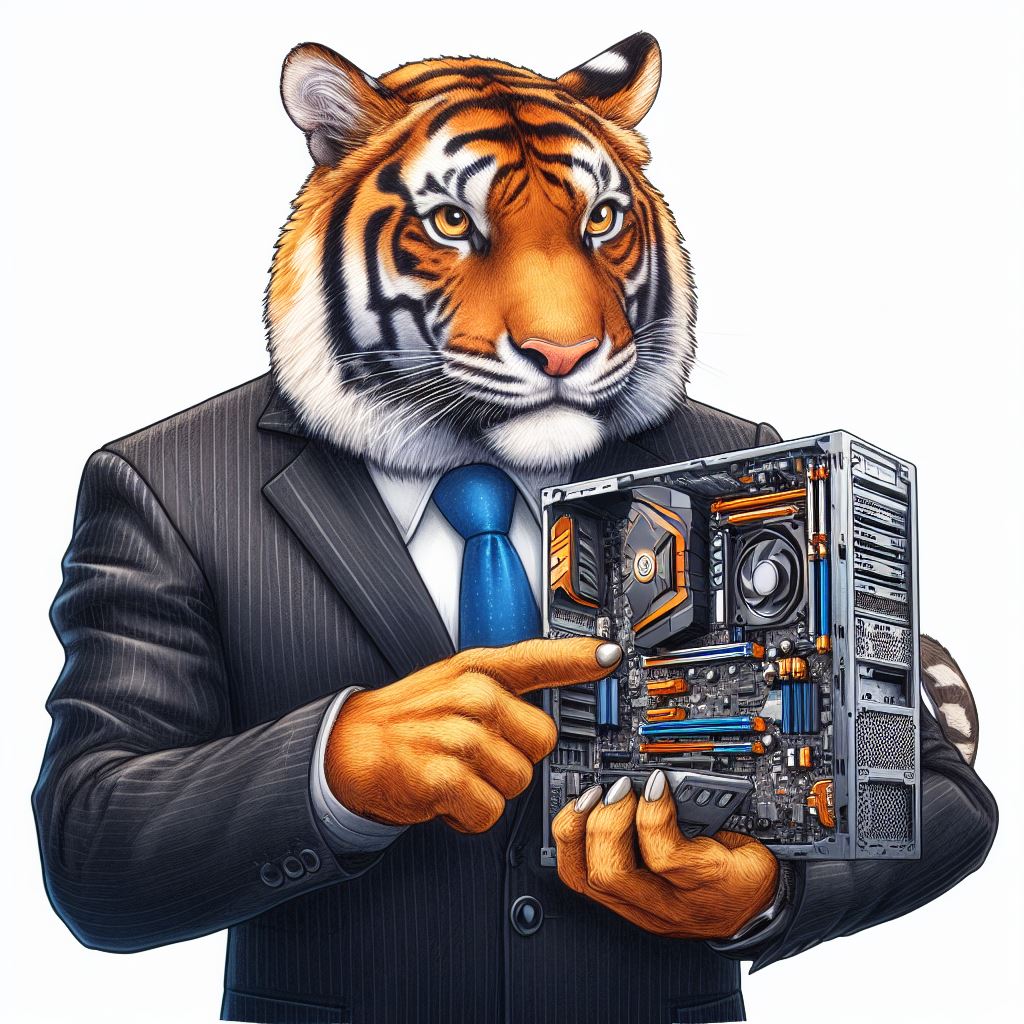Corsair K70 Core RGB Mechanical Keyboard Review
Conclusion
Conclusion
There are plenty of models in the Corsair keyboard range, but we think everyone will agree that the K70 is their most popular. In part because if you go further down their range you start to lose a lot of elements. Primarily the mechanical switches. Additionally if you go up their range you gain a lot of purchase cost, but for a reducing amount of extra features. That isn’t to say that their K100 or the like aren’t worth the money, far from it. But the K70 sits in the price/feature sweet spot.
Corsair MLX Switches
Whilst you can get TKL ones, white ones, or ones with variants of the Cherry MX switch types, the K70 Core introduces a new switch. The Corsair MLX. It is easy to see a different switch and wonder why they didn’t just use Cherry MX ones, given how famous and reliable they are. We’ve certainly reviewed keyboards that tried to replace them with little success. The Corsair MLX, on the other hand, are fantastic.
They have a very similar bounce-back feel to the Cherry MX Reds, but feel like they have a lighter actuation pressure and shorter throw. In fact if we were to compare them to anything we’d think they were close to a Cherry MX Speed switch. Your fingers can glide across them with a feather touch and still get the letter you want. Plus with the lighter actuation you’re going to suffer from much less fatigue, particularly if you type as much as I do. Quiet and silky, they’re fantastic.
Multi-Function Dial
The Multi-function Dial that has replaced the volume barrel is very useful too. With five preset functions within the Corsair iCUE, and a simple keyboard shortcut to swap between them, it’s a cool upgrade. We know most people will stick to using it as a volume control, but it’s great when in zoom mode. If you browse a lot of website with different text sizes, or do a lot of image work, having an easy zoom is a real boon. About the only thing we’d like to see improved is customisation.
We understand that Corsair want you to buy a Stream Deck – they own Elgato – but we don’t think limiting your options on a keyboard is consumer friendly. As you saw in the photographs I have the 15 button Stream Deck and don’t want another one just to be able to control what the dial does. Maybe it’s more complicated than that, but we don’t think so. It just needs an iCUE update to unleash it fully. Hopefully Corsair will bring us one before Halloween.
Everything Else
Beyond the new elements of the Corsair K70 Core, everything else you expect to find is here. The built quality is tremendous, from the thick double-shot ABS keycaps (buy now from their website to get an alternate set) to the aluminium top plate. There is zero flex in the keyboard, giving a robust platform for the keys to let your fingers fly consistently. The lighting is excellent, with all colours well reproduced and none of the greeny-yellows or bluey-whites we’ve seen from lesser efforts. Additionally the extra dampening material really makes a difference to how loud it is too. It’s not quite Ducky Quack technology quiet. But close. That is perfect if you type or game around others. Lastly the iCUE software is as powerful and easy to use as any on the market. As deep or simple as you want to make it.
At a mere £89.99 the Corsair K70 Core is a fully-featured mechanical keyboard that is a joy to type upon. Quiet, robust and accurate, it easily wins our OC3D Gamers Choice Award. If Corsair let us customise the Dial it would be even better.
Discuss the Corsair K70 Core in our OC3D Forums.