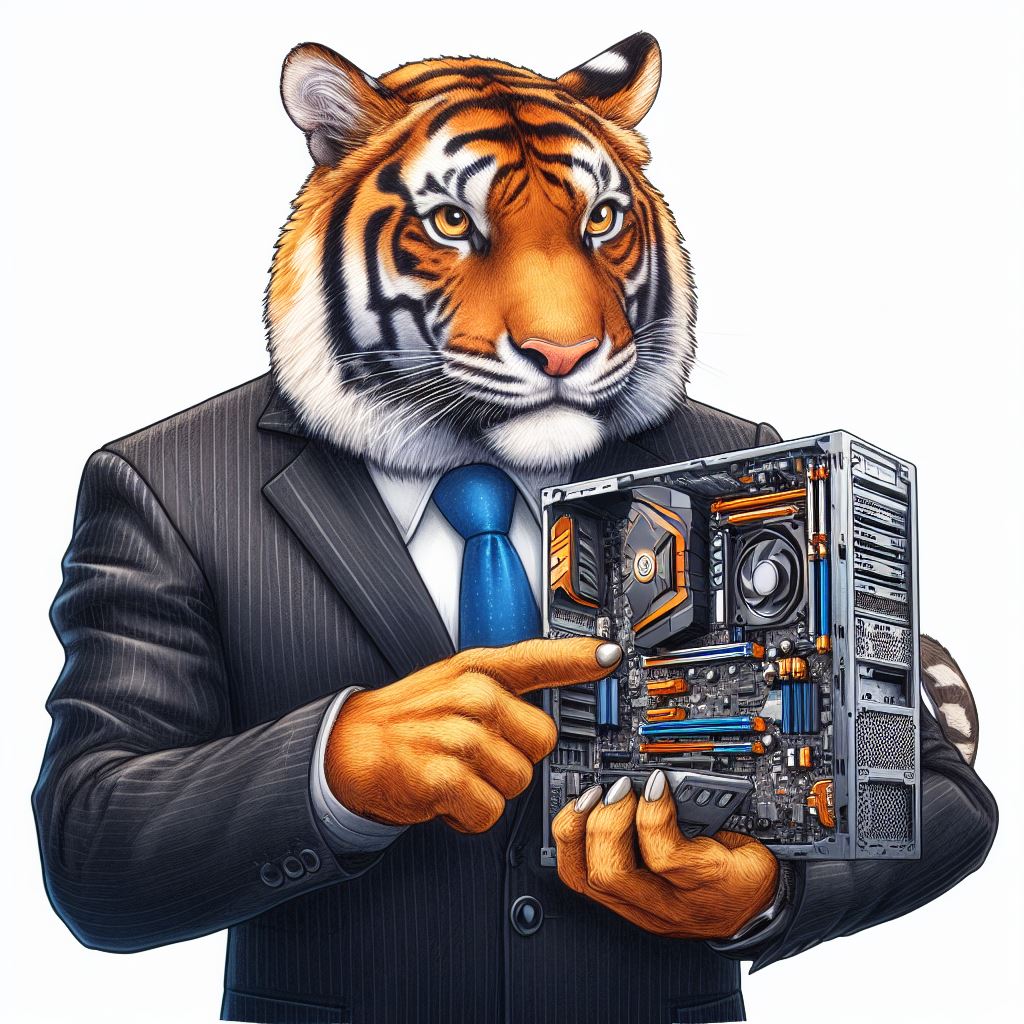Corsair M75 Wireless Mouse Review
Conclusion
Conclusion
The Corsair M75 Wireless is extremely comfortable. One would imagine that the primary thing you notice is that monster sensor, or the long battery life. However, when it’s first in your hand the smooth feel and lack of edges and creases are what strikes you initially. So many mice follow the ‘lots of creases’ design school that one that feels like a pebble worn smooth with time is a nice change.
Controlling the Corsair M75 Wireless is easy. Hold the power button down for five seconds to turn it on or off. Press the same button to swap between Bluetooth or Corsair’s 2.4 GHz Slipstream Wireless technology. Perfect if you like to use it paired to your laptop and run off the wireless on your desktop. The DPI switch being on the underside has always baffled us. Partly because you want to switch on the fly depending upon your task. But also because if you run with just a single setting – which makes its placement a non-issue – you’re losing a button to customise. At least with a DPI behind the scroll wheel if you ‘set and forget’ then you’ve got an extra button to configure.
Speaking of button placement, the ambidextrous nature of the Corsair M75 Wireless is shown up by the side buttons. Whether you’re left or right handed you’ll have back and forward where you expect them to be. Additionally, by not clustering them all on the left it’s easy to ensure you’re hitting the right one every time. Anyone who has endured hitting the right button on a MOBA mouse in the heat of battle is nodding right now.
The ability to swap the side buttons is a nice touch, but not completely game changing. The supplied alternatives sit just a bit prouder than the default ones. It’s still a subtle protrusion though. At least the method of changing them is easy and toolless. Just be careful not to ping them off into a dark corner when swapping.
Wireless and Performance
Wireless can be a real pain if you game long hours. The Corsair M75 completely eradicates any chance of you dying mid-battle through sudden power loss. With 100+ hours of runtime, assuming RGB is off, you can game for a week without having to remember to charge it. When you do decide to refresh it’s charge state it only takes a claimed 95 minutes to fully charge. During testing we found it was closer to 110 minutes from flat, but that’s still comfortably under two hours. Dinner and a bath and you’ve got a weeks gaming ahead.
Additionally supporting both Bluetooth and Corsair’s Slipstream you know you’ll be able to connect the M75 to anything you want. And you will want to. That 26000 DPI Corsair Marksman sensor is a beast. Smooth tracking in the midst of frenetic battle. Accurate in those fine movements key to accurate sniping. Plus the optical Quickstrike buttons are faster than thought, and devoid of time-wasting bounceback.
With a beast of a sensor allied to lengthy battery life and comfortable use, the Corsair M75 Wireless is the perfect mouse for those of you who have grown tired of gimmicks. If you want a mouse that’s smooth to hold, comfortable, and hugely responsive, it’s a winner and thus achieves our OC3D Gamers Choice Award.
Discuss the Corsair M75 Wireless in our OC3D Forums.