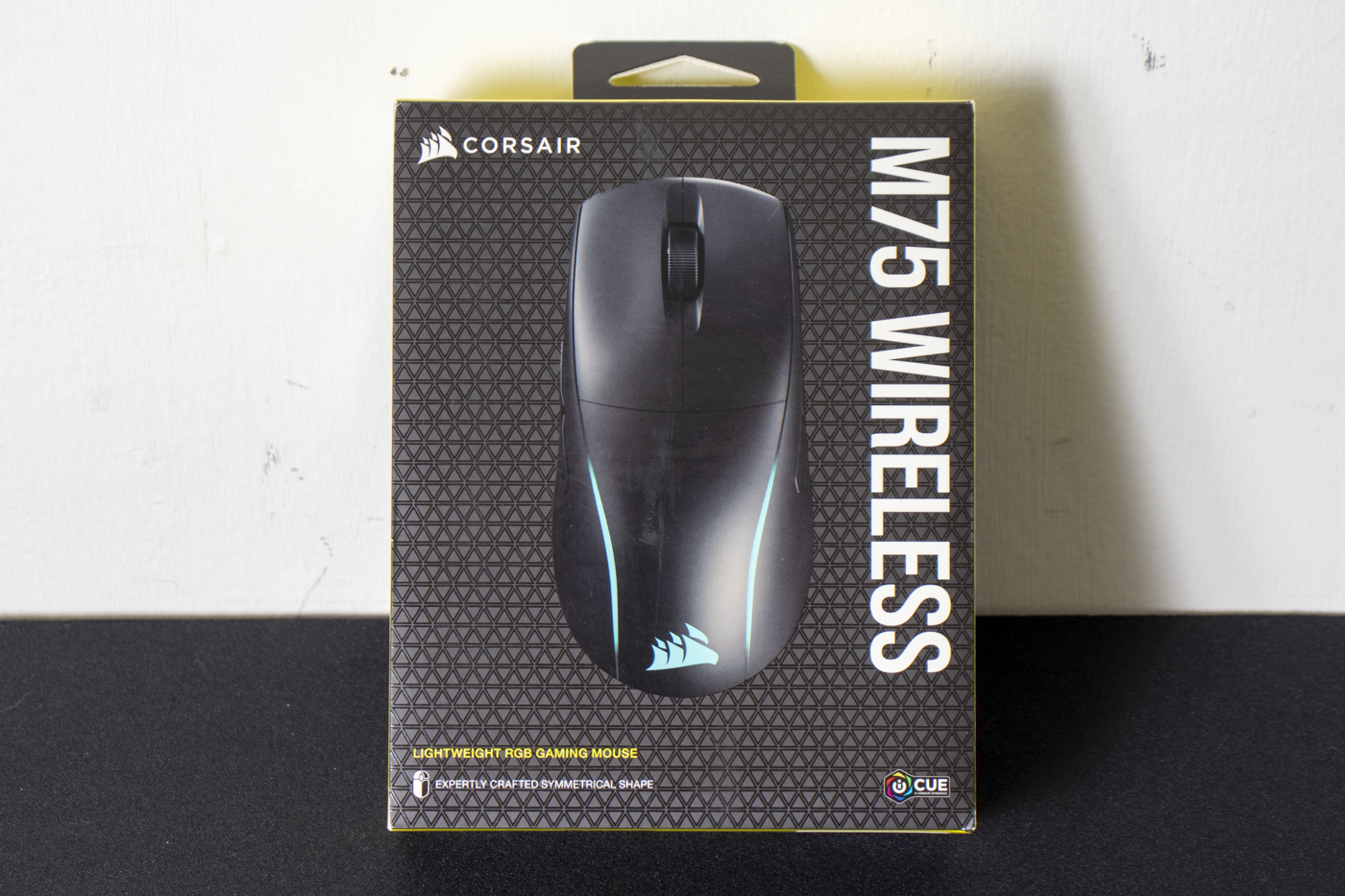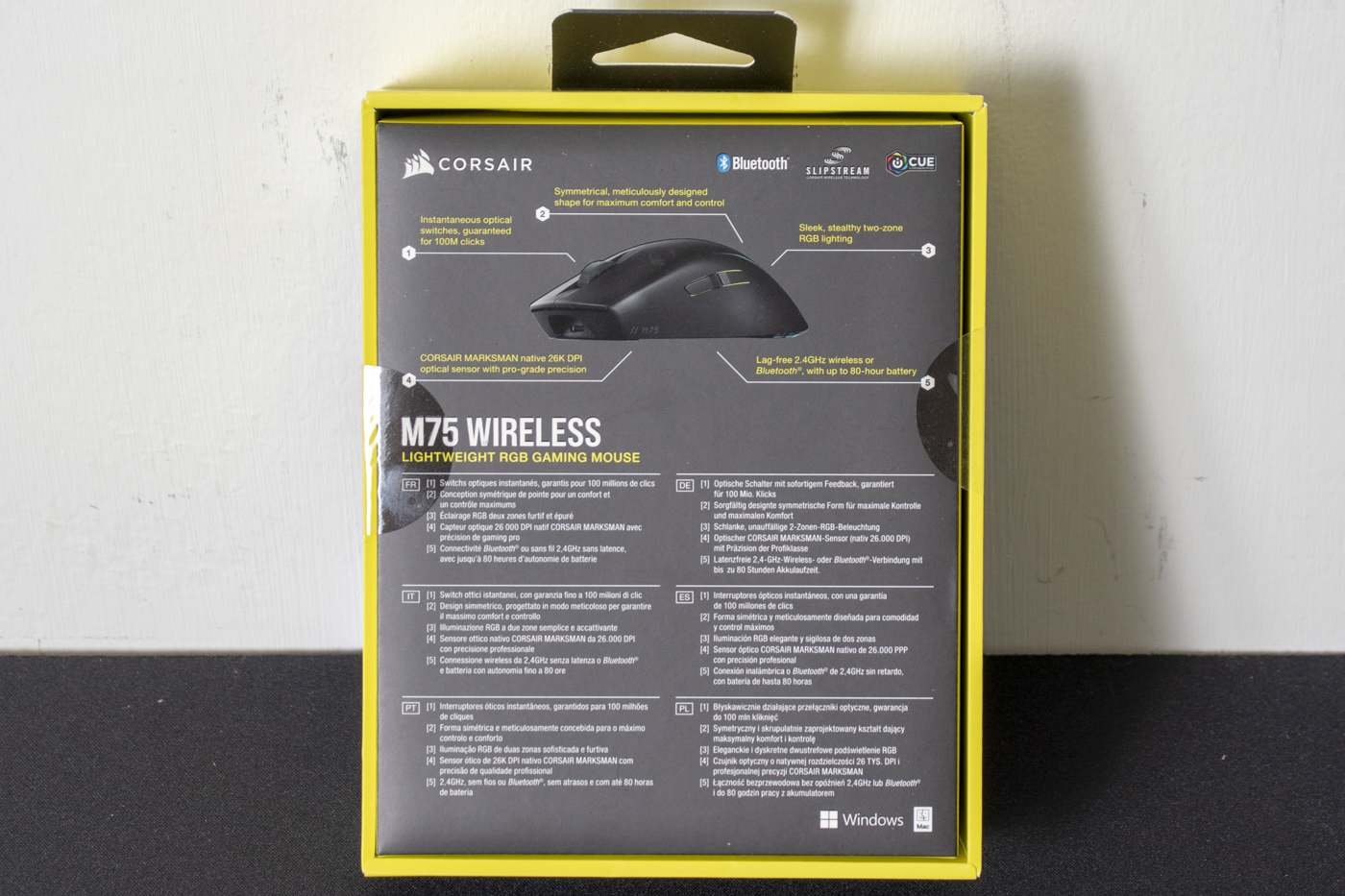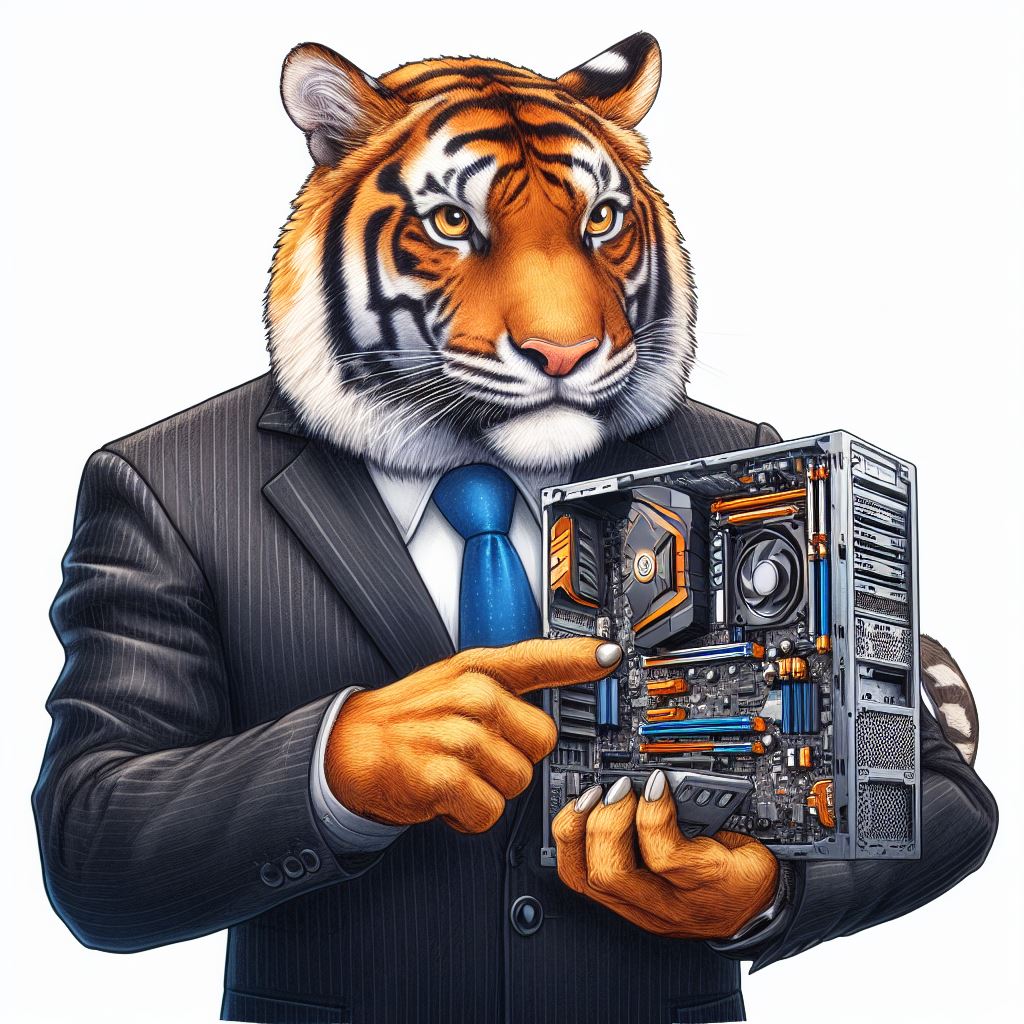Corsair M75 Wireless Mouse Review
Up Close
Up Close
The Corsair M75 Wireless comes in the very recognisable Corsair packaging. Bright yellow on the outside, clear product image and font on the box. The triangle background is their latest design touch, something we saw on their K65 Plus Wireless keyboard.
Around the back you get a feel for how robust the packaging is. No thin cardboard to be found here. It’s a premium box, befitting a premium mouse.
That air of quality continues when you free it from its cardboard confines. Instead of a plastic bag we find a recyclable paper covering. The surrounds are also cardboard and, as someone who has opened hundreds of mice boxes, the easy lift handles are a boon. On the left are extra side buttons, more on those in a moment, whilst the Slipstream Wireless receiver is on the right.
Attention to the little details is another hallmark of Corsair. Indeed, their use of yellow plastics on the USB connectors is just one example. We can’t imagine it particularly costs much more than black plastics. However, it gives us a warm feeling. It is undeniably something more manufacturers should copy.
The Corsair M75 Wireless has a smooth scroll wheel with light texturing. The feel of it in your palm is very soft and smooth. No sharp corners or creases that entice design students at the expense of usability and comfort. Two streaks of RGB lighting run down the sides, echoing the lighting of the Corsair logo. Underneath is lighting you can configure separately in iCUE for those bicolour underglow effects.
On the underside we find the two control buttons. On the left is the DPI adjustment, not the most ergonomic placement but it’s certainly out of the way. The right hand button controls the power and connectivity. Hold it down to power on or off. Press it to switch between connectivity methods. The other thing you can’t miss are the huge PFTE feet. Corsair call this “100% Virgin-Grade PFTE”. Who are we to argue? What we can tell you is that it’s slicker than a politician at election time.
The right hand side has extra buttons. The Corsair M75 Wireless is ambidextrous so southpaws can use it comfortably. For the right handed of us this placement gives us extra buttons to configure.
The slight indents in the middle of the side buttons lead to the Corsair M75’s party piece. As you saw from the packaging shot it’s supplied with extra side buttons. You don’t need screwdrivers or magnets though. Just press the inside and the buttons pop out. Changing them is a matter of moments. Perfect if you prefer chunkier buttons than it has as standard.