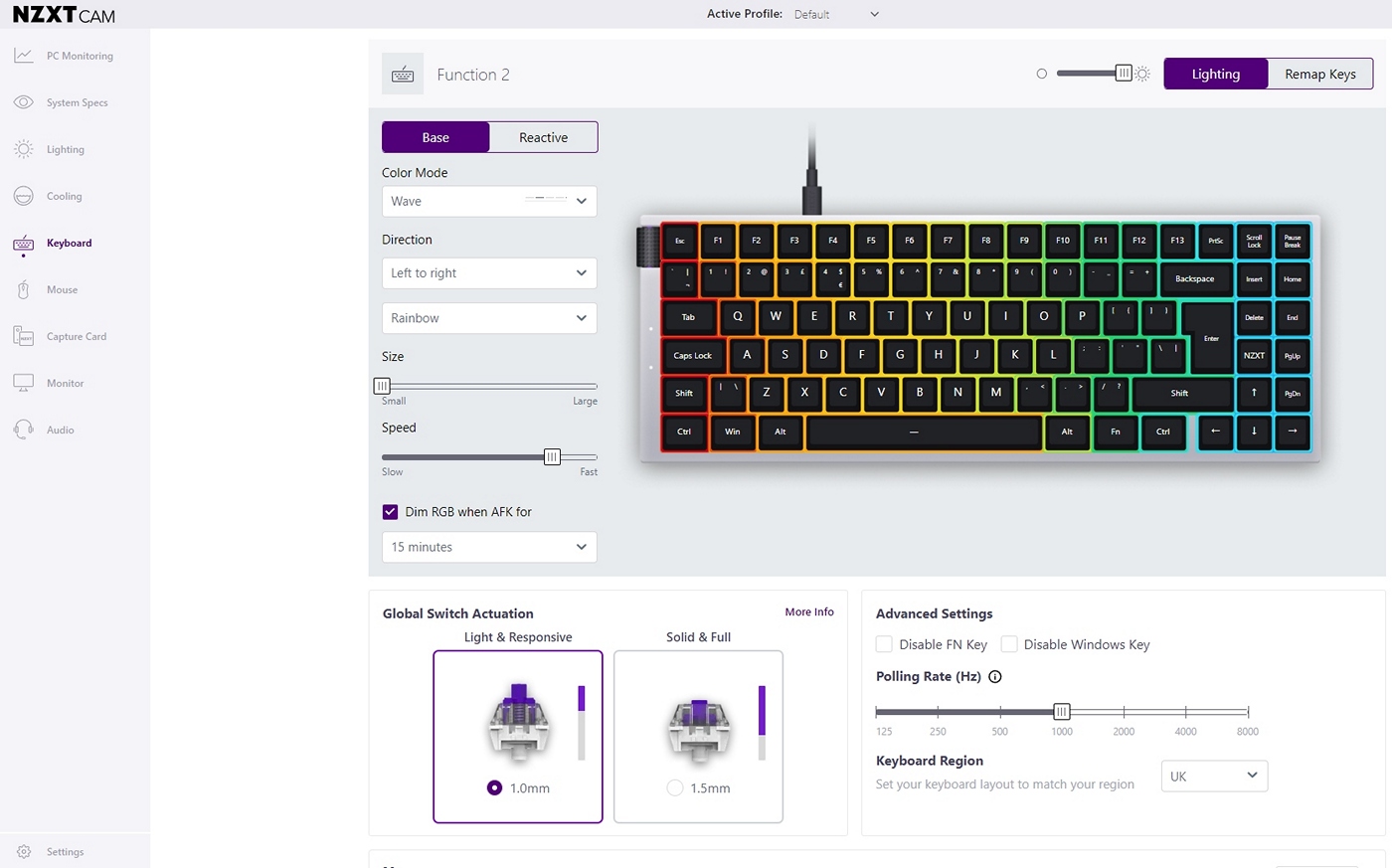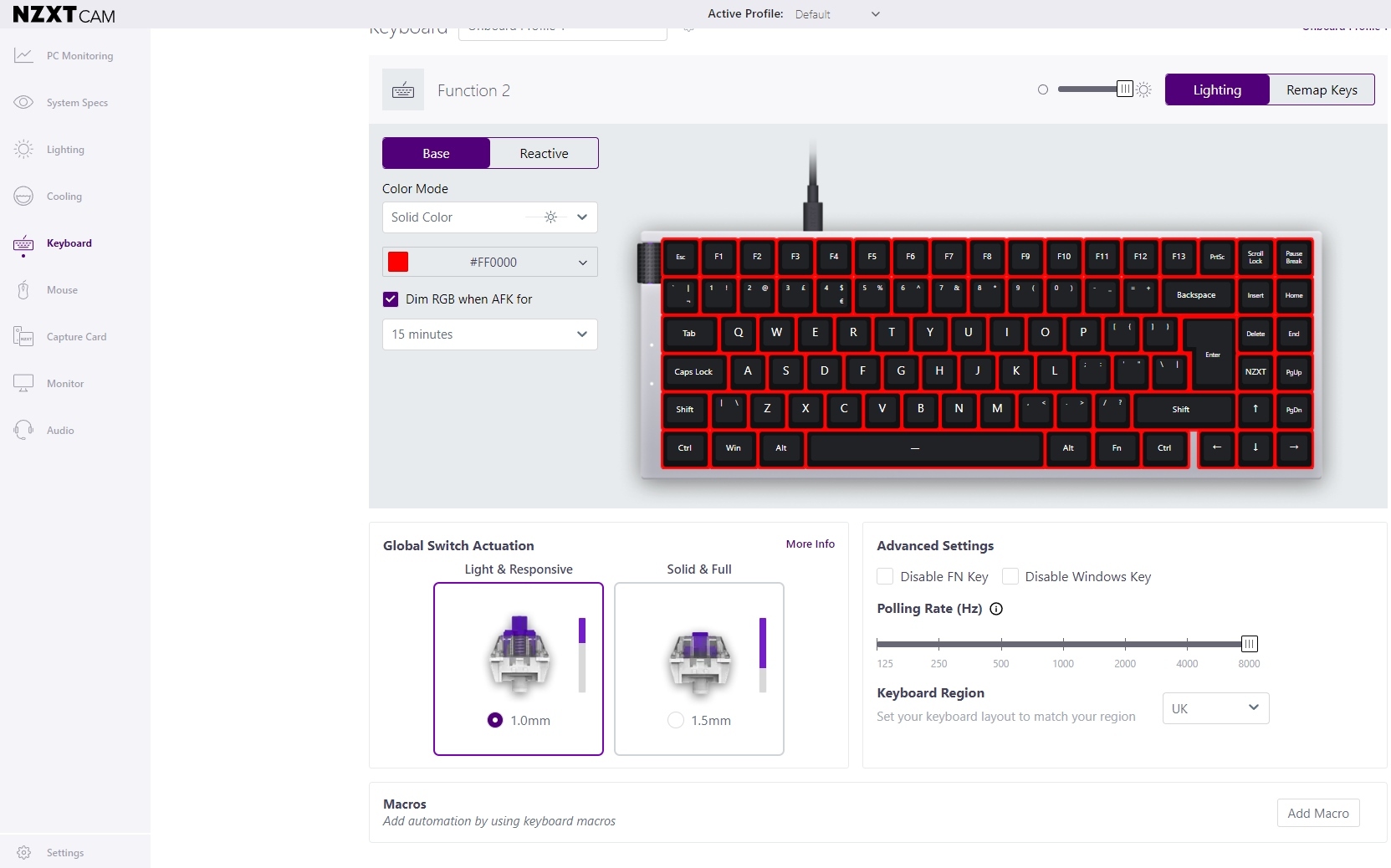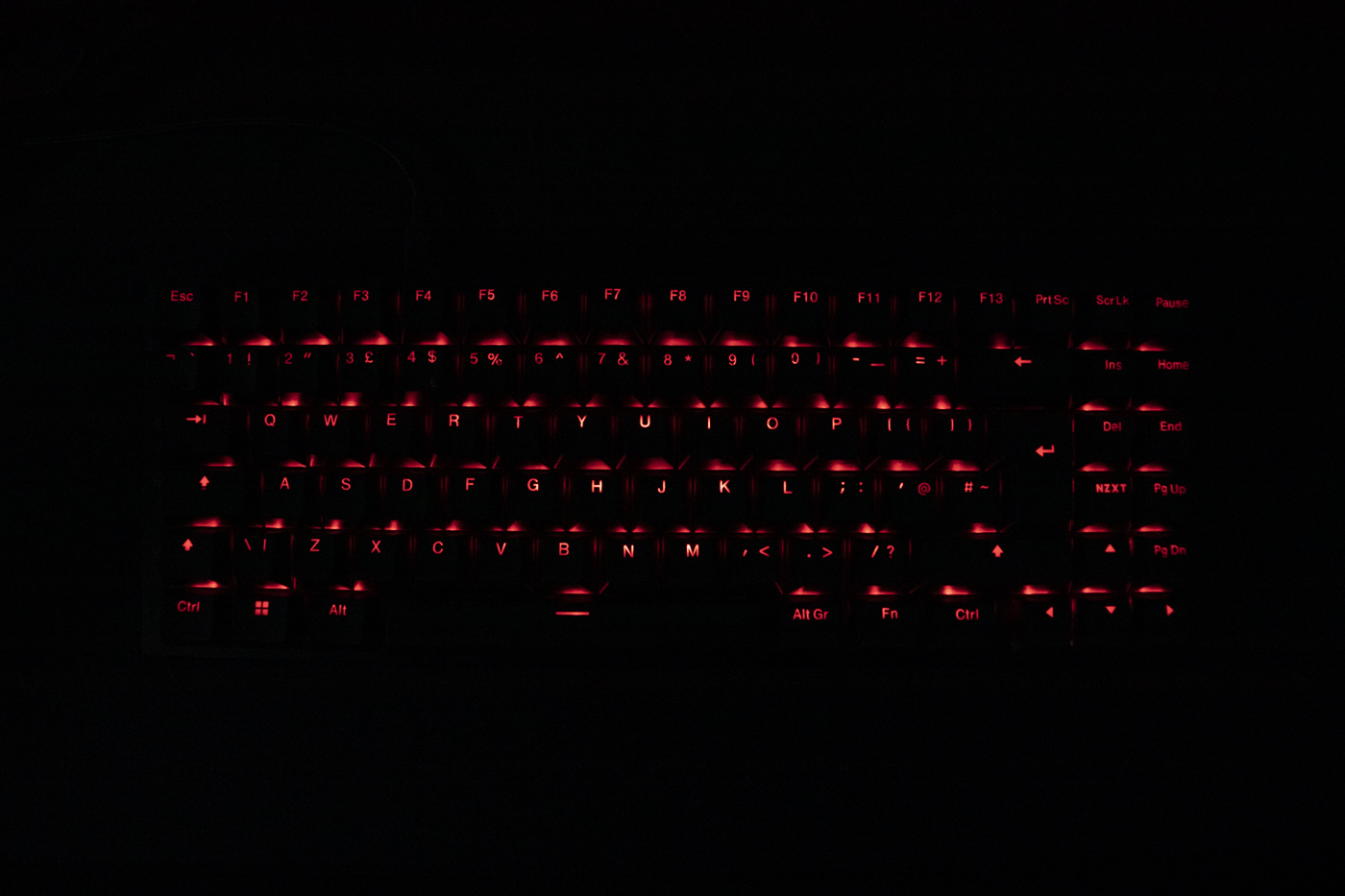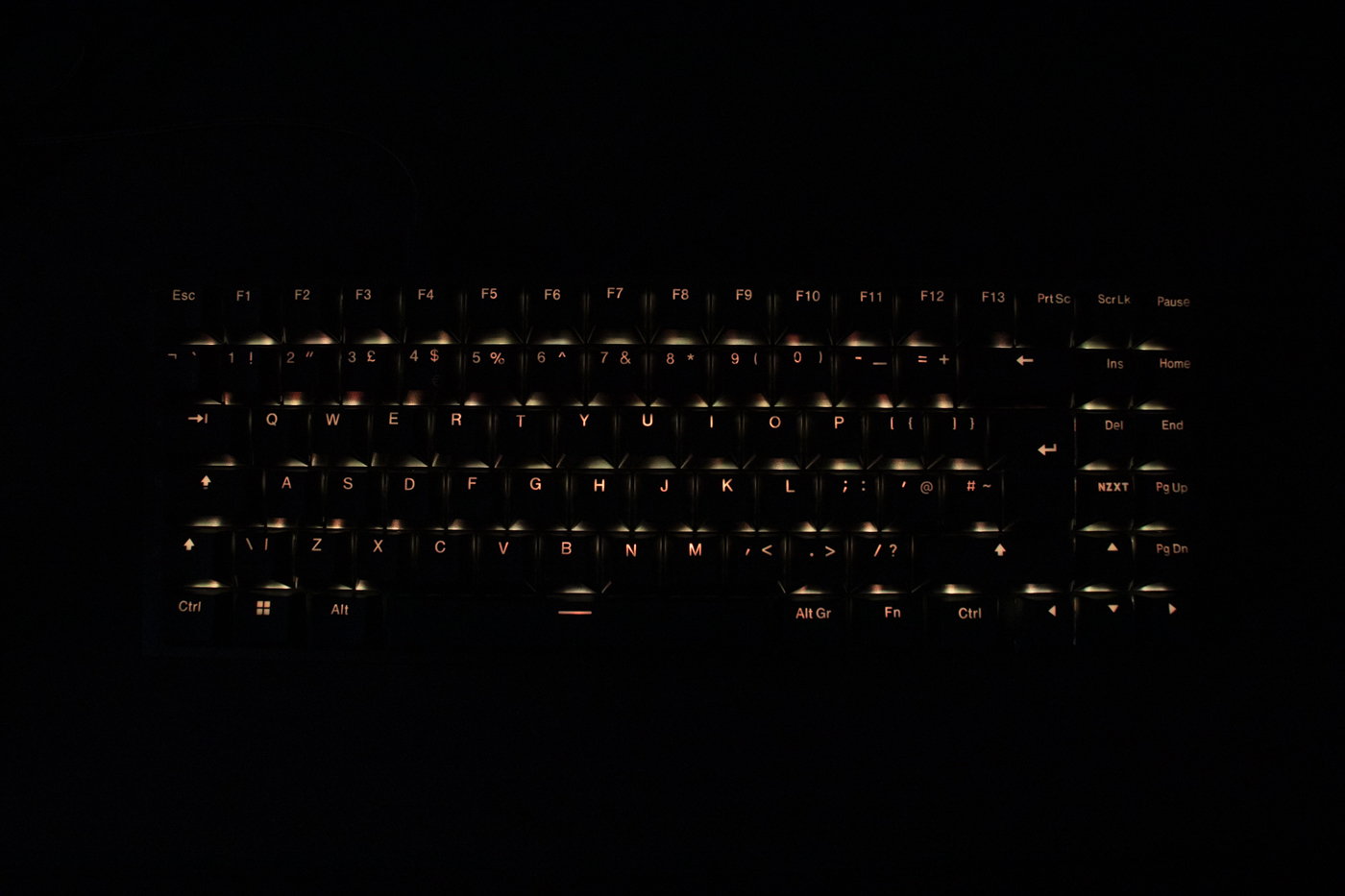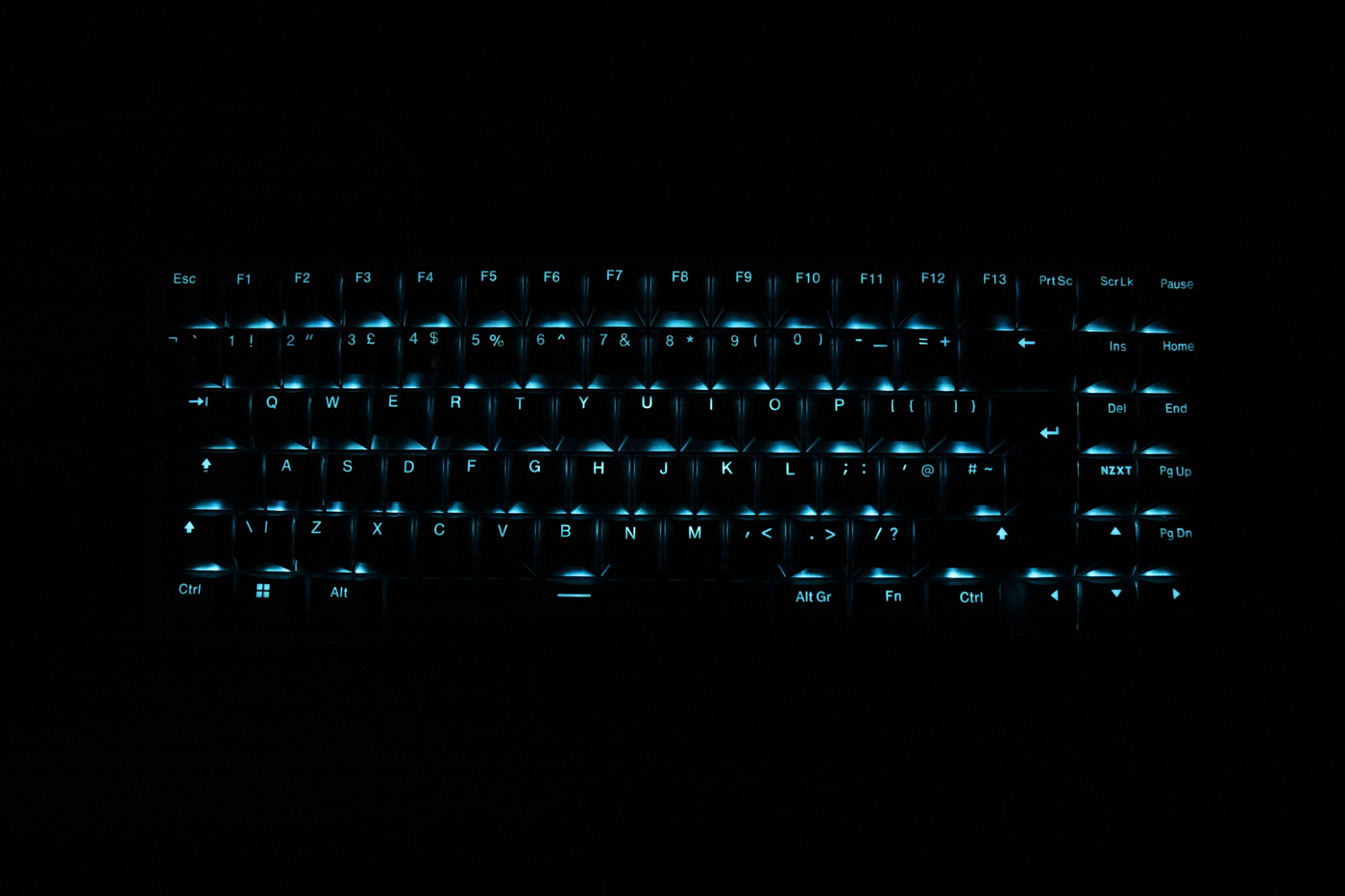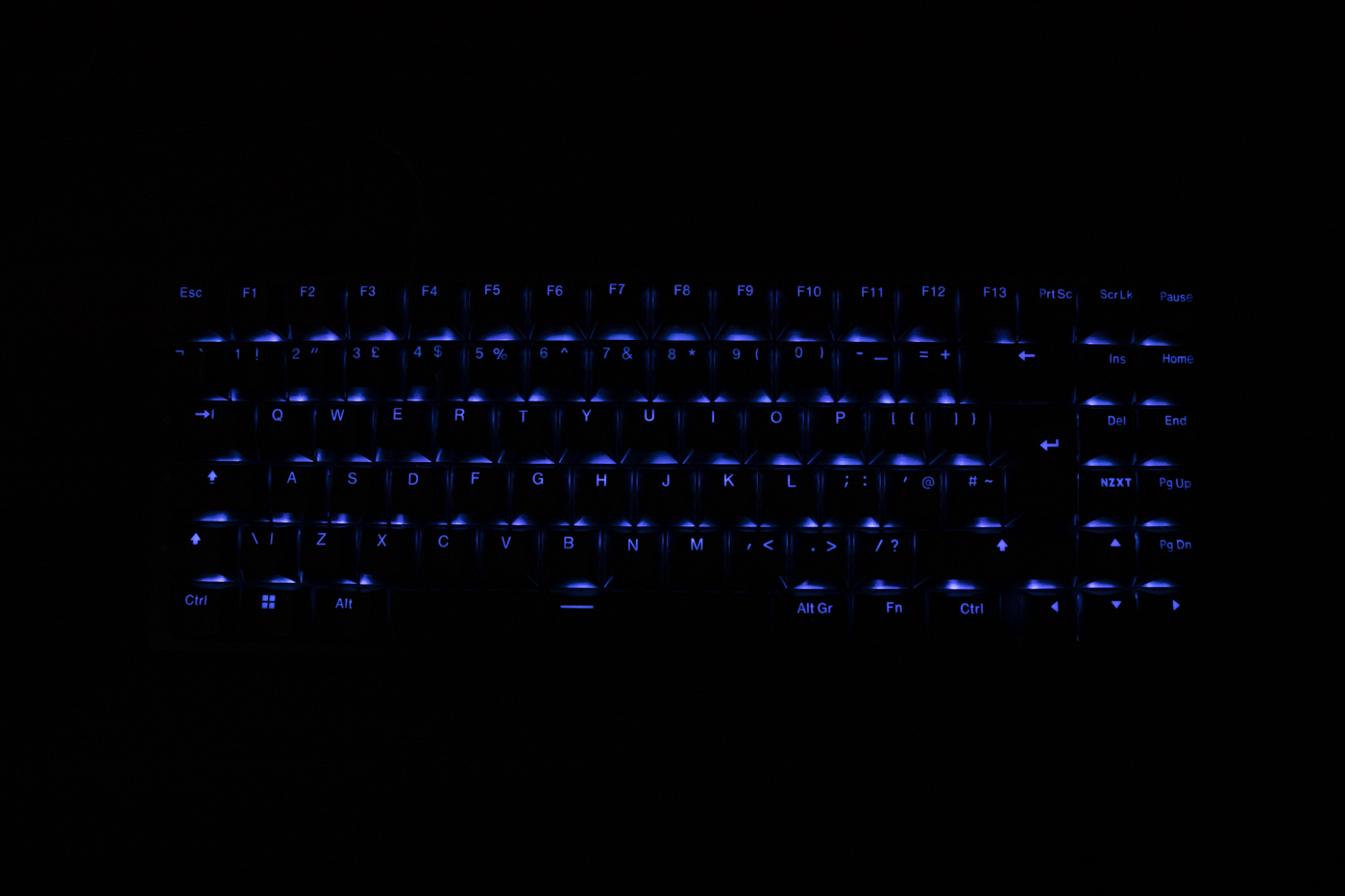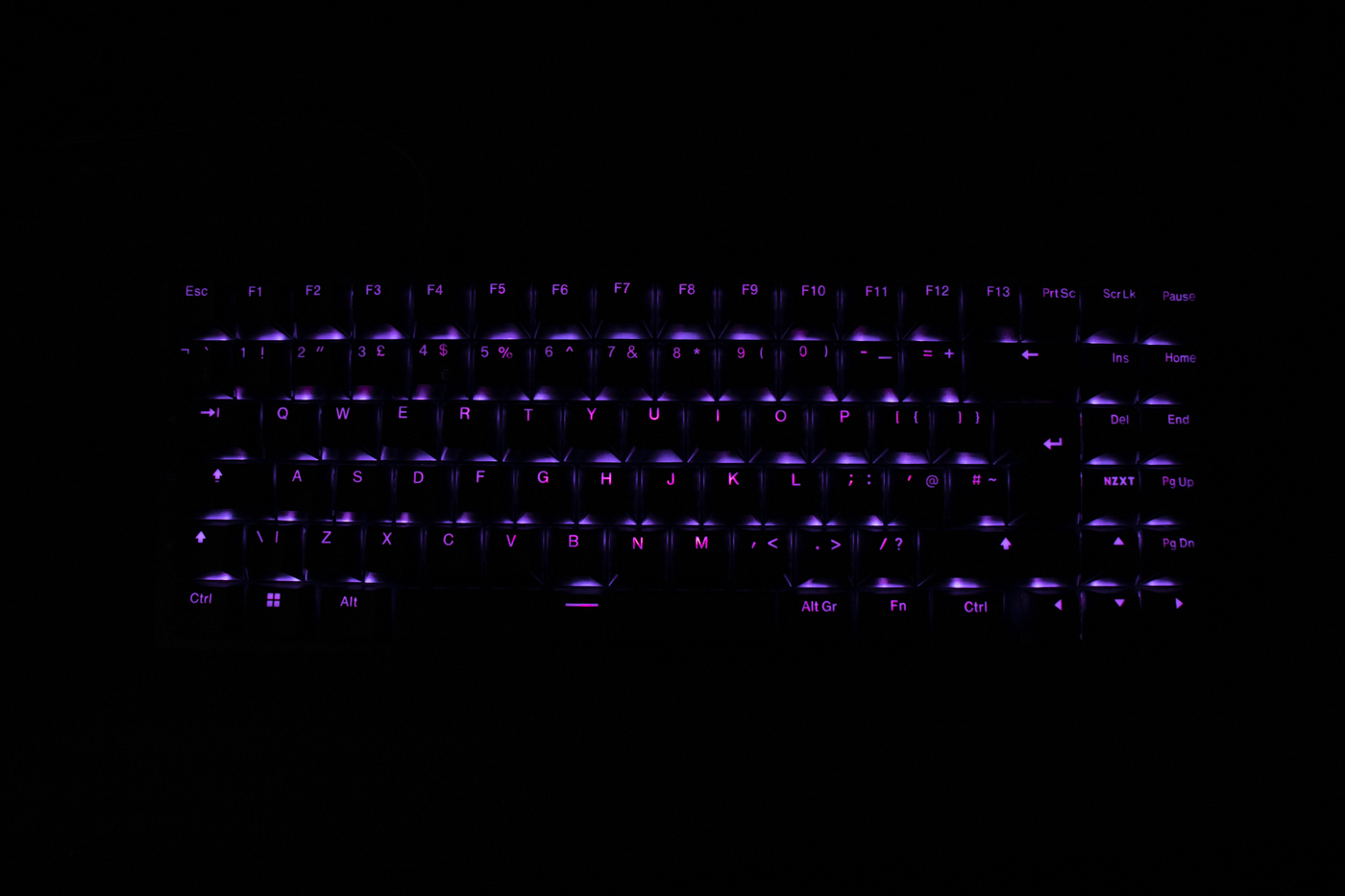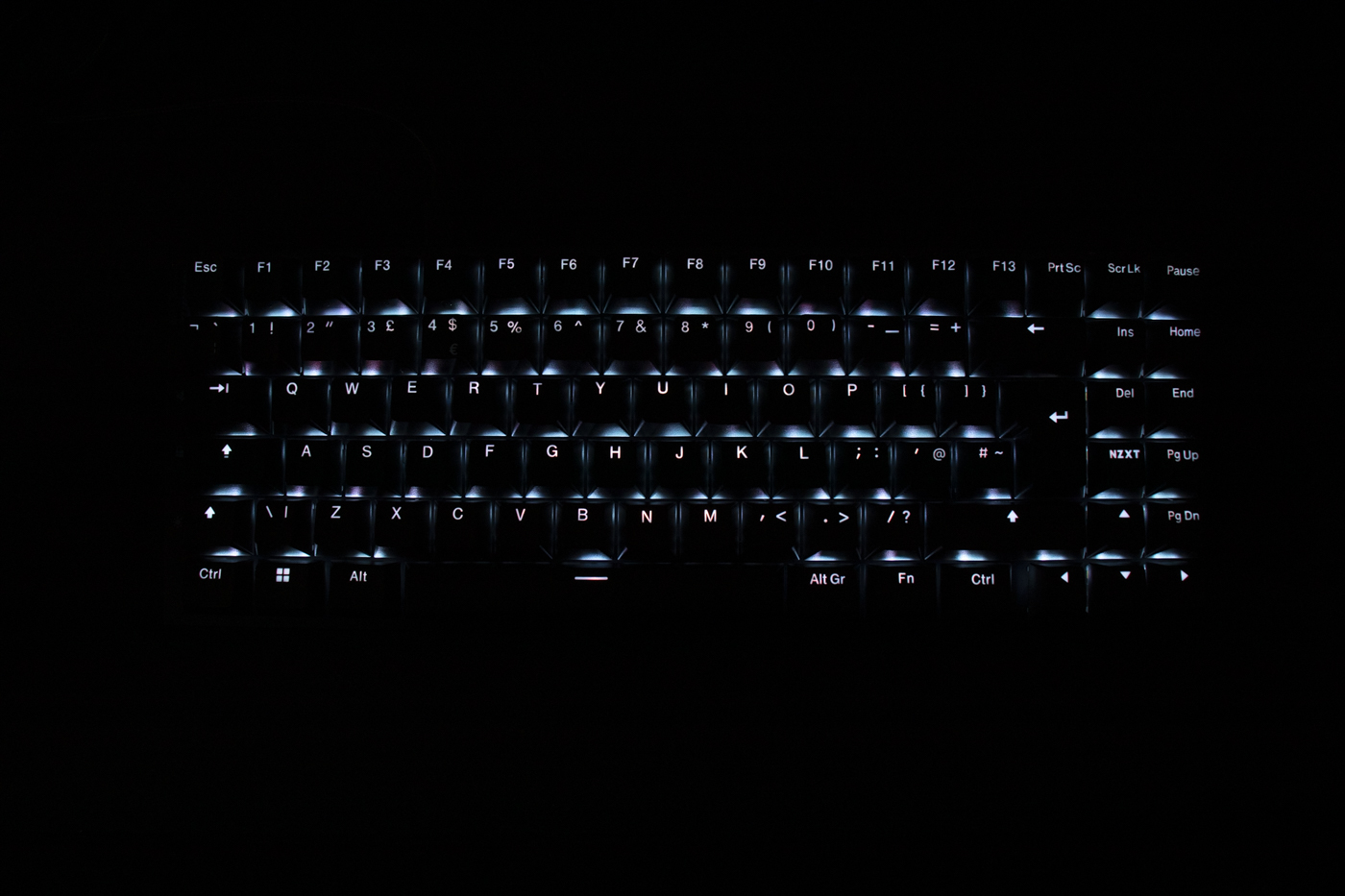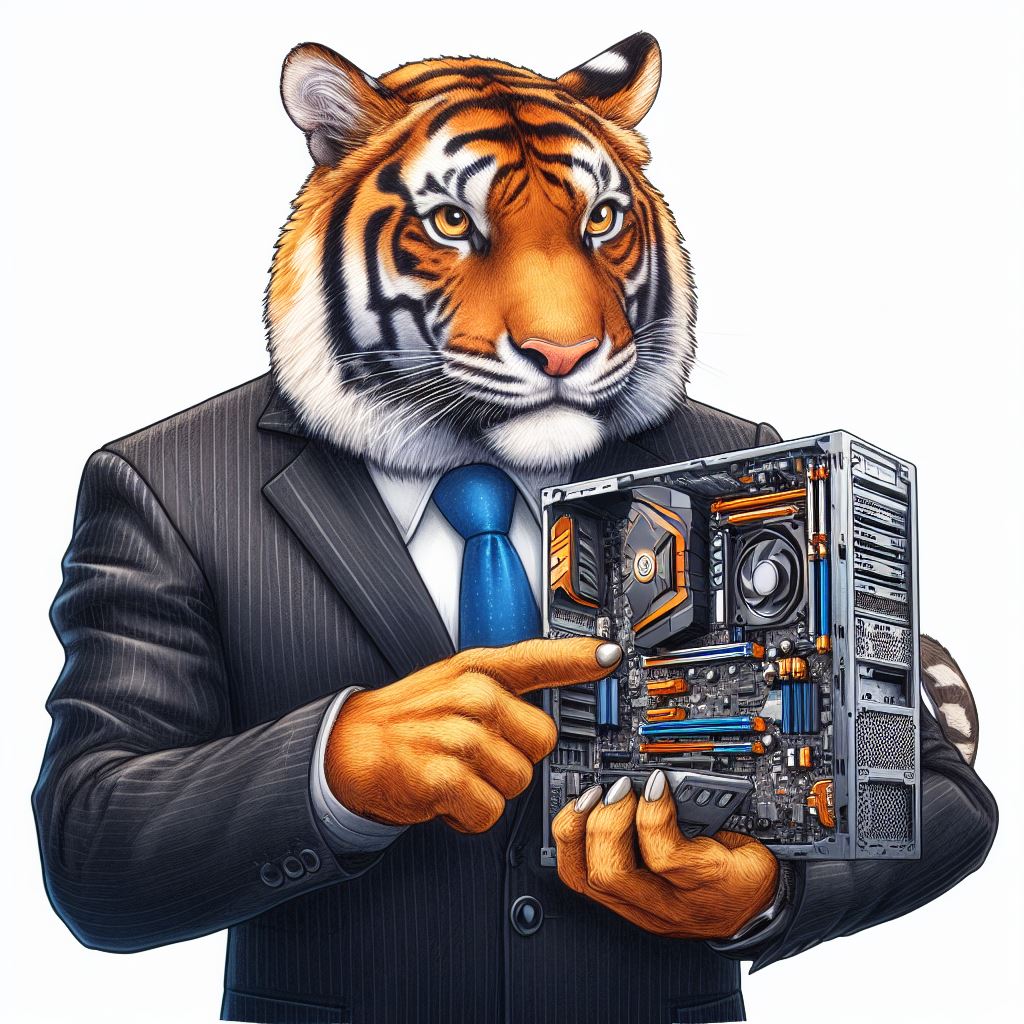NZXT Function 2 Keyboard Review
Software and Lighting
Software
The NZXT Cam software took many versions to become properly usable. You only need to glance around the internet to discover how bad the early ones were. However, NZXT have diligently polished the corners off and smoothed the rough edges. It’s now easy to use and fast to update your adjustments. Besides the familiar options about lighting and key disabling, it’s also where you’ll find the Function 2’s party piece. With the NZXT Swift optical switches having two actuation points you can quickly toggle between them here.
The second party piece that the Function 2 range brings to the table is the inclusion of a 8000 Hz polling rate. If you’ve ever blamed the lag in your hardware for your failure in a game, then that excuse will have to go into the bin.
Lighting
The lighting on the NZXT Function 2, certainly here in the MiniTKL format, is richly saturated and bright. Some of the more difficult shades – yellow and white mainly – make the lighting look less uniform in the photographs than it is in the flesh. Suffice to say it’s smooth across the board to your eyes.
Red
Orange
Teal
Green
Deep Blue
Purple
White
Rainbow