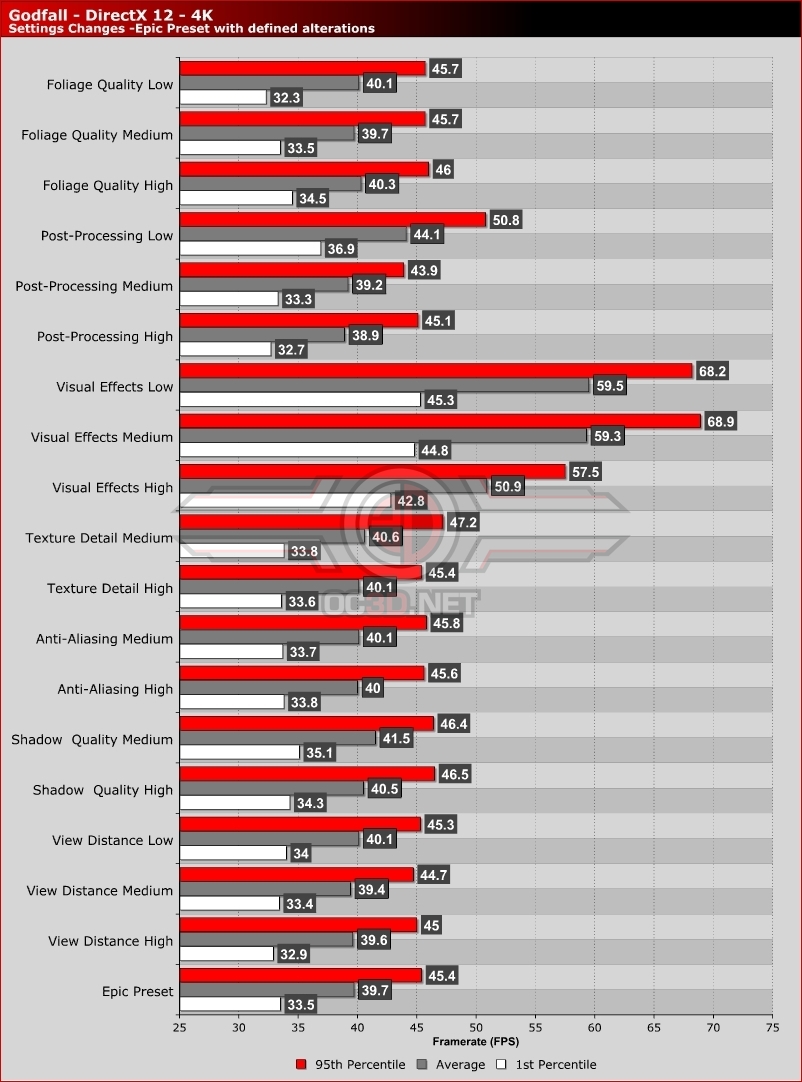Godfall PC Performance Review and Optimisation Guide
Optimised Settings – Which settings have the largest impact?
And now for the question that most of you are asking. What settings should I adjust to get higher framerates in Godfall? We tested the game while adjusting most of Godfall’s settings to find out.Â
We started with Godfall’s Epic Preset and altered one setting at a time. We when benchmarked the game using an 80-second test scene with our RTX 2080 Ti at 4K and recorded our results.Â
Most of Godfall’s PC setting shave a minimal impact on performance, with the game’s Low Post Processing and Medium Visual Effects presenting the largest performance impacts. Lowering Post Processing to low gave us an 11.08% increase in our average framerate while lowering Visual Effects to Medium gave us a whopping 49.37% increase in our average framerates. Changing that setting alone brings our average framerates very close to 60 FPS.Â
 Â
Medium Visual Effects Settings – Is it Worth it? Â
After settings Godfall’s Visual Effects setting to Medium, the game’s framerates shot up and the game’s visual quality remained almost identical. During gameplay, you would be hard-pressed to notice a difference, aside from the obviously higher framerate.Â
At 4K, our RTX 2080 Ti sat mostly at 50-70 FPS, which is very playable. If your 4K screen supports variable refresh rates, you will be having a great time with Godfall. You’d be foolish to not set Visual Effects to Medium.Â
(Epic Preset VS Epic Preset with Medium Visual Effects) Â Â
  
 Â
Low Post-Processing
Unlike Godfall’s Visual Effect setting, lowering Post Processing has a notable impact on Godfall’s visuals. While framerates see a notable increase, the game’s visuals are impacted. If you need higher framerates, decrease this graphical setting, but it isn’t the almost compromise-free framerate boost that the Medium Visual Effect setting provides.Â
(Epic Preset VS Epic Preset with Medium Visual Effects and Low Post-Processing)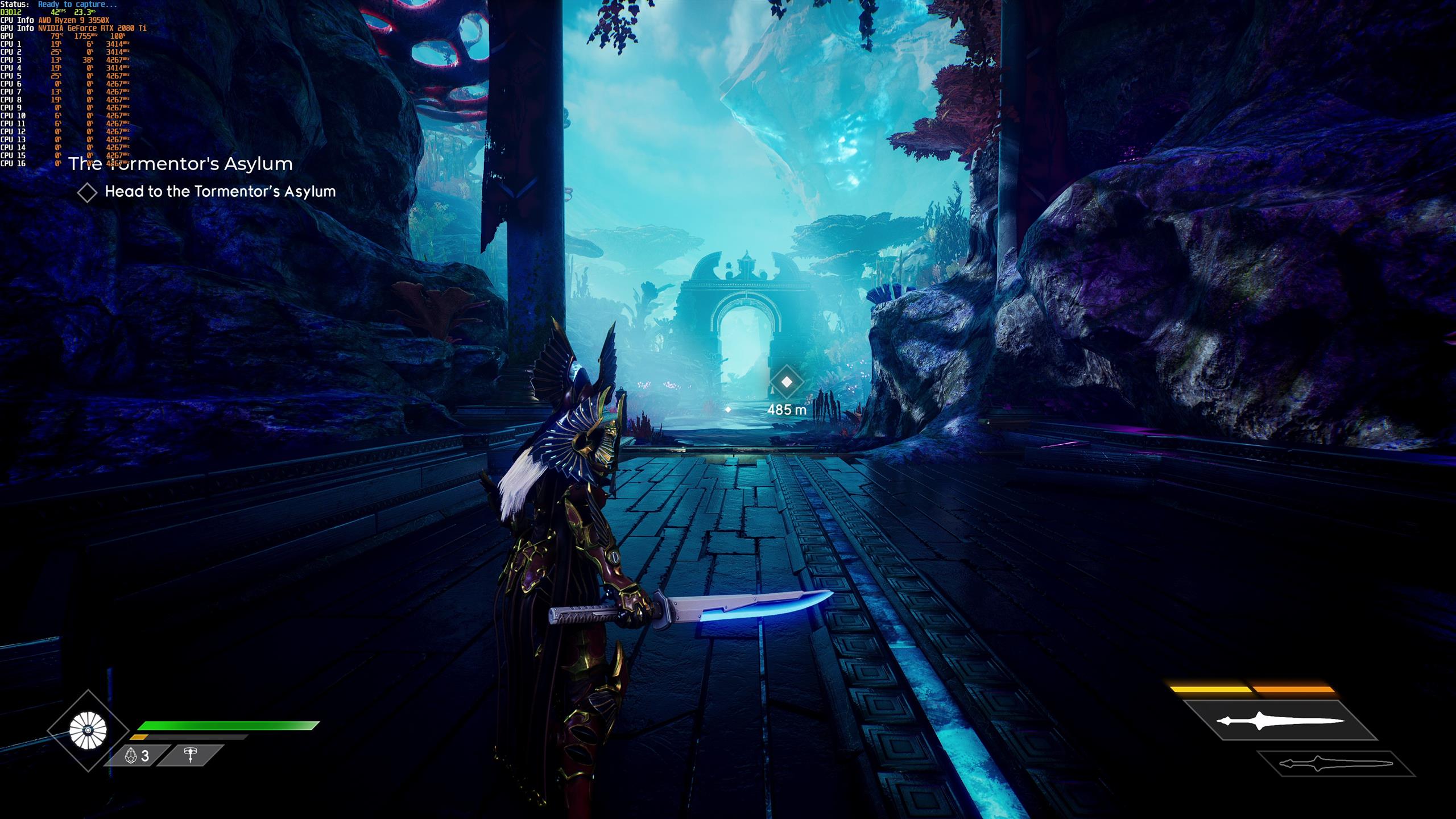 Â Â
  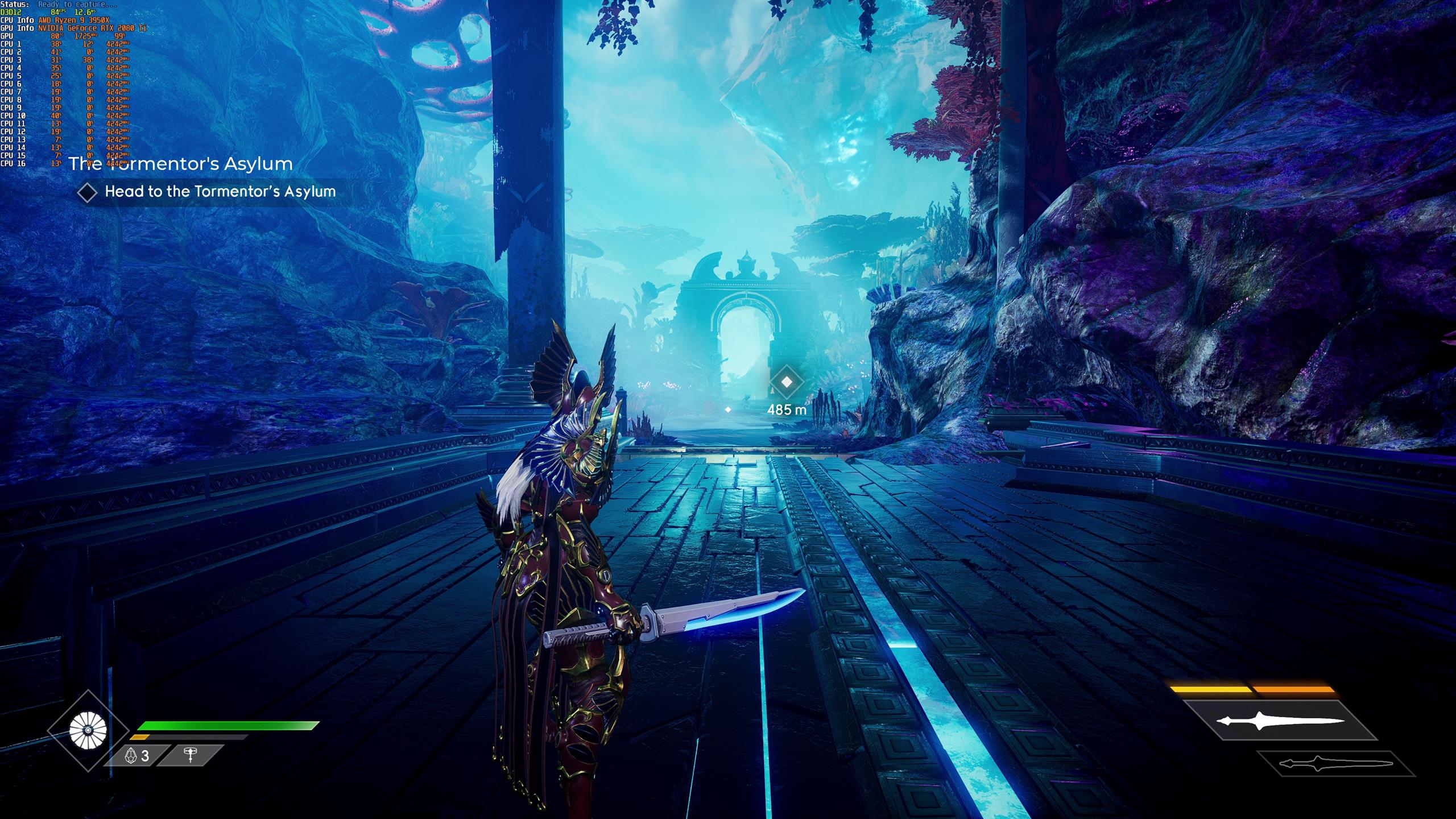
 Â