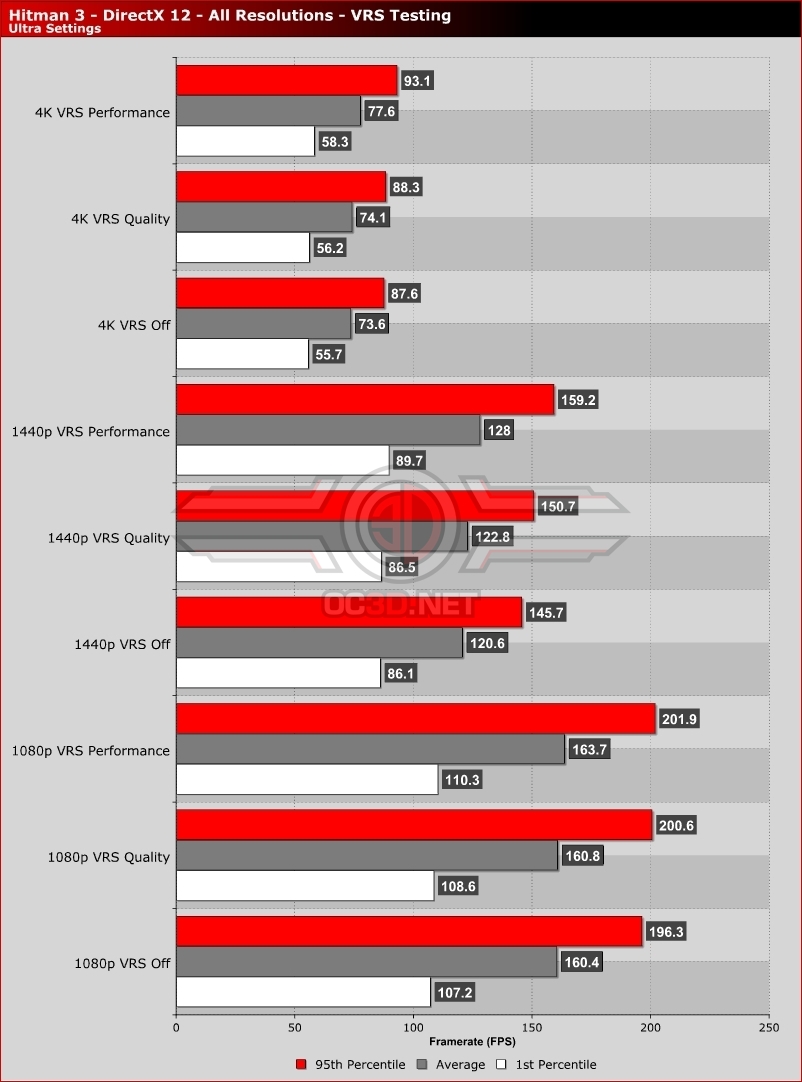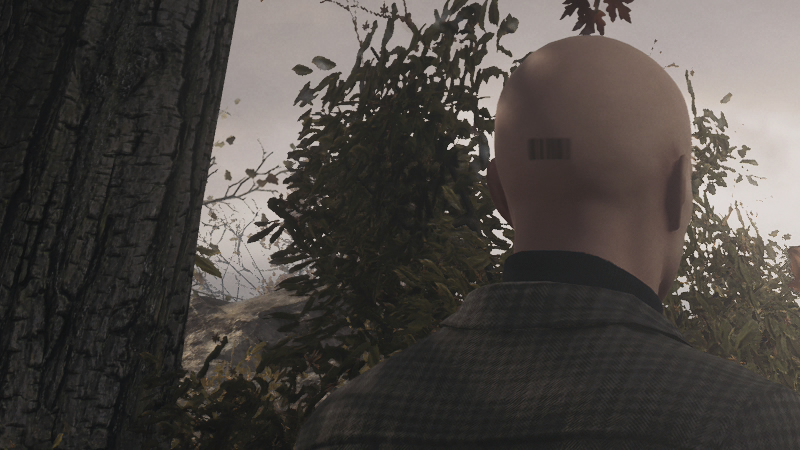Hitman 3 PC Performance Review and Optimisation Guide
VRS – Is it worth it?Â
Thanks to IO Interactive’s partnership with Intel, Hitman 3 contains support for Variable Rate Shading, a technique which can selectively lower the shading rate of part of a rendered scene to deliver increased performance with what should be a minimal drop in image quality. Hitman 3 contains “Quality” and “Performance” settings for VRS, thought he bulk of our testing has this option turned off.Â
We tested VRS within Hitman 3 with AMD’s Radeon RX 6800 graphics card, which contains hardware support for Variable Rate Shading. This options delivered a modest increase in framerate when enabled in Quality mode and a larger performance boost in performance mode. However, performance mode did result in a notable decrease in image quality in some scenes.Â
The impact of VRS can be very scene-specific, with some scenes presenting larger performance gains than others. Below you can see the image quality impact of VRS.Â
Â
When comparing VRS Off to VRS in Quality mode, it is hard to notice a drop in image quality in most cases. That said, the performance impact of this feature is often minor because of this. Even so, it represents an overall increase in hardware efficiency due to its ability to increase framerates with little to no quality loss. With Hitman offering gamers a sharp visual presentation, it is easy to see why little detail is culled in most cases, and why the feature’s performance mode results in a noticeable graphical downgrade. Â
Â
Here we can see that VRS’ quality mode can harm overall scene detail, with the tree bark at the right of the image gaining a more blurred appearance. While this detail does not influence Hitman’s gameplay, it highlights how VRS can harm image sharpness.Â
(VRS Off VS VRS Performance)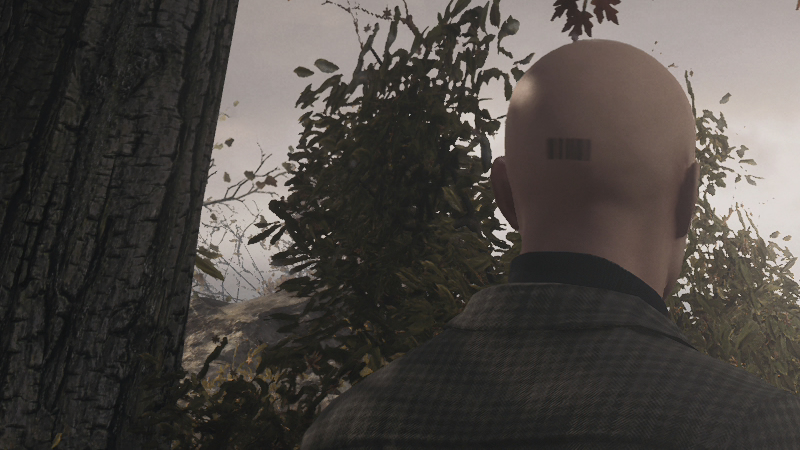 Â Â
  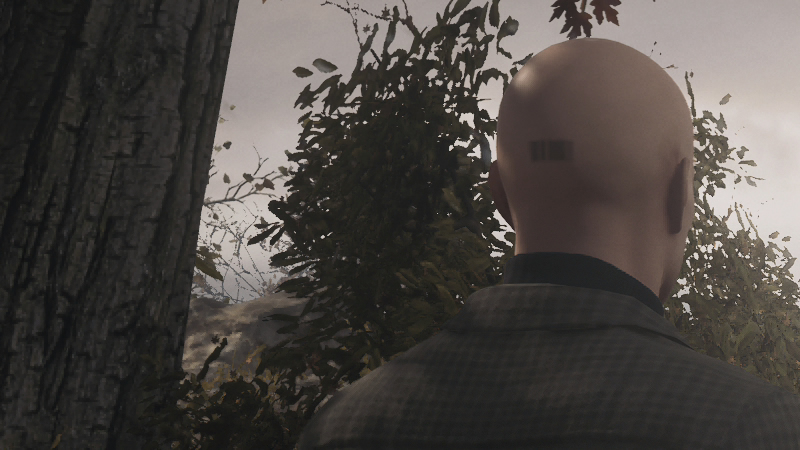
 Â
In this dining room area of Hitman 3’s Dartmoor mission, we can see that setting VRS to Quality can negatively impact the game’s visuals in some areas. That said, these minor losses in detail do not harm overall gameplay and are hard to notice outside side-by-side comparisons.Â
Below we can see that reflections appear to be lowered in quality, and the edge of the table is now less detailed. The candles on the mantlepiece are also blurred. Â
Â
VRS’s performance mode is very aggressive in this scene, so much so that the trolley at the side appears pixelated and more objects within the scene lose detail. With Intel backing this implementation of VRS, we believe that Hitman 3 uses Tier 1 VRS, which is currently supported on Intel’s latest iGPUs and discrete GPUs. Higher tier VRS can deliver better results, but this level of hardware support is not present within Intel’s current GPU lineup.Â
We do not recommend using Hitman 3’s VRS performance mode, as there are settings that can be lowered to deliver better-looking results and a larger overall performance impact.Â
(VRS OFF VS VRS Performance) Â Â
  
 Â