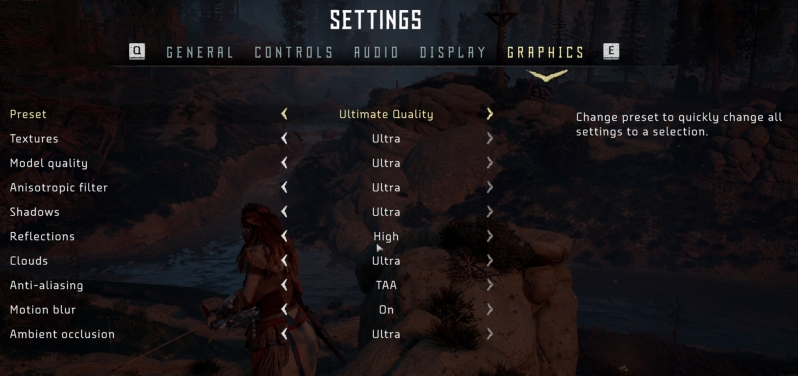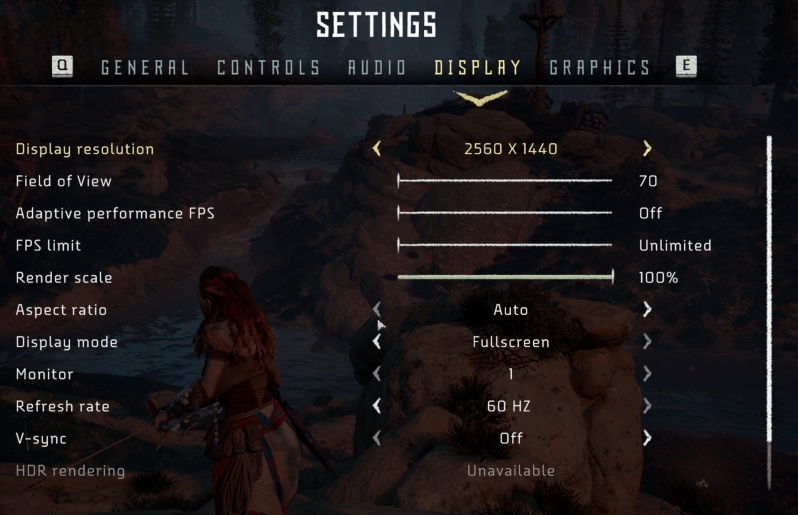Horizon Zero Dawn PC Performance Review and Optimisation Guide
What are the minimum PC specs I need for Horizon Zero Dawn Complete Edition for PC?
At minimum, you will need an Intel Core i5-2500k at 3.3 GHz or AMD FX-6300 at 3.5 GHz CPU, 8 GB of RAM and an Nvidia GeForce GTX 780 (3 GB) or AMD Radeon R9 290 (4GB) graphics card to run Horizon Zero Dawn Complete Edition for PC at the original settings in 1080p at 30 frames per second.
MINIMUMÂ (1080p 30 FPS at Original Settings):
Requires a 64-bit processor and operating system
OS: Windows 10 64-bits
Processor: Intel Core [email protected] or AMD FX [email protected]
Memory: 8 GB RAM
Graphics: Nvidia GeForce GTX 780 (3 GB) or AMD Radeon R9 290 (4GB)
DirectX: Version 12
Storage: 100 GB available space
What are the recommended PC specs for Horizon Zero Dawn Complete Edition for PC?
We recommend an Intel Core i7-4770K at 3.5GHz or an AMD Ryzen 5 1500X at 3.5GHz CPU, 16 GB of RAM and an Nvidia GeForce GTX 1060 (6 GB) or AMD Radeon RX 480 (4 GB) graphics card to run Horizon Zero Dawn Complete Edition for PC at the original settings in 1080p at 60 frames per second.
RECOMMENDED (1080p 60 FPS at Original Settings):
Requires a 64-bit processor and operating system
OS: Windows 10 64-bits
Processor: Intel Core [email protected] or Ryzen 5 [email protected]
Memory: 16 GB RAM
Graphics: Nvidia GeForce GTX 1060 (6 GB) or AMD Radeon RX 580 (8GB)
DirectX: Version 12
Storage: 100 GB available space
Settings
By default, Horizon Zero Dawn has four re-defined graphical presets, allowing PC gamers to choose between “Favor Performance”, “Original” (PS4 Equivalent Settings), “Favour Quality” and “Ultimate Quality” settings.Â
Sony’s PlayStation 4 console offers equivalent visuals to Horizon’s “Original” preset, with “Favor Quality” and “Ultimate Quality” offering PC gamers higher quality visuals than Sony’s PS4 and PS4 Pro consoles.Â
On pages 5 and 6 of this analysis, we will look at how these settings and presets can impact Horizon: Zero Dawn’s PC performance.Â
At the time of writing, Horizon Zero Dawn’s Anisotropic Filtering setting doesn’t work as intended, leaving the game with sub-par visuals. We detail this issue further on page 8 of this analysis.
In addition to Horizon Zero Dawn’s normal graphics settings, the game features FPS limiting options, a resolution scaling option and an “adaptive performance” option. This “adaptive performance” option allows Horizon Zero Dawn to dynamically adjust its resolution to deliver a user-defined performance target. These settings are detailed further on page 7.Â