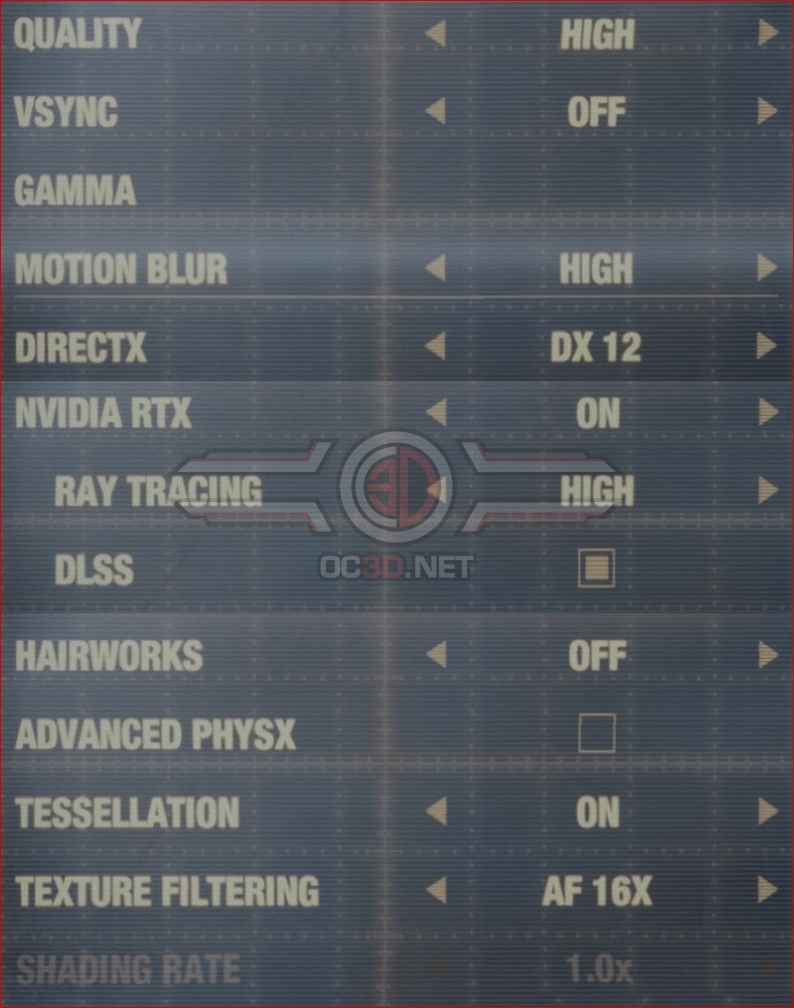Metro Exodus PC Performance Review – RTX On!
Graphical Options
Metro Exodus doesn’t include a wealth of graphical options to choose from, lacking bespoke settings for textures, Anti-Aliasing, shadows and other common graphical options. That said, we find little reason to be displeased with 4A’s graphical options menu, as the game’s generic “quality” presets appear to make all of the right performance/visual tradeoff to provide excellent scalability while also delivering high levels of graphical detail at even the game’s low settings.Â
For the most part, PC gamers should stick to adjusting Metro’s basic quality options, as the game’s tessellation, Nvidia RTX, HairWorks and Advanced PhysX options are all designed to push PC hardware. The game is already pretty demanding under its high preset, giving most PC gamers little reason to push things further, especially in demanding areas of the game.Â
Exodus’ “Nvidia RTX” options are only available on supported graphics cards when DirectX 12 is enabled, allowing DLSS to be used at supported resolutions and for Ray Tracing to be turned on High or Ultra. Ultra Ray Tracing is designed to push future ray tracing graphics hardware, so all of our ray tracing screenshots and performance data in this review will use the game’s “high” Ray tracing setting.  Â
 Â
Motion Blur
On the topic of motion blur, we will note that the game offers three options, Low, Medium and High. The game’s high option is only suited to high framerates, with dips that are below 50FPS causing strange graphical issues which inhibit gameplay. If you are experiencing performance dips below 50FPS in demanding areas of the game, our advice is to turn motion blur down to low, as this will make the game appear a lot smoother.Â
Save Game Location
The Epic Games Store does not offer cloud saves at the time of writing, which means that people will want to make backups of their Metro save file. We needed to do this to test Metro Exodus on our secondary Ryzen-based test system, so we thought that we would share the location of Metro Exodus’ save files.Â
Below is the location of Metro Exodus’ save file.Â
C:Users(PC Name)Saved Gamesmetro exodus