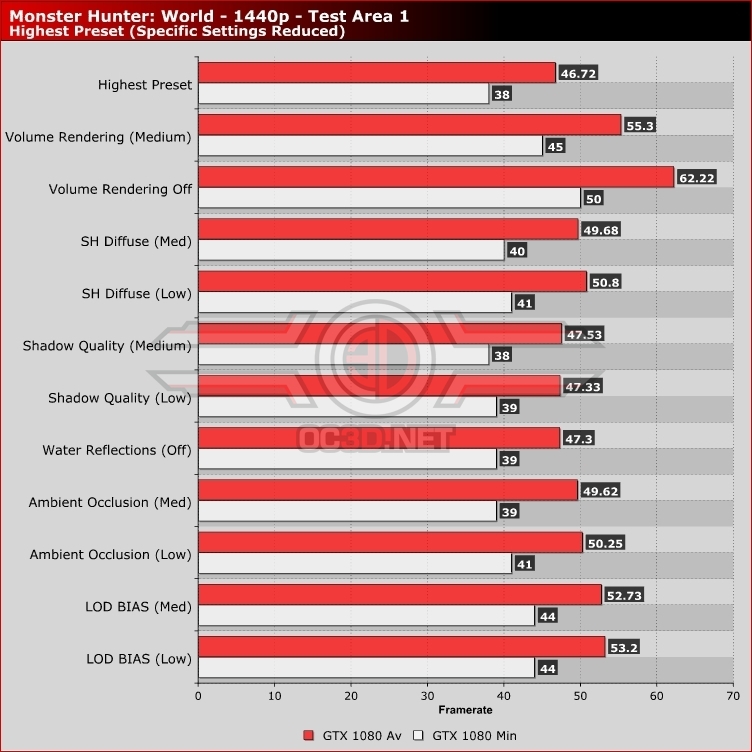Monster Hunter: World PC Performance Review
Impact Assessment – Which Settings are the most demanding?
The aim of the game here is to see which graphical settings have the largest impact on Monster Hunter World’s performance, while also checking which options can be dropped and raised to offer the best balance between performance and graphs.Â
In this test, we will start off by playing Monster Hunter: World with the game’s highest preset and complete the benchmark runs of the game with single changes to the game’s graphical settings. This method will allow us to see which changes present the most significant visual and performance impact and discuss which settings should, or shouldn’t, be decreased. Â
Volume Rendering
Volume Rendering Quality is easily one of the most demanding settings within Monster Hunter: World, with a change from the setting’s Highest to Medium option resulting in a 15.8% performance gain on our GTX 1080 at a resolution 1440p. Turning the option off entirely offers us a 33% performance boost, making it an easy setting to turn off if you don’t like the visual changes provided by the setting.Â
I prefer the look of Monster Hunter: World while this effect is turned off, as it makes the game world appear much brighter and colourful, removing the blue haze that the volumetric fog adds to distant objects.Â
Volumetric Rendering also has a minimal visual impact in-game, making the change from Highest to Low worthwhile for most users. A “Variable” option is also available, which will allow the game to change this setting between low and Highest depending on your system’s framerate.Â
(No Volumetric Rendering VS Highest Volumetric Rendering) Â Â
  
Â
LOD BIAS
After Volumetric Rendering, LOD BIAS is the second most impactful graphics setting in Monster Hunter World, though it is worth noting that the game’s Low and Mid settings offer almost identical draw distances and performance, so much so that the distinction between Low and Medium is practically pointless.Â
Monster Hunter World should have released with a higher-end Mid option that acts as a better intermediate between Low and High, as the move from High to Mid offers too much of a visual downgrade to be worth changing, at least when other options are available. Â
(LOD BIAS Mid VS LOD BIAS High) Â Â
  
SH Diffuse
In Gameplay, the difference between SH Diffuse settings is almost unnoticeable, making it an ideal option to turn down given the 8.7% performance boost that is available. Some cutscenes can be impacted slightly by using SH Diffuse’s low settings, though in-gameplay the downgrade is definitely worth the performance benefit.Â
A variable option is also available for this setting, which will turn the effect down to low when framerates are low and crank up the setting if enough of a performance overhead is available. This option offers a “best of both world” scenario, as most cutscenes run at higher than average framerates, allowing the setting to be cranked up to high without any hassle and turned down in gameplay for higher framerates. Â
Â
 Â