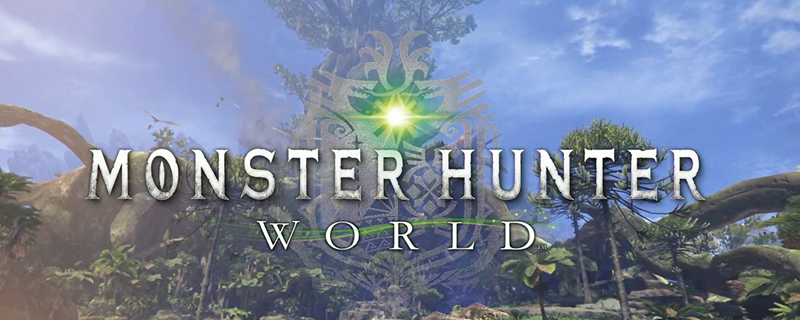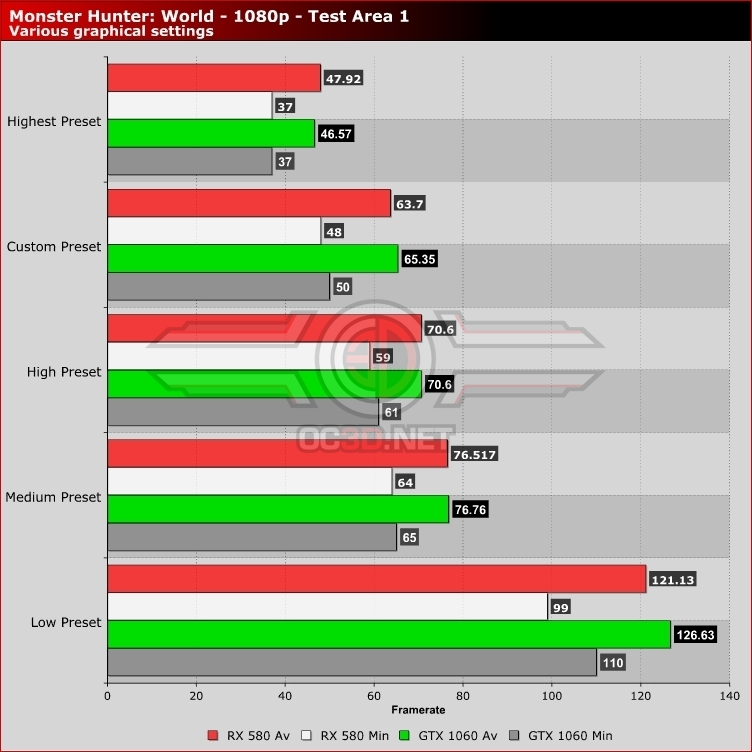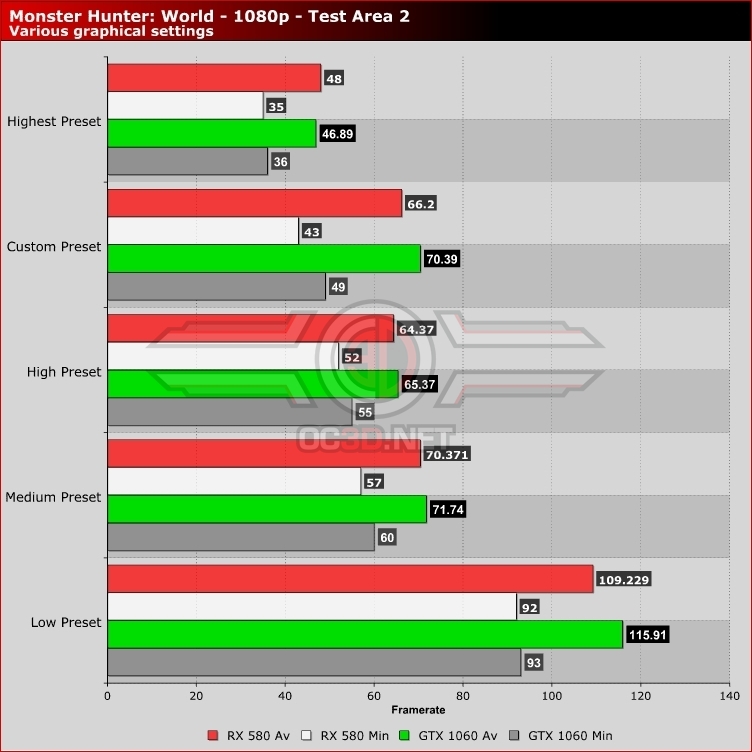Monster Hunter: World PC Performance Review
Graphical Scalability – Preset Performance Comparison and ‘Optimised Settings’
Optimised Settings Â
In our benchmark testing for Monster Hunter: World, we decided to use settings that are outside of the game’s normal presets, as we wanted to access higher performance levels on our hardware while also keeping draw distances as high as possible and “variable” settings to a minimum, giving us like-for-like performance comparisons.
Our optimised settings turn off Volumetric Rendering and turn SH Diffuse Quality down to Low, providing us with a performance boost of around 30% on both our RX 580 and GTX 1060 graphics cards. This makes the game much more enjoyable to play, especially on mid-range or low-end hardware.Â
AMD VS Nvidia
to eliminate the impact of Resolution Scaling in these tests, we have changed the “Resolution Scaling” option to High for Monster Hunter: World’s Low, Mid and High presets. This gives all of these tests a native resolution of 1080p.Â
When comparing our RX 580 Strix and GTX 1060 Strix graphics cards, we found that both GPUs offered similar performance levels throughout our testing. In some cases we see the RX 580 come out on top, while in others we see Nvidia take the performance lead. In practice, both graphics cards offer players a similar gameplay experience, though it is worth noting that Nvidia’s GTX 1060 has better minimum framerates in Test Area 2.Â
In this performance overview, we decided to use two test/benchmarking areas within Monster Hunter World, as both offer different characteristics when playing the game at higher resolutions