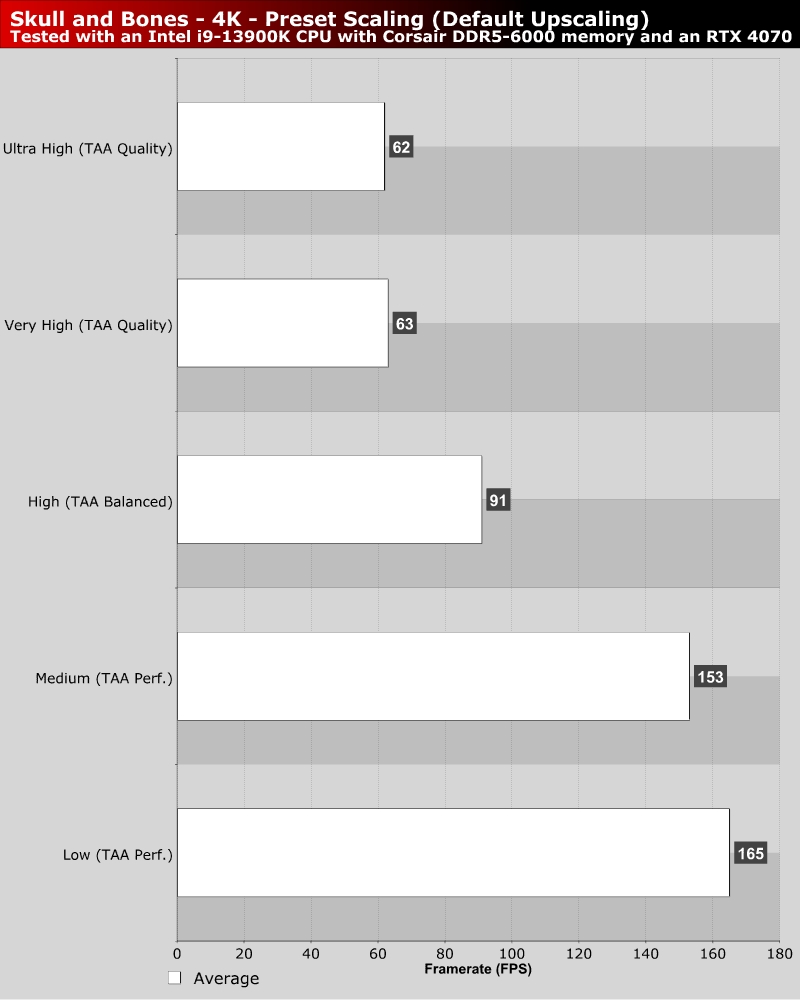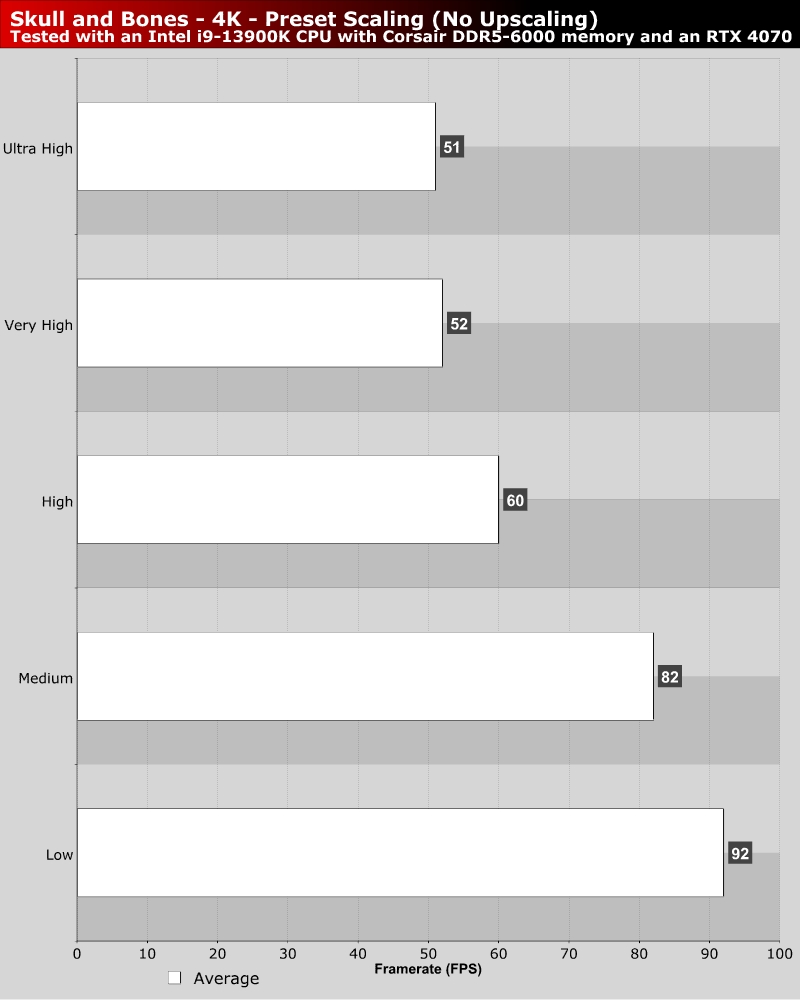Skull and Bones PC Performance Review
Preset Scaling – Low to Ultra High
Preset Scaling – Skull and Bones uses upscaling by default
Temporal Upscaling is a common feature within most modern PC games, and this game is no exception. Even Skull and Bones’ default graphical presets utilise TAA upscaling. Not even the game’s Ultra High preset uses native resolution rendering, opting to use the game’s default TAA upscaler in “Quality” mode.
Below, we can see that this game’s Very High and Ultra High settings perform nigh identically. It takes further graphical settings reductions to achieve notable performance gains. Skull and Bones is fairly scalable on PC, though it is worth noting that TAA upscaling does a lot of heavy lifting here.
When we remove TAA upscaling from the equation, Skull and Bones’ graphical presets are shown to deliver much smaller performance gains. the move from high to medium results in major performance gains, boosting Skull and Bones’ average framerate by over 33%. Either with upscaling or lower settings, it is not hard to get Skull and Bones running at over 60 FPS at 4K on an Nvidia GeForce RTX 4070.