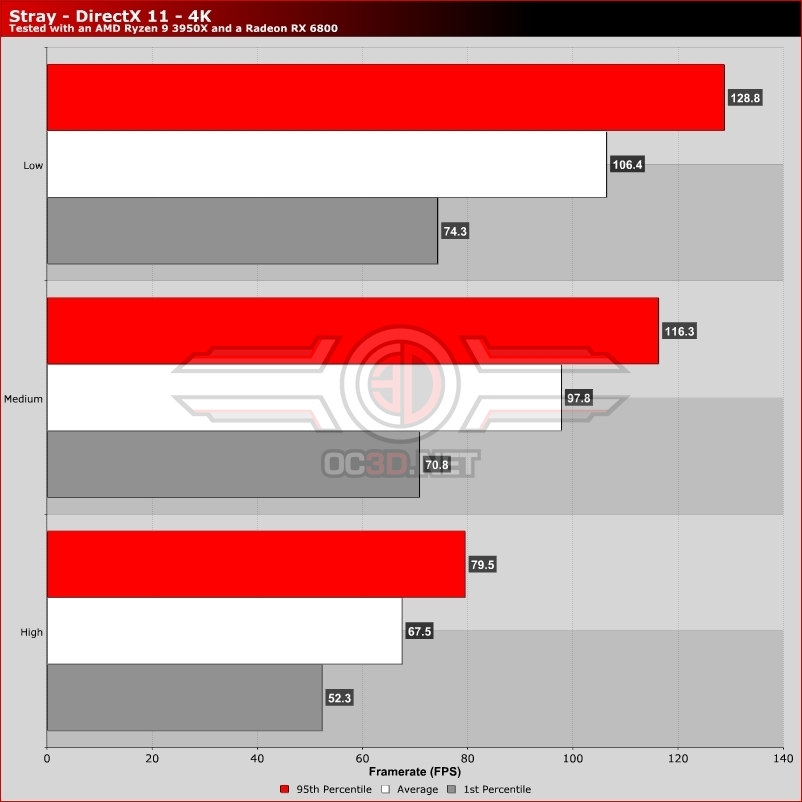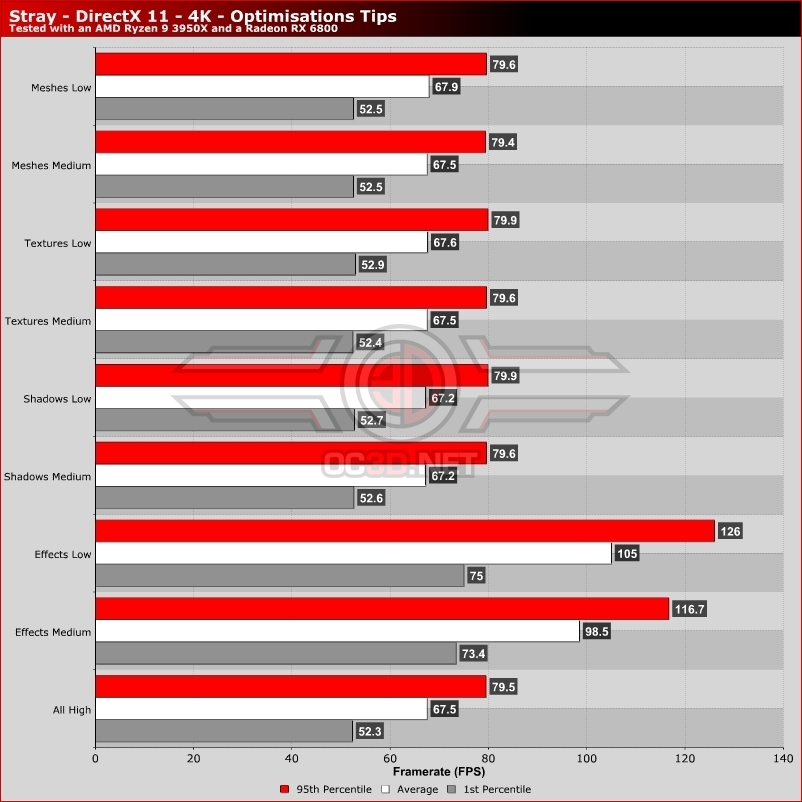Stray PC Performance Review and Optimisation Guide
Preset ScalingÂ
Stray’s major graphics options have Low, Medium and High options. Setting everything to Medium gives gamers a major performance boost, boosting our Radeon RX 6800 from an average framerate of 67.5 FPS at 4K to an average framerate of 97.8 FPS. That’s a boost of 44.8%!
Moving from Medium to Low give gamers a smaller performance boost, making Medium settings the best option for those that want a balance between visual and performance, that said, most of Medium’s performance gains come from a single setting.Â
Optimisation Tips
If you want higher framerates in Stray, there is only one graphics setting that you need to change. On our Radeon RX 6800 at 4K, changing the game’s Shadow, Textures, and Meshes settings gave us minimal performance changes. To say the least, we did not notice these settings give us any additional performance. Benchmark results are well within margin of error when these settings are lowered. Only the game’s effects setting gives us a notable performance increase.Â
Setting Stray’s Effects setting from High to Medium can give us a 45% increase in our average framerate. If you are using a GPU like an RX 480 at 1080p, lowering this setting will give you a very stable 60+ FPS gameplay experience. Outside of this setting, the only real option you have to achieve additional performance gains is resolution scaling.