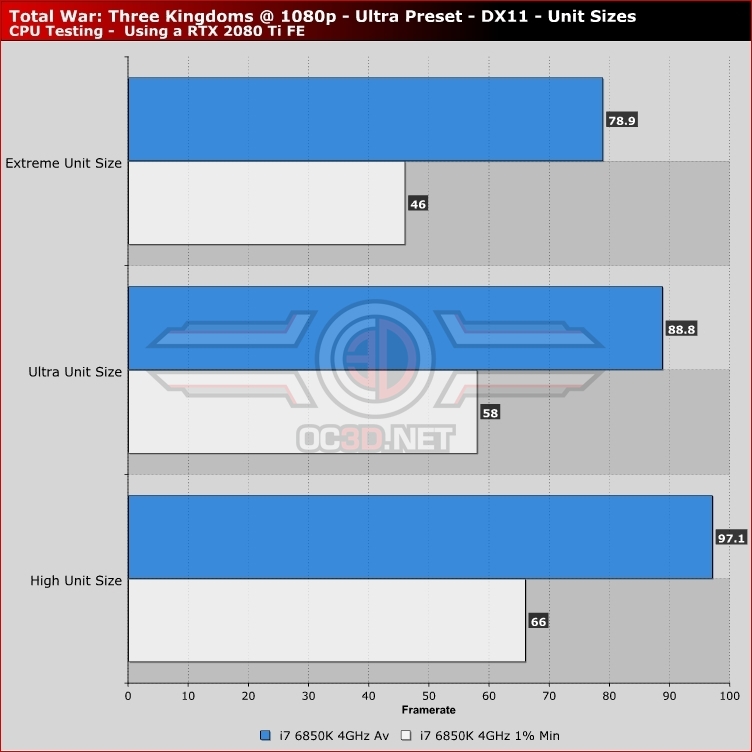Total War: Three Kingdoms PC Performance Review
Unit Sizes Beyond Ultra – Performance/Visual Impact Â
As we have noted before, there are two unit sizes which are bigger than what Total War: Three Kingdoms’ Ultra Preset defaults to, Ultra and Extreme, with Extreme coming with a warning that the setting will impact system performance.Â
Total War: Three Kingdoms’ High and Ultra preset defaults use the game’s “Large” unit sizes, and below, you will be able to see what the game’s Ultra Unit Size options can offer. Â
Even by looking at the unit flags alone you should be able to see the huge increase in unit sizes that are on offer here. Larger unit sizes will generate more soldiers (per unit) for players to manage, more arrows that need to be rendered in battles and larger smashes between allied and enemy units. As such, larger unit sizes increase Total War: Three Kingdoms’ hardware demands, especially in battle.Â
(Large VS Ultra Unit Sizes) Â Â
  
Cranking things up to Extreme results in another massive boost to unit sizes, creating battles of truly epic proportions, creating a workload that will heavily stress systems. There’s a reason why this setting comes with a warning label. We’re gonna need faster CPUs before this setting becomes usable for steady 60FPS gameplay.  Â
(Large VS Extreme Unit Sizes) Â Â
  
Â
In our standard, two armies, battle benchmark, we can clearly see that performance takes a huge dip when moving from Ultra unit sizes to Extreme Unit sizes, while the performance loss is tamer when shifting from Large to Ultra. Three Kingdoms’ Ultra and Extreme settings create a case for stronger gaming processors, and hopefully, Intel and AMD will be able to deliver them over the coming years. Â
Â