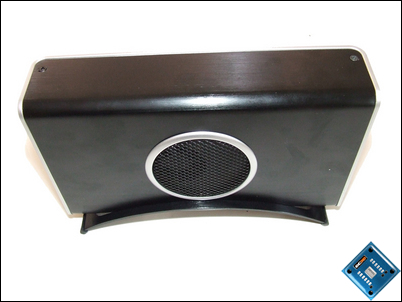Icy Box NAS IB-NAS2000
Specifications
The following information has been taken directly from RaidSonic’s website:
• For home and office networks
• ARM9-technology
• Number of users and groups not limited
• Easy configuration via web browser
• Supports 3.5†PATA (IDE) HDDs of any size
• Use ext2, ext3 or fat32 filesystem
• Host link via Ehternet or USB interface possible
° 10 Mbit/s / 100 Mbit/s Ethernet Interface
° USB 2.0 Interface (480 Mbit/s)
• 3 Server in one
° Samba server (for Windows network shares, Mac OS X)
° NFS Server (for Unix, Linux)
° FTP Server (Remote access via Internet)
• UPnP service for network support
• Controllable fan with tree-step switch (off/low/high)
• Front display for power-status, operating-status (NAS or USB) and data access
• Case noiseless
• Low power consumption
• External data cables inclusive
• Aluminium case
• External power supply AC: 100~240 V
Appearance
It’s clear to see that RaidSonic were going for ‘elegant’ when they designed the Icy Box IB-NAS2000 enclosure. Constructed almost entirely out of black anodised brushed aluminium with a silver trim, the Icy Box would certainly blend in very well with a high end PC case.