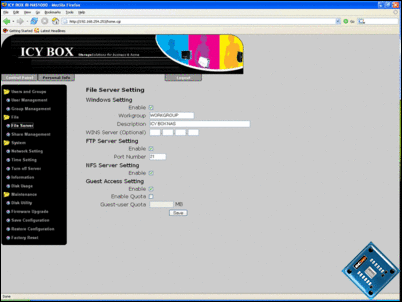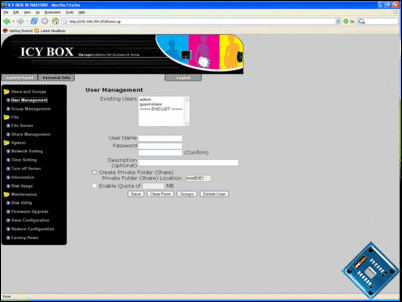Icy Box NAS IB-NAS2000
Installation
It goes without saying that setting up a NAS does involve a little more work than simply plugging in a USB pen drive. However, credit has to be given to RaidSonic for producing a well written and detailed manual for getting everything up and running – and I must admit referring to the manual on a few occasions when the Icy Box got the better of me.
In case you didn’t already know, the Icy Box IB-NAS2000 requires an IDE hard disk and unfortunately doesn’t provide support for the newer SATA standard. IDE is not likely to hinder the performance of the unit, as USB and especially 100Mbit networks will create more of a bottleneck but SATA compatibility would be useful in future versions of the Icy Box as availability of high capacity IDE drives is becoming sparse.
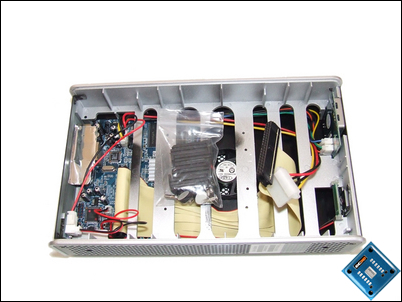


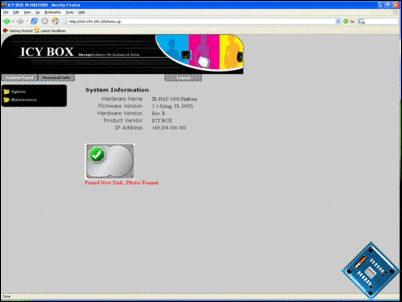
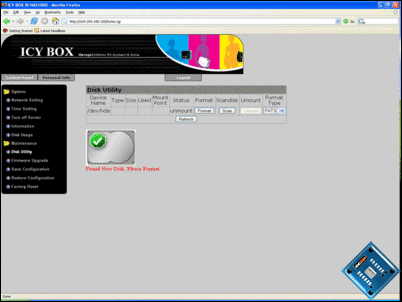
Once you have logged in to the administration site, the first thing to do is format your hard disk (if it doesn’t already contain data). The Icy Box is able to read FAT32, EXT2 and EXT3 file systems but unfortunately not NTFS or some Linux-Based file system such as Reiserfs or XFS. If your hard disk is already formatted in an unsupported filesystem, the Icy Box will fail to power on as I found out first hand when trying to use it with an XFS formatted disk.