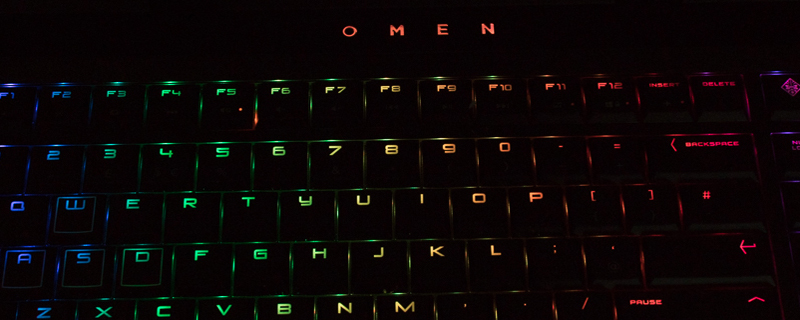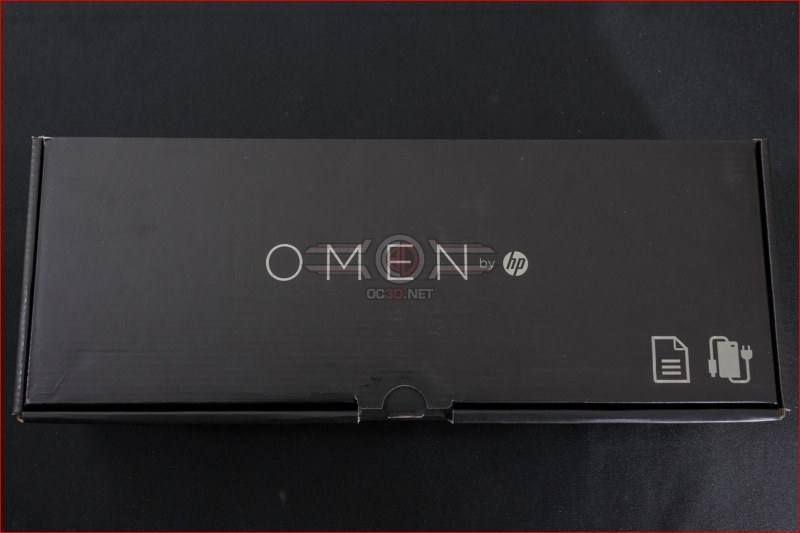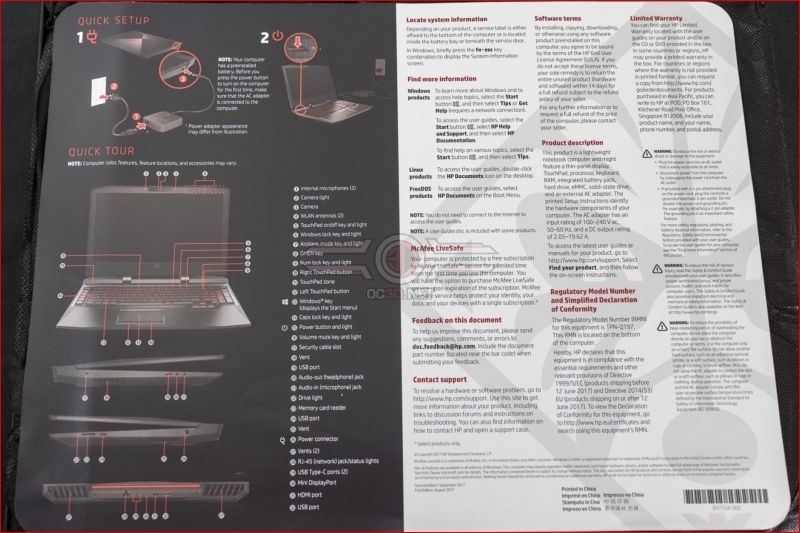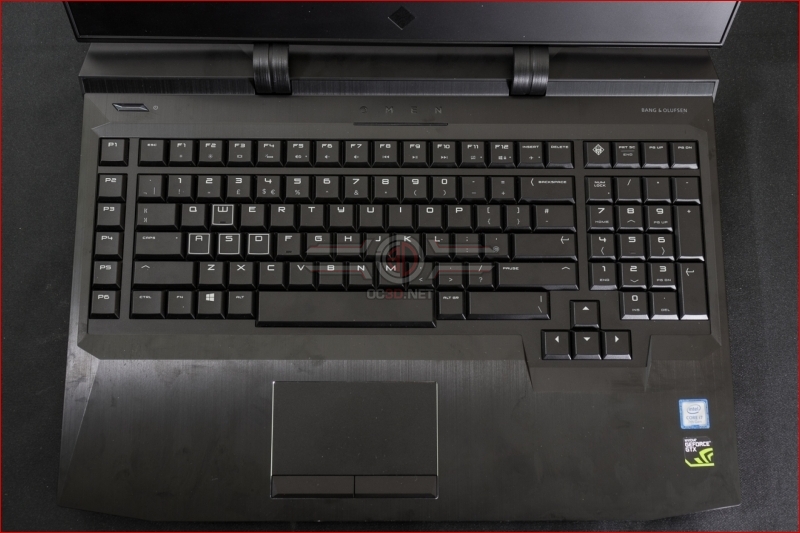HP Omen X 17 Gaming Laptop Review
Up Close
The Omen X comes in three boxes. The outer one with a large logo resembling a Mengu was clearly battered by the postal service so we wont bore you with that. However, inside there are separate boxes for the power supply and the laptop itself, both of which are in flawless condition showing the wisdom of this setup. The power brick is definitely on the large side, but a very nice design with a rubberised outside allowing it to grip onto even the shiniest surfaces.
The documentation is the largest we’ve ever seen, but thankfully everything is clearly laid out and clearly labelled so you can get to grips with your Omen X in moments. It’s certainly a big step up from the quick start guides that resemble maps such are the amount of folds.
Here is the Omen X chassis in all its glory. Previous places our review sample have been obviously tested it with jammy hands so there are a few marks, but nothing spoils the simplicity of the brushed black finish and large Omen X logo.
The hinges for the screen are both beefy and smooth. It’s easy to open the Omen X up and the screen doesn’t flex at all in the attempt. You can even open it on a corner one handed and everything remains solidly fixed together.
The keyboard is a massive departure from the type that we’re used to seeing on a gaming laptop. Instead of the flat chiclet style the Omen X has a keyboard more resembling a full size mechanical, with slight curvature and full size function keys allowing for an extremely smooth transition from a desktop keyboard to the Omen X. The positioning of the cursor keys seems curious at first glance so we’ll be interested to discover how it works in practise, whilst the WASD keys are highlighted for your convenience. On the far left we have six dedicated macro keys that can support whatever your mind puts to them.
The screen follows laptop conventions by utilising the top portion for an HD camera and microphone combination, allowing you to Skype with your friends and enemies without extra hardware, or merely encourage the NSAGCHQ to stop watching you through it. We’ll get to how well the screen performs in our wrap up, but for now know that the anti-glare coating works extremely well and the actual display itself is about the clearest and most consistent screen we’ve ever seen on a gaming laptop.
On the left hand edge there is a vent for the CPU as well as a USB 3.1 port and the always important headset and microphone jacks. You can also see how robust the screen is and how well designed the chassis for the Omen X is. Very attractive.
The right hand edge sees another USB 3.1 port as well as a built in card reader and the AC input to keep it charged in the heat of competition. Just below the AC input is the vent for the GPU.
Around the back there are further exhaust ports through which the majority of the hot air is sent. Connectivity is catered for with a Gigabit LAN port, two USB 3.1 Type-C ports, a mini DisplayPort, HDMI and yet another USB port.
Â