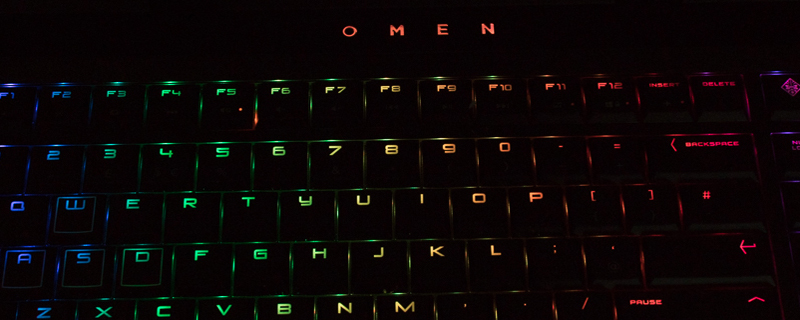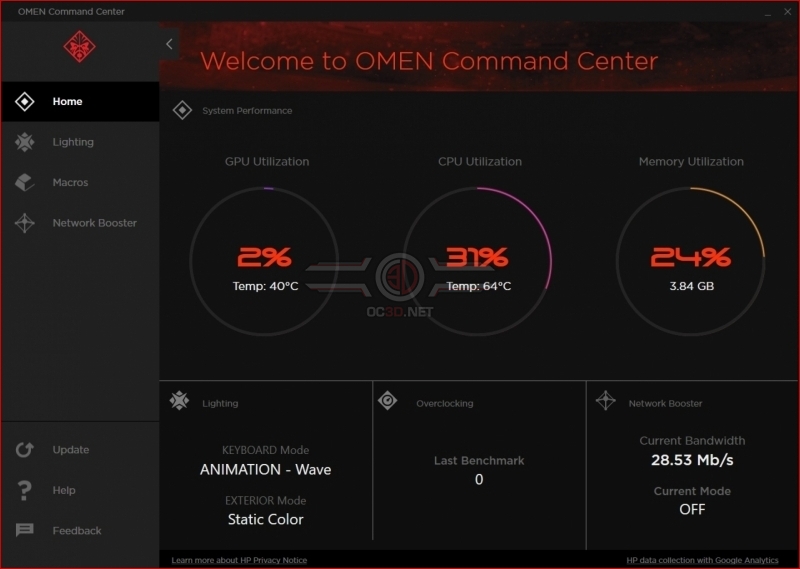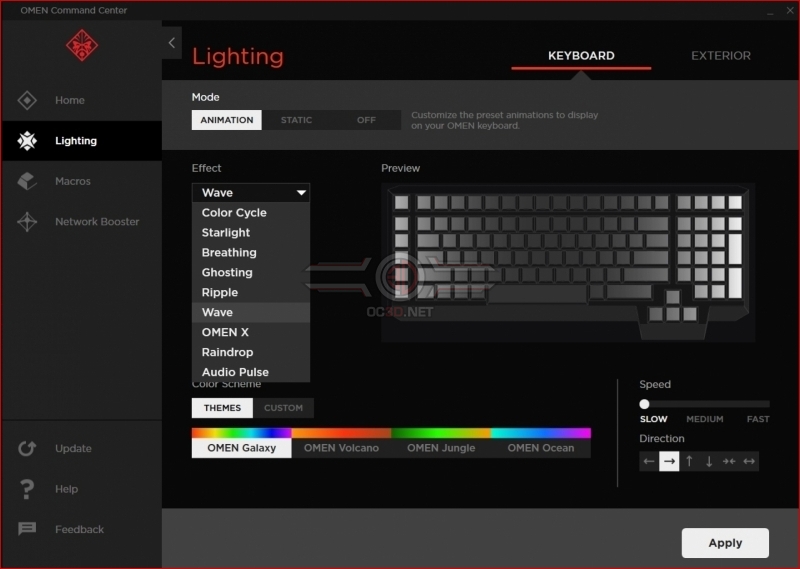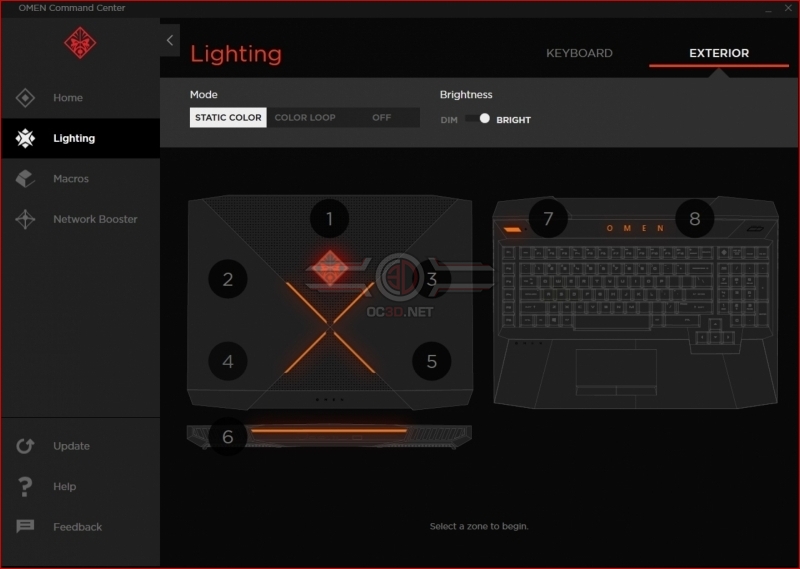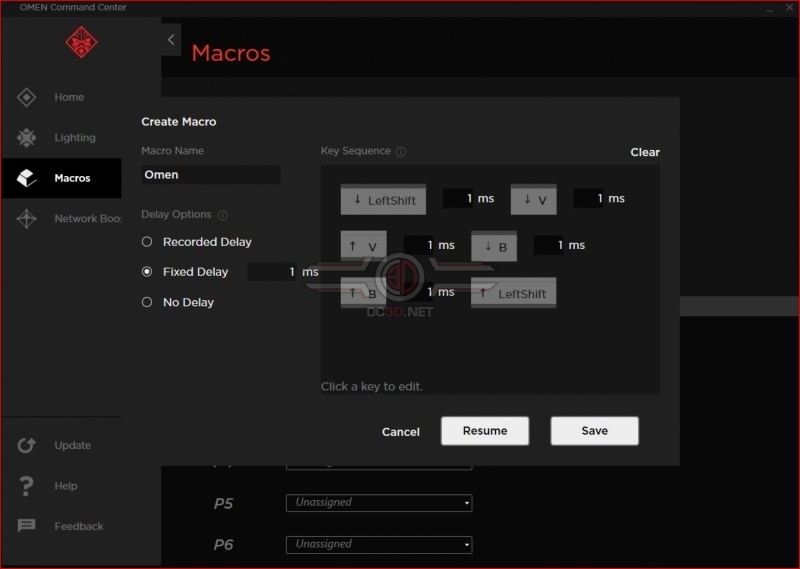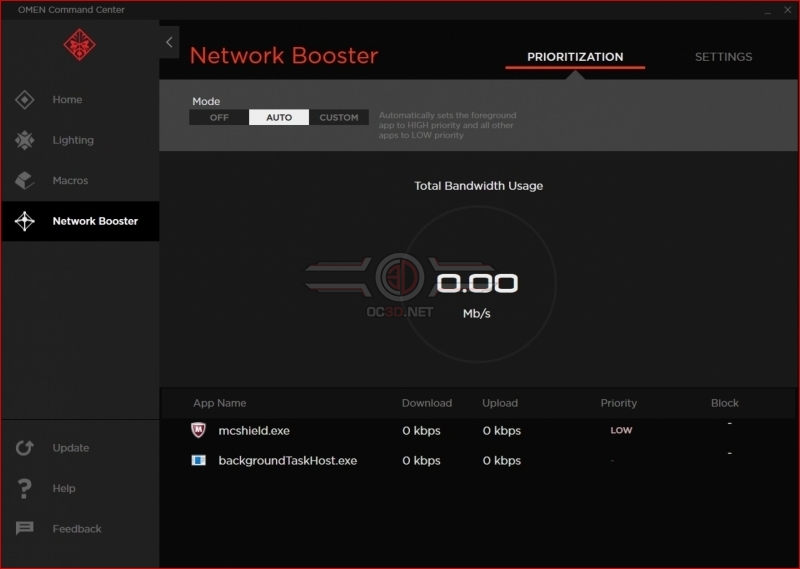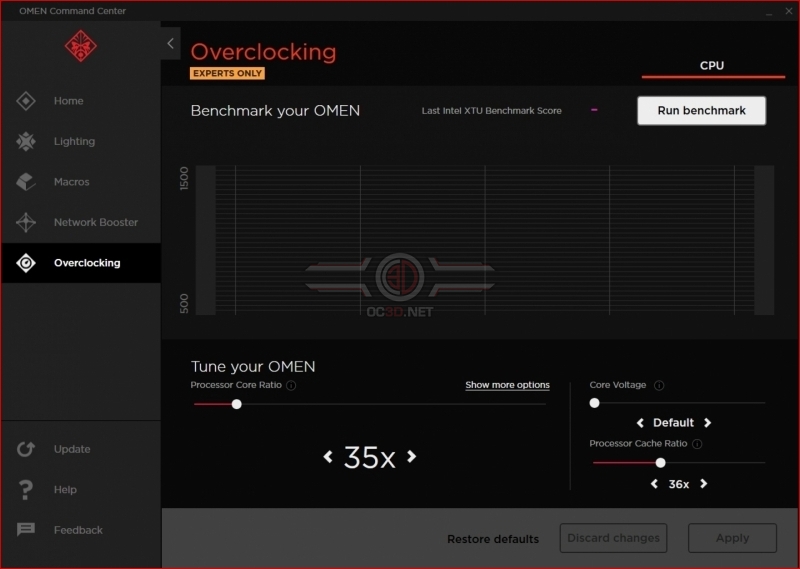HP Omen X 17 Gaming Laptop Review
Software and Lighting
The HP Omen X has a suite of control software that handles all the major tweaks you could wish to make. There are monitoring panels, ones to make the most of the excellent RGB lighting, an easy to use macro editor for the dedicated macro keys on the left hand side of the chassis and a network traffic monitor that can be set up to use your LAN connection for important traffic and the wireless one for all the rest. Lastly there is even an overclocking option, should you wish to push the Core i7-7820HK a little further. Well explain more about that later.
As you can see from the above shots the lighting on the Omen X is both fulsome and completely customisable. We’re used to RGB keyboard profiles here in the OC3D bunker but this is the first laptop we can recall that allows you to change the model logo, power LED and even the logos on the reverse of the screen that you use to show off to passers by that you’ve made a wise choice. An exceptional level of customisation and full marks to HP.