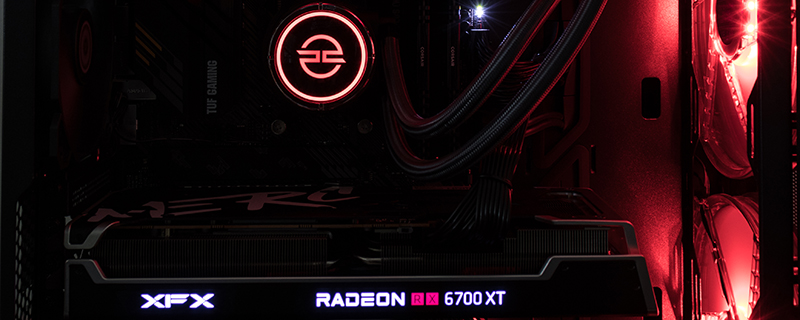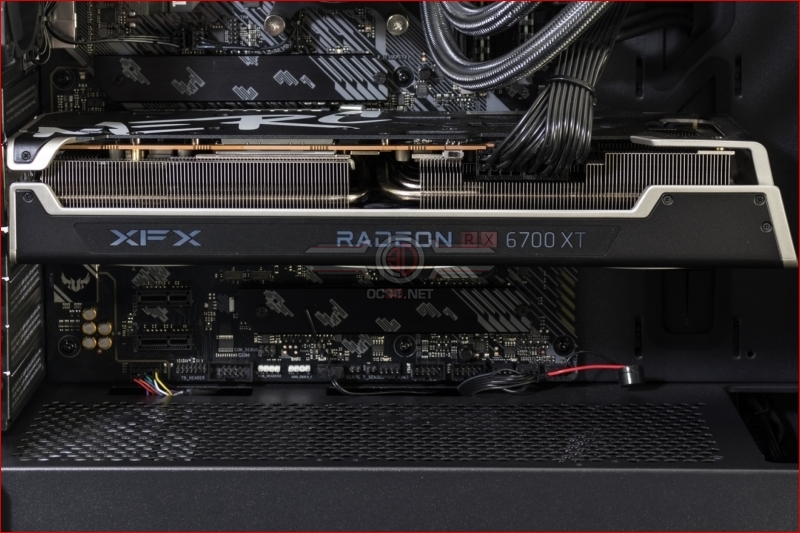PCSpecialist Torva Pro R Review
Up Close
The LIAN LI has a glass side panel, although few cases these days don’t and for good reason. As always it’s shipped in a supremely protective box with all the foam keeping everything in place, and that foam extends to the internals. Nothing wobbles during transit, and yet it’s also really easy to remove. It’s revolutionised system transportation.
Taking the protective foam out lets us bask in the glory of the Torva Pro R in all its glory. It is a compact chassis as you can see from how much of it the XFX Merc 319 takes up, but we’re all about the idea of getting the most from the least. Everything in its place and a place for everything.
Around the back of any system is usually where we hide the crimes of our impatience to check our new build is all working properly. We don’t know what they pay the person who does their cable routing at PCSpecialist but it’s not enough. They always, without exception, have perfect cable management. Neat.
There is no denying that the Lancool 215 has plenty of airflow. Huge mesh front with two equally huge fans should keep everything cool and, best of all, quiet. It’s a purposeful looking case.
The LIAN LI certainly doesn’t lack for cooling venty, should you be particular about your airflow possibilities. Yes this photo was taken with the protection foam still in place. We always want you to see it in the way it arrives, not after we’ve spent a couple of days thrashing the heck out of it.
The front panel connectivity is probably the only drawback to this particular case. As someone who plugs things in and out all the time I’d definitely want four ports and perhaps a Type-C too. Your mileage, and tolerance to leaning around the back of your case, may vary of course.
Beneath the PCS FrostFlow 240 AIO beats the Ryzen 7 5800X. The 5000 series of Ryzen CPUs is outstanding and the 5800X is the perfect balance between core count, speed, and cost effectiveness. The B550 TUF is a great choice for the motherboard, and has there been a prebuilt system that doesn’t use Corsair Vengeance DDR4?
As we said on the previous page you aren’t guaranteed of receiving this exact GPU in your setup, especially if people keep blocking the Suez canal, but we’re big fans of the Merc 319 here at OC3D and were delighted to see our review system came with one included. It’s blazing speed, curvy looks and excellent cooling really make the most of the RX 6700 XT GPU.
A closer shot of the key connections on the TUF and XFX. Sure the B550 TUF might not have the biggest selection of USB ports but we also can’t see anything you’re missing. WiFi 6 and 2.5G LAN cater to your networking, all the types of USB port are here. You want for nothing, but also aren’t paying for things you don’t need.
As is always the case with a PCS rig you get all the bits and bobs you would have received if you’d have purchased the components separately and built it yourself. It’s like having all the price savings and power of a home built setup, but without the hassle of building it yourself and the benefits of a warranty. What’s not to like?
The FrostFlow cooler and front fans are all RGB so you can go with whatever colour you like. Given the focus on the RX 6700 XT we thought it would look best in a Darth Vader/KITT/AMD style black and red combination.