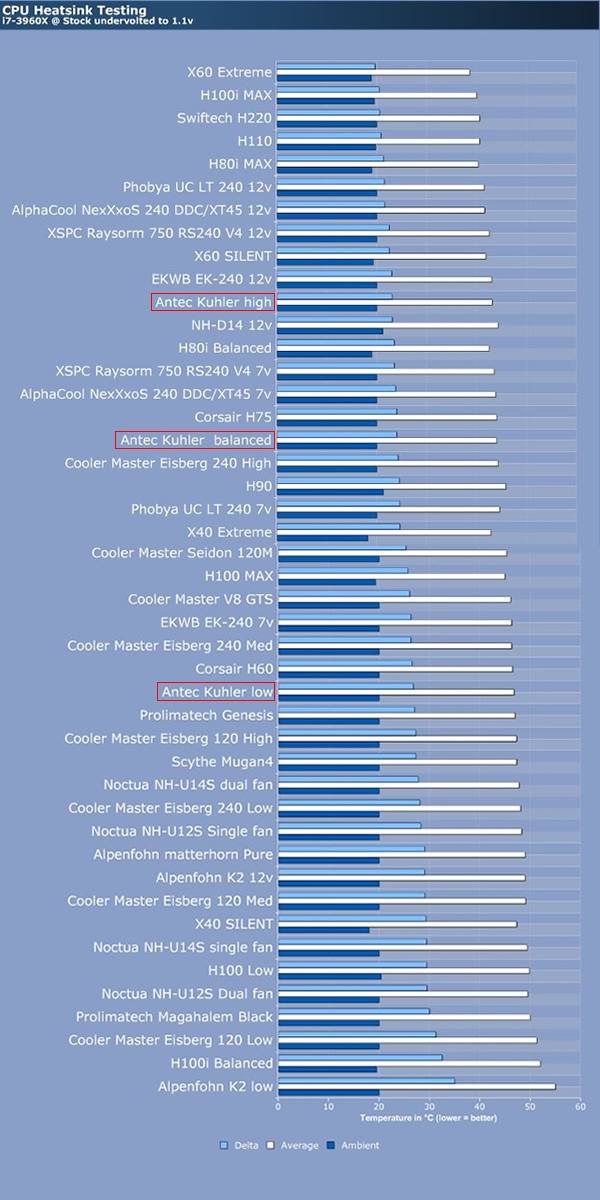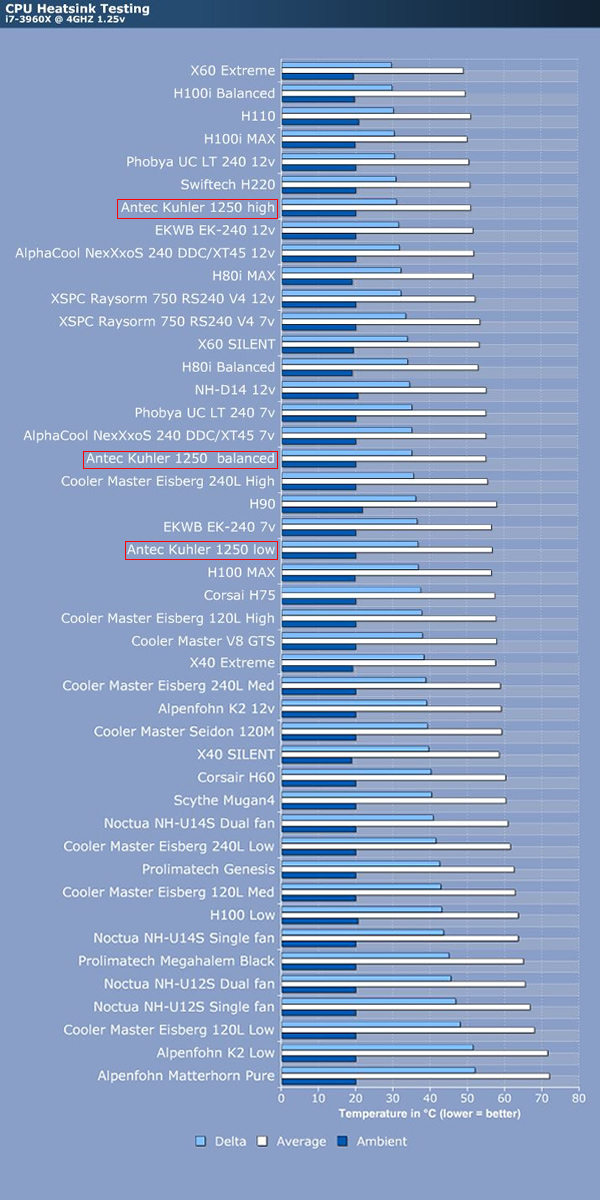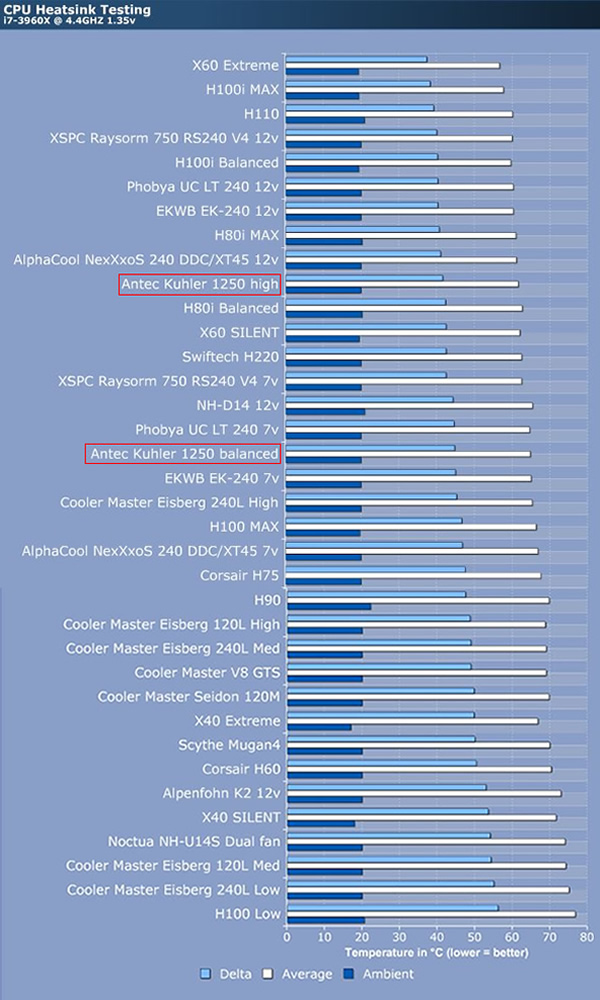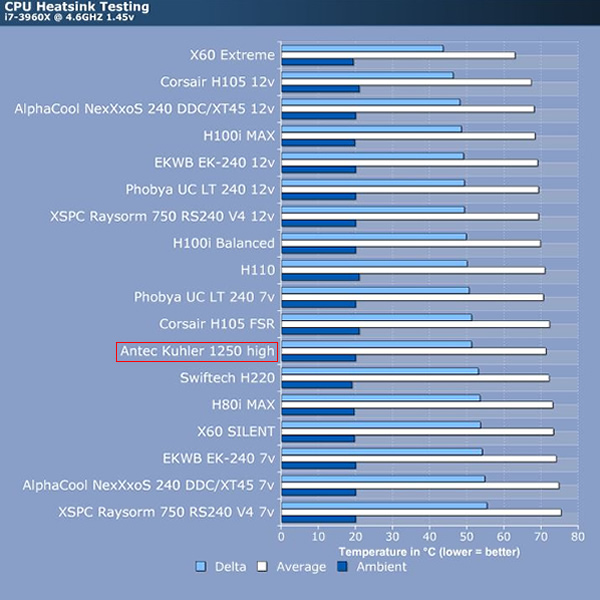Antec Kuhler H2O 1250 Review
Performance and Testing
The test set up consisted of the following
Intel i7 3960X [email protected] 1.1v (undervolted) 4.0GHz @ 1.25v 4.4GHz @ 1.35v 4.6GHz @ 1.45v Gigabyte X79 UD3 Corsair Vengeance LP Memory Corsair HX850 V2 Corsair Force GT 60GB Coolermaster Storm Trooper.Â
The graphs are now in jpeg format for all the mobile device users out there and are placed in order with the best performing at the top so as to help better visualise where the cooler we’re testing comes in the pack.
As usual we’ll be testing our coolers at varying levels of overclock and increasing levels of voltage. This in turn of course means increasing levels of heat which the coolers need to dissipate. To begin with we start with the undervolted stock speed. Why undervolted? well if you have things set on “Auto”, you may well be using more volts than are actually required to run at the chosen frequency, for example our 3960s will run quite happily at just 1.1volts, solid as a rock, 24/7, and as such we use this as our starting point.
Continuity is very important in testing, and for this reason we keep as many of the potential variables as locked down as possible. We will be using OCCT in Linpack X64, AVX compatible with all logical cores tested and 90% free memory utilised. The test is set up to run automatically with just a few clicks to set it going. A 10 minute idle followed by 30 minutes of testing and a 5 minute cool down is the order of the day and brings the total test time per clock speed to 45 minutes. So as to remove subjectivity in determining whether a CPU has failed, OCCT is set to stop the test and register a fail should the max temp exceed 80 degrees. In testing we noted that if even just one of the cores exceeds 82 degrees OCCT halts the test and a fail is recorded.
We’ll also be using the Antec Grid software to test the cooling abilities at three different fan and pump speeds. For the “High” speed we used the custom element of the software to replicate the “Extreme” setting and dialled in 2200RPM, however the digital display that looks like a milometer in a car recorded an actual fan speed of only just over 2100. For the “Balanced” test we dropped things down to a more reasonable 1650RPM and although for the greater part the display registered 1700RPM it did climb up to 1750RPM during the 4.4GHz test. Finally we set the fans in custom mode to the lowest fan speed, which corresponded with the “silent” option.  Again even though the fans were set at 600RPM the digital counter recorded 700RPM at idle, with speed rising significantly up above 1400RPM when load was applied.Â
So with the CPU barely ticking over we can see the 3 speed setting spattered across the graph. We don’t really like to read too much into things at this point but seeing the Kuhler at high speed behind the X60 at its silent setting doesn’t’ bode well. At its low setting it’s even behind quite a few of the 120mm based AIOs. Let’s hope that’s just the low fan speed as opposed to the thermal exchange characteristics of the rad.Â
Â
Turning now to the 4GHz test we up the voltage to 1.25 volts, this is what is deemed normally as stock volts. Something we are always harping on about on the forums is AUTO does not mean stock volts, and normally if you overclocking with “auto” volts the motherboard will be upping the volts much more than needed if you were to do it manually. By whichever means it happens, upping the volts (especially from our 1.1v undervolt) does have a big impact on temps, with an average increase of 10-15 degrees seen in the results.
At the higher levels of heat generated by the increase in voltage required for the 4.0GHz overclock, fan performance, although still a factor becomes less critical, replaced instead by a coolers ability to conduct the heat up the heat pipes and more crucially the total surface area of the fins enabling convection to the atmosphere. In the case of AIOs and water cooling the surface area of the radiator and the efficiency of the contact plate begin to play more of a factor.Â
Things seem to have improved here, with the Kuhler coming in the top quarter of the coolers at its highest fan speed. Not much seperates the balanced and low, with both of these being beaten by the NH-D14, remembering of course that although the fan speed was set at 600RPM for the “low” test the software actually upped it to around 1000RPM. Â
Â
Upping the volts still further we achieve a stable 4.4GHz overclock at 1.35 Volts. It’s here we start to separate the wheat from the chaff, with lesser coolers not able to disperse the increased heat effectively. Again we see a jump of 10 degrees or so from the figures at 4GHz. Both the H100 and the well-respected D14 are creeping into the 70s here, indicating that only the cream of the crop will excel at this level.Â
This is where we start to separate the men from the boys.  Here less able coolers have fallen by the wayside, as has the Kuhler on it’s lowest fan speed setting. At the “balanced” setting the Kuhler comes about midway in the charts, bettering some other capable AIOs. However with this higher level of overclock and the greater heat generation it represents, even with the fans set to their maximum the Kuhler is starting to slip down the charts.Â
Â
Only the most effective coolers are capable of making it into the hallowed 4.6GHz club and as you can see in the graph below there isn’t a single air cooler in this graph, even the NH-D14 does not have enough cooling potential to be featured here. So all that has made this graph so far are the AIO big players and dedicated custom watercooling kits.
The Kuhler does make it into the 4.6GHz club but doesn’t really deport itself well, coming towards the bottom of the 240mm rad based systems and only just beating the Swiftech H220 which isn’t really a claim to fame. The only results below it are either 240mm and 280mm rad systems on lower fan speeds or more powerful 120mm based systems such as the H80i. Â