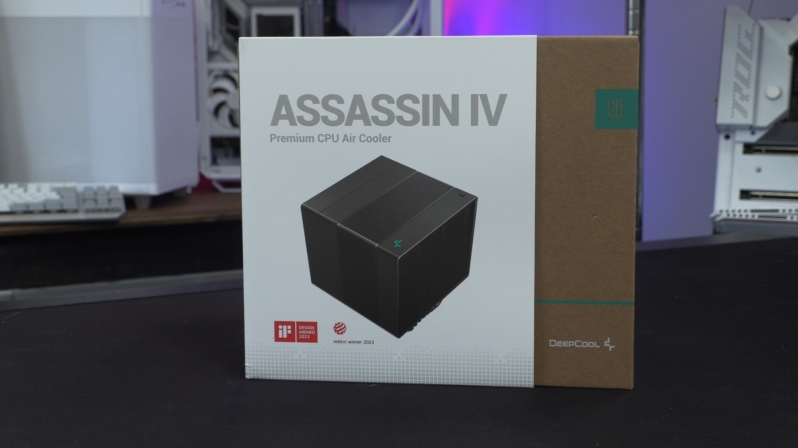DeepCool Assassin IV and AK620 Digital CPU Cooler Review
Meet the Assassin IV
The Assassin IV is the big daddy of DeepCool’s heatsink lineup, boasting a twin-tower design, seven heatpipes, and a lot of heft. The specifications of this product puts its net weight at 1575g, which is a lot of metal, and with that much thermal mass we expect great things from this heatsink. Â
Remember to install this heatsink the right way around (We didn’t the first time)
We review a lot of heatsinks here, and from time to time that experience is a problem. If you look at the image below, you can be forgiven for thinking that the fan on the right should be at the front of your CPU, but this is not the case. That fan pulls air through the Assassin IV, and installing this heatsink in a backwards orientation is a sure-fire way to guarantee deeply sub-optimal levels of thermal performance with this heatsink.Â
Using the normal “fan goes at the front” mantra, we installed this heatsink incorrectly and achieve poor levels of thermal performance as a result. Please learn from our mistake and install this cooler correctly.Â
The true front of this heatsink will have a bare fin stack facing your CPU’s DRAM slots on most motherboards, giving the Assassin IV a stealthy appearance that is unlike most heatsinks of this kind. When looking through your case’s side panel window, there are no visible fans on this heatsink, a factor that gives this cooler an almost passive heatsink look, with fans being hidden in the center and at the rear of this heatsink.
If there is one thing that we dislike about this heatsink, it is that its has a lot of cable clutter. The cables that come out of this heatsink are too long to be easily hidden under the heatsink, and too short to be routed behind your case’s motherboard tray. This somewhat ruins the stealthy look that this heatsink is aiming for, but with some effort users can hide these cables from view. If DeepCool are planning an Assassin V, they need to improve this cabling situation, that would make their next-gen cooler feel very premium.Â
 Â Â
 Â
If you remove the panel at the top of the Assassin IV, you will be able to see and remove the heatsink’s hidden central fan, which is a custom fan that DeepCool has created for this heatsink. You will need to remove this fan in order to mount this heatsink onto your processor.Â
Included with this heatsink is a adjustable mount that allows Assassin IV users to mount an additional fan onto this heatsink. This added fan will help increase airflow though the heatsink, but it will also completely change the look of this heatsink and ruin the look of this cooler. While this added fan option is useful, I don’t see many owners of this heatsink using it. Â
Included with this heatsink is a tube of DeepCool’s DM9 thermal compount a screwdriver, a cleaning wipe and a thermal paste applicator. These are all useful add-ons, and we prefer this approach to the pre-applied thermal paste approach of other manufacturers. Yes, pre-applied thermal paste is handy, but so is the ability to remove and re-install a heatsink without needing to buy a tube of thermal paste.Â