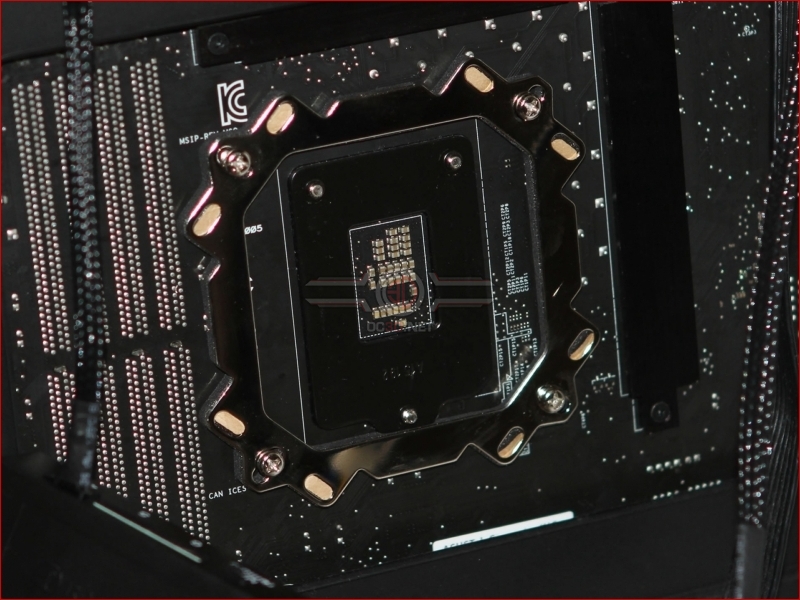Raijintek Orcus 360 AIO Review
The Build
Let’s be clear from the start, the instructions that come with the Orcus are crap, and I mean seriously crap. As it happens, the Orcus uses quite a clever way of attaching itself to the motherboard, but it’s one that’s not really made clear in the instructions. For a start, there are a set of four spacers that have a flat edge, and a concave edge, but from the low res detail contained in the imaginary of the instructions, it’s impossible to tell which way up they go. The back plate also has sliding positions for various Intel Chips, but there’s no lock off or notched point for these, you’re simply left wondering if the place you’ve put the screw is “about right”Â
Â
With the previous statement in mind, note the varying position of the front plate. This wnadering position is caused by the lack of indexing on the rear of the motherboard. Whether it will actually have an effect on the fitting or performance is yet to be seen.Â
Â
As all three of the fans, and the cold plate require power hook up, as well as plumbing into the RGB hub, there are quite a few wires that will need to be tamed on the rear of the Motherboard. Remember, that everything you can see hear is additional to the already cable managed set up of the test rig.
Â
The device we see below is the RGB hub that comes included in the pack. This little box of trickery is able to accept up to six connections from suitable enabled devices, and can be set to act interdependently via the included remote control, or be included in an integrated RGB enabled system and hooked up to an appropriate motherboard.
Â
We’ve left the front of the CoolerMaster MasterCase case off to show you just how nice these fans look once installed, and just how much room there is in this case. Just in case you’re wondering, we were able to install the rad, and the fans forward of the bulkhead, meaning that there’s still ample room for a push pull configuration.
Â
As mentioned previously, the actual pump is remote from the cold plate, and we have to say we like this idea, we like it a lot. If you think it’s intrusive, think back to the previous image, and tell us honestly that you noticed it and that you though it was intrusive…Yeah, we thought as much.
Â
With everything (eventually) assembled, we have to say that we’re really quite pleased with the aesthetics of the finished build. the separate pump keeps itself waiting on the wings, and even if it is noticed it simply flags the Raijintek logo.
Â
Even under stark flash bulb lighting, the Orcus manages to both impress and simultaneously blend effortlessly into the build. This, it has to be said is a rare and perfect feat.
Â
Still images cannot possibly do justice to the sheer variety of options the remote controlled, or motherboard enabled RGB LED fans and cold plate offer. What we did feel lacking through the remote control though was the ability to alter the fan speed. We also felt that a few of the greater options, such as the “Tools” were closed off to us for lack of a visual interface. These though may well become accessible through and RGB enabled motherboard.
Â