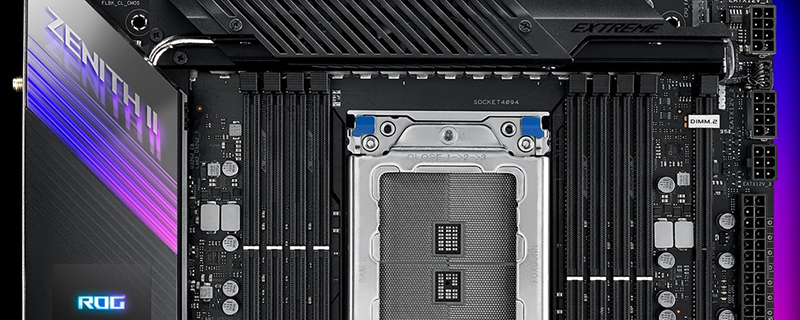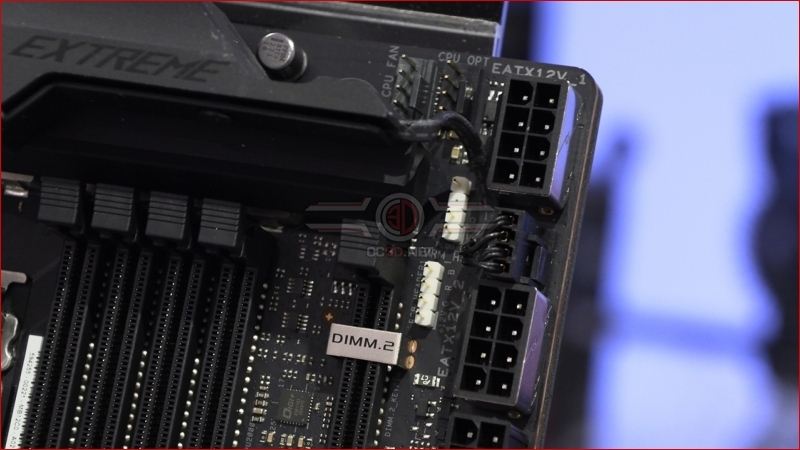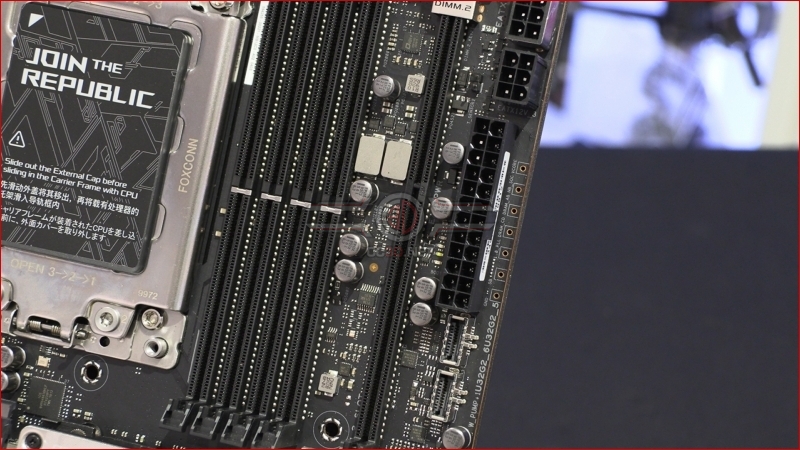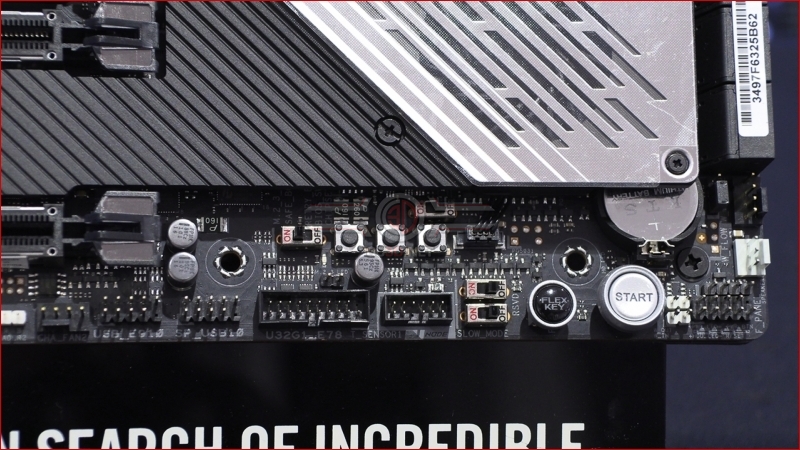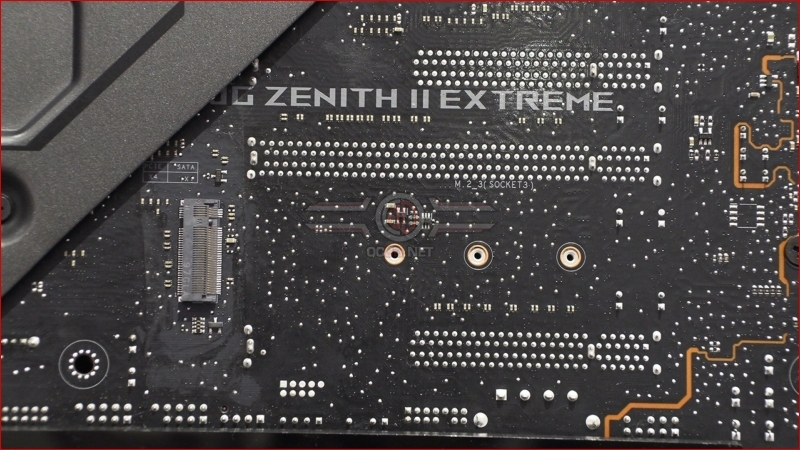ASUS ROG Zenith II Extreme Review
Up Close – Detail
With this many cores to power and the overclocking potential – on paper at least – of the Zenith II Extreme it isn’t a surprise to find such hefty ATX12V power inputs on the top corner, nor that they are flanked by fan headers including ones for the active cooling of the power phases. Between the DIMM.2 slot and the ATX power are two of the AURA Sync headers, although only those of very thin fingers need apply.
Wherever you look around the Zenith II Extreme PCB you find something of interest. Here, for example, we have the DIMM.2 which gives you an extra M.2 slot if you need it, along with extra power inputs for particularly hungry users, whilst the ATX 24 pin has voltage monitoring points just in front of it. Below we find the USB 3.2 Gen2 front panel connectors, if you’re fortunate that your case is new enough to take advantage of this technology.
At the bottom right hand corner there is much to feast your eyes upon. From right to left we have a glimpse of the SATA ports, with a pump header and water flow monitoring point to ease any concerns you might have. There are onboard Start buttons as well as the Flexkey which lets you assign lighting options to your case reset key, should you so wish. Hardcore overclockers will appreciate the Slow and LN2 options, whilst those with a lot of internal lighting will enjoy the amount of USB headers giving you maximum control.
Alongside the SupremeFX audio, separated onto its own PCB as is the norm these days, you find the EZ Plug, and the famous ASUS addressable headers and RGB LED Strip headers for the AURA Sync lighting.
Lastly around the back you can see a continuation of the efforts ASUS have put into giving the Zenith II Extreme the largest possible surface area to both dissipate heat as well as spread the temperature around, lessening the chance of a hot spot developing. It’s also nice to see a big cut out around the CPU area making it easy to fit those giant coolers we love so much.
 Â Â
 Â
Lastly, as the keen eyed amongst you might have spotted on the previous page, the backside of the Zenith II Extreme has a M.2 socket should you have a plethora of drives. Naturally around the back it wont get the same cooling as the front ones, but it might be handy if you’ve got an older device where absolute performance isn’t the be all and end all.