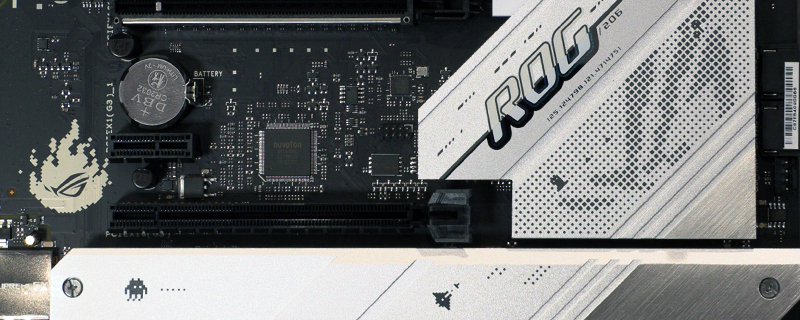ASUS ROG Strix B760-A D4 and B760-G D4 Review
Up Close – B760-A
There aren’t many opportunities to see how close a pair of motherboards are, but thankfully we’ve got them on hand at the same time. Besides the slight change in chipset and M.2 heatsinks, as well as the obvious size elements, the top side of the two Strix B760 motherboards are almost indistinguishable.
Before we get down to looking at them individually, a closer chance to play spot the difference yourself. There are more than you think from a casual glance, and yet they obviously have identical DNA. We still think it’s a shame ASUS have leaned more into the silver look than sticking with their white, particularly after all the work they put in to have a white that didn’t gradually yellow over time.
For the next dozen or so photos we’ll be looking at the full ATX Strix B760-A D4. Aesthetically it’s very nearly an inverted B760-F that we’ve already shown you, including the use of an old arcade game we can’t quite drag from our memory. It still might be Bosconian.
We’ve seen many different designs of the IO section and VRM heatsink in recent years, and we really like the idea that is on the B760 Strix motherboards, with a plastic cover cutaway to reveal the heatsink beneath. It’s certainly a nice change from the ‘giant RGB logo’ idea, and really emphasises the stacked nature of the VRM heatsink.
Down the bottom half we have a single M.2 slot above a braced PCI Express 5.0 slot, with the other two M.2 slots (all PCIe 4.0) below. It’s worth noting that the other PCI Express slots on the Strix B760-A are listed as PCI Express 3.0 rather than 5.0 or 4.0. Few of us utilise them so it’s not a major problem, just something to bear in mind.
At the top we find a set of 4+8 pin 12V ATX power connectors to keep the 13th Generation Intel CPU fed with all the current it demands.
The top right of the B760-A contains a dedicated AIO header and fan header to keep your CPU frosty. On the right you can see another CPU optional fan header that could double as a system fan, as well as the first two RGB headers that connect your lighting to the ASUS AURA Sync ecosystem.