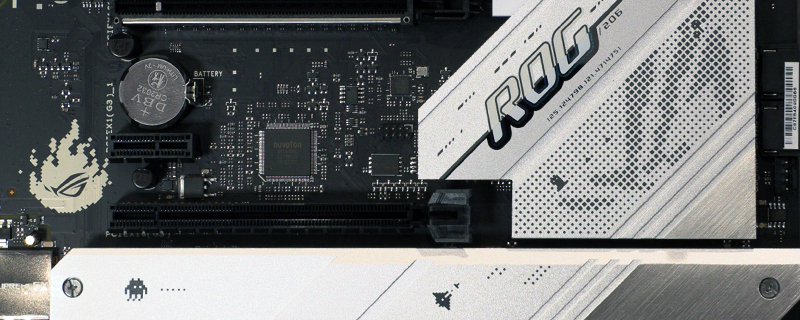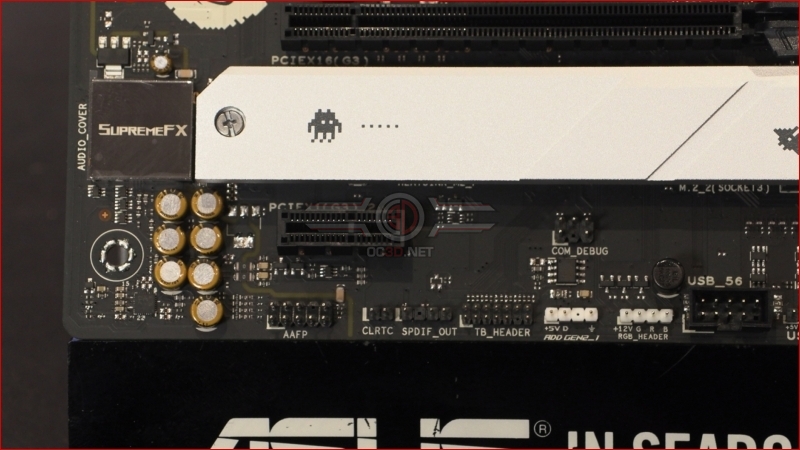ASUS ROG Strix B760-A D4 and B760-G D4 Review
Up Close – More B760-A
The right hand edge contains the USB 3.2 G2 Type-C front panel port and USB 3.2 G1 Type-A port. You can also see the PCI Express latch button which allows you to remove your GPU with the minimum of fuss.
The 4 SATA ports on the B760-A are split with two on the edge in a horizontal aspect, next to a system fan header.
The other two are vertically mounted here, between the front panel connectors that attach your chassis to the motherboard, and two more system fan headers for all that cooling goodness.
After the front panel USB 2.0 header we have the other two RGB connectors that allow the ASUS AURA lighting system to control all your pretty colours. Next to those is a Thunderbolt USB 4 header, and finally one of the few areas the B760-A differs from the B760-G, the audio. This uses the ALC4080 codec rather than the S1220A found on the G.
Above the mid-board M.2 slot is another system fan header, perfect for your exhaust fan.
The ROG Strix B760-A doesn’t list the ampage of the power stages, just that they are 12+1. However, the and B760-G Strix motherboard uses 60A power stages, so we can’t imagine this is any different.
Lastly around the back we find a full selection of USB ports, including a 20G Type-C, as well as the antenna mounts for the WiFi 6E and 2.5G LAN port. Apparently you get a doggo and a kitty pixel art free too. Now let’s look at the B760-G.