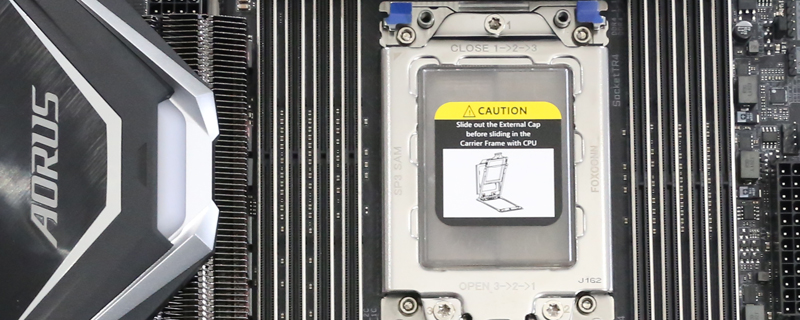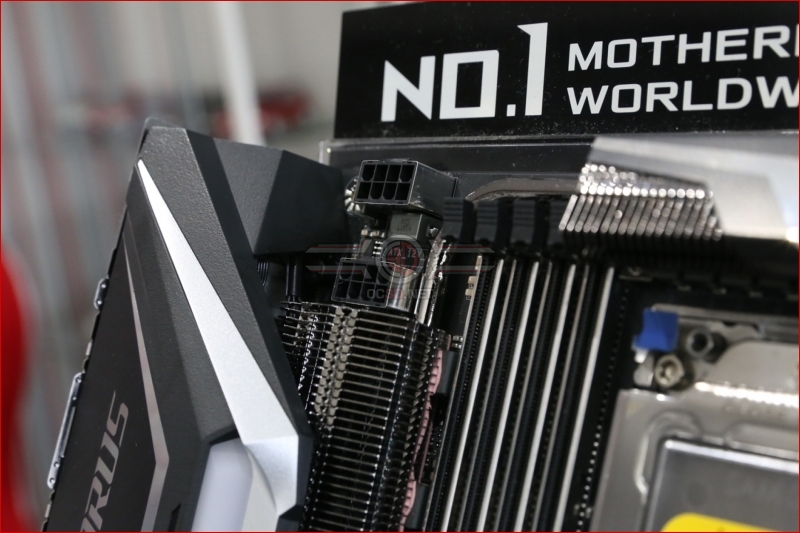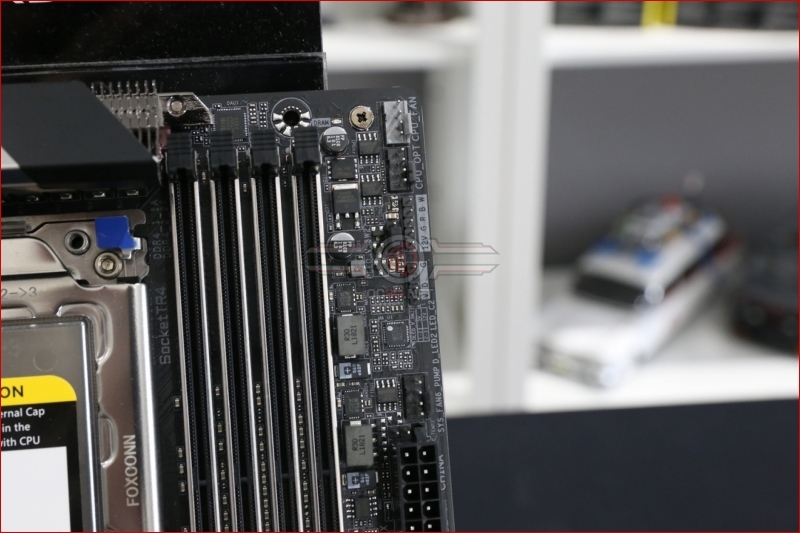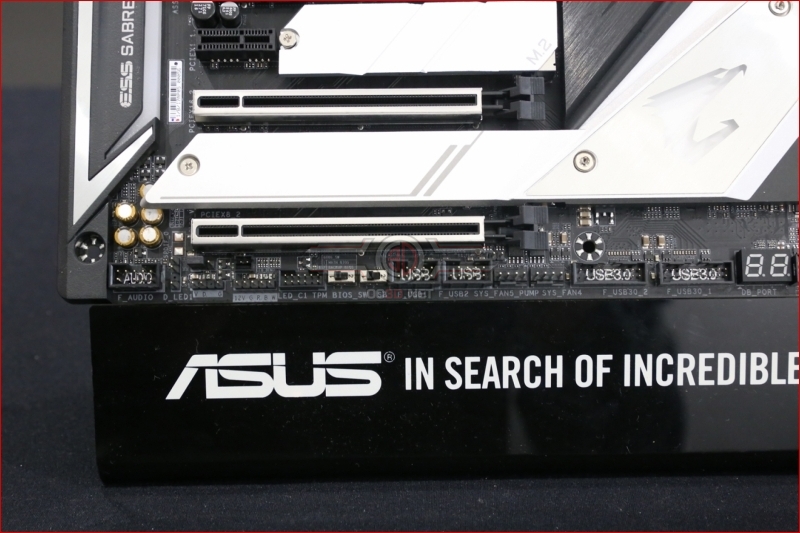Gigabyte X399 Aorus Extreme Review
Up Close – The PCB itself
We’ve often mentioned about how difficult it is to squeeze everything necessary onto a PCB when the top end of the motherboard has to also find homes for 8 DIMM slots. We think that the design team at Gigabyte have done an excellent job, as there is plenty of fan headers and power inputs in easy to access places. Perhaps most indicative of the design ethos behind the X399 Aorus Extreme is the huge fin density on the power phase heatsinks, the fact they have been tied together with a heat pipe, and how many of those fins are exposed to the air rather than covered up by something with more form than function.
The lower end of the X399 Aorus Extreme continues this ‘well laid out’ ethos. The combination of the reinforced PCI Express slots, full M.2 heat spreaders and silver and black colour scheme really works well and we’re sure that this will look fantastic when it’s all bathed in RGB lighting.
It’s not only the front that finds itself adorned with the Aorus logo, as the back contains a large heat spreader to help reduce the chances of a warm spot appearing, and also the logo in full effect. Sure you wont really see it but it’s nice to know it’s there.
A close up of the heavily finned heat pipe keeping the the power section cool, whilst you can also see how easy the 8 pin CPU power input is to access. Anyone who has built a handful of systems will know that there are few things more likely to remove the skin from your fingers than inserting the CPU power, and most of the OC3D team have scars that will never fade. So kudos to Gigabyte for this.
On the right hand side we find the various cooling and lighting headers, perfect for ensuring that your new Ryzen CPU is able to work at its optimal temperature and look as good as it goes.
At the bottom end we find a similar scenario with lots of headers to keep everything cool as well as all the USB front headers that ensure you’ll never be short of connectivity options.
The audio section has both the ALC1220-VB smart headphone amp (we wonder if our teams Mr Orange had anything to do with that name) and a ES9118 Sabre HiFi DAC to bring the very richest audio to your lugholes.
With three LAN ports, WiFi and 10 USB ports it is no great surprise to see how much of the IO shield is taken up with connections. If you judge a motherboard based upon how busy the back of it looks then the Aorus Extreme comes high up indeed.