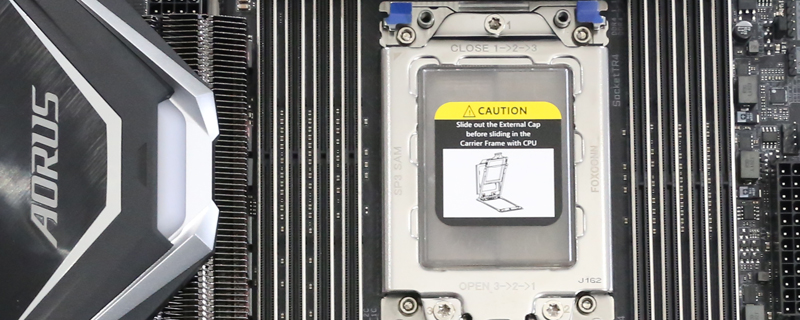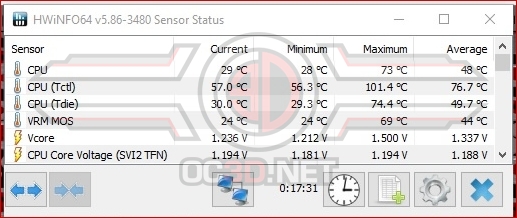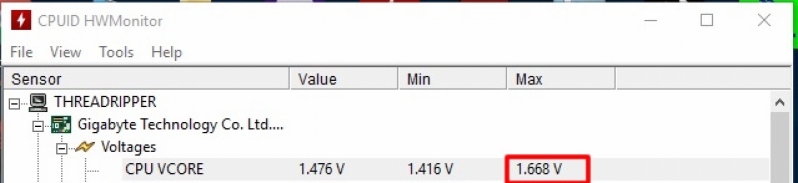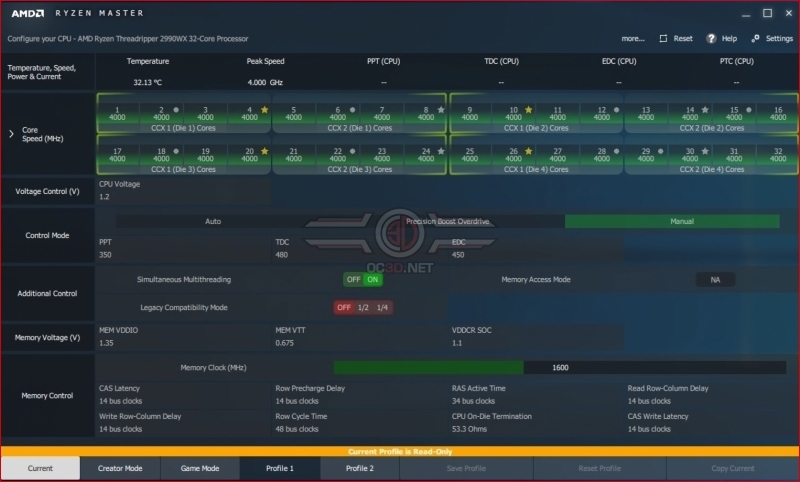Gigabyte X399 Aorus Extreme Review
Test Setup
Gigabyte X399 Aorus Extreme
AMD Ryzen Threadripper 2990WX
Corsair LPX 2666MHz
Corsair LPX 3200MHz
Corsair MP500 M.2
nVidia GTX 980
Coolermaster AM360 TR4Â
Corsair ML Fans
Coolermaster ML360 RGB TR4 AIO Cooler
Â
Overclocking
Before we get to our overclocking shots, a quick reminder of how insane the Ryzen Threadripper 2990WX is. If you ever wanted something to stress test a motherboard as harshly as possible, this is the processor you’d choose. With this manual OC with just CPU load the system was pulling 750w from the wall! Its an absolute VRM smashing level of power required to keep this CPU fed.
Weirdly to even get the board to play ball we had to UNDER volt it, it makes no sense but it worked and took us ages to work out what was up, honestly not sure why we bothered to put so much effort in when Gigabyte cant even reply to emails.
Also the Vcore is being reported wrong by all apps, we had to watch SV12 TFN in Hwinfo, we did ask Gigabyte and heard nothing but AMD stepped up and guided us on where to look otherwise in some instances we would have been telling you the board was putting 1.68v into the CPU.Â
Gigabyte have said in the past its the APP’s fault but both AMD and HWinfo have told us its just down to things being assigned wrong in the BIOS and its Gigabytes fault. Now imagine youre a motherboard vendor and EVRYONE looks at CPUZ, Hwmonitor and HWinfo why would you want people thinking that your board is putting nearly 1.7v into your CPU. You wouldnt. It does however go to show how lackluster their attitude is.Â
Precision Boost
Precision Boost is a great way of getting a lot of performance out of your processor dependant upon the loading it is undergoing. Like the turbo boost of the old days. In this particular setup we have utilised the AMD Ryzen Master software to really open up the power taps and allow it to get as wild and crazy as it can manage, so hopefully in the tests which require fewer of the 2990WX’s many cores we should see the scores improve. This did cause us a few issues though because the board did keep shutting down due to over current protection kicking in and there is no option in the BIOS to disable it. This meant we couldnt go past 500 on the PPT without the board getting really funny about it. Its definitely a BIOS issue as ever with Gigabyte though.
Manual Overclocking
As well as the Precision boost method, you can overclock all the cores so that every single one is running hard and fast. Naturally this works better in some applications than others, so as you would expect with so many cores on hand it is horses for courses.
One of the REALLY strange things we found with this board is we had to undervolt it to get a manual overclock stable, it makes absolutely no sense but we had to manually set 1.2v in the BIOS to get it stable when every other board we have tested was around 1.35v. We also had to monitor a completely different voltage in HWinfo because the Vcore reported by all the normal programs was peaking at 1.68v – yet again this is something that needs to be fixed in the BIOS. We spoke to both AMD and the APP developers directly about both of these points and they both said that the blame lays at Gigabytes door.
 Â