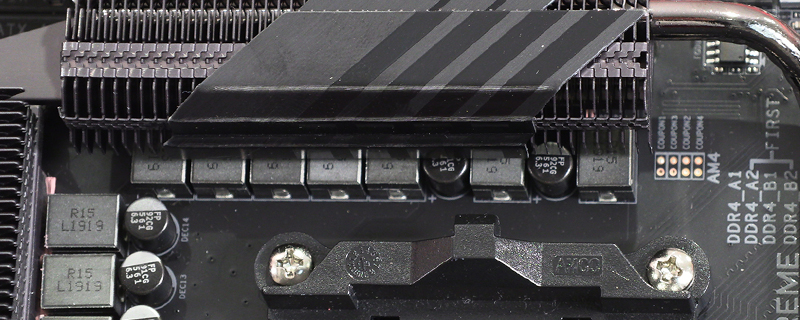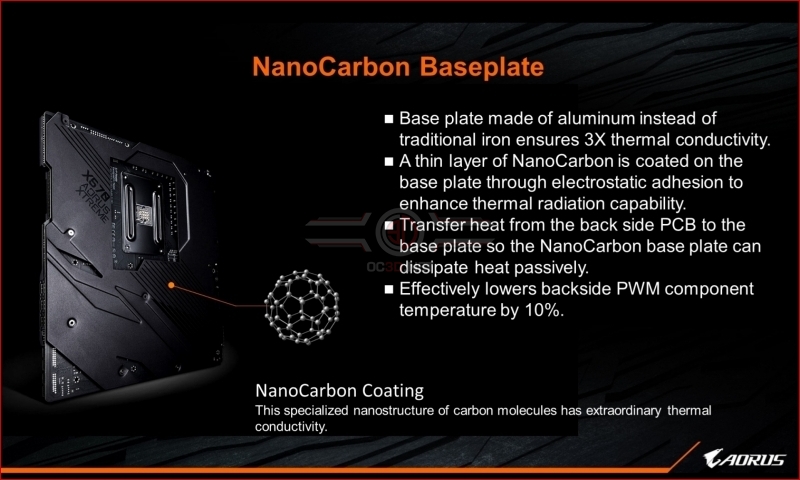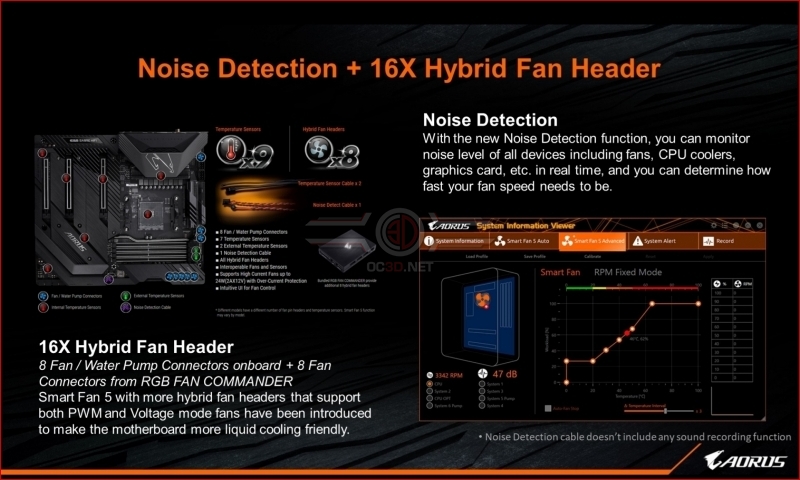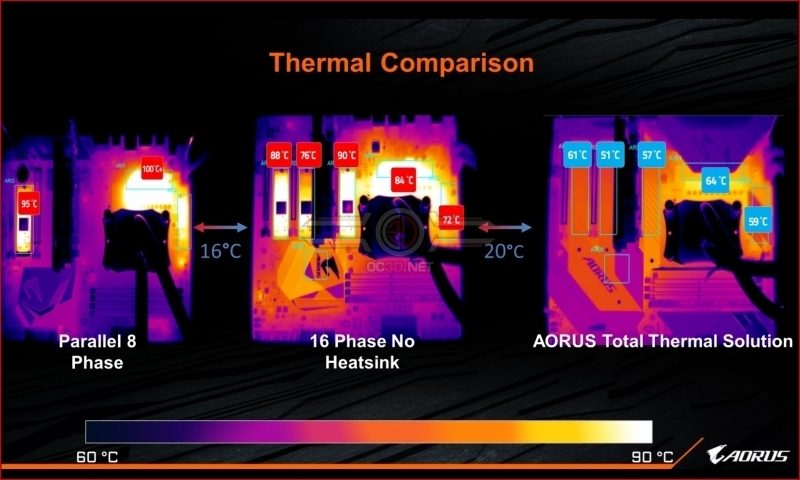Gigabyte X570 Aorus Xtreme Review
Thermal Performance
If you have the platform that enables immense bandwidth in every department alongside serious overclocking potential then a result of all that hard work will be heat. Heat is, as we all know, the enemy. Whether it’s just the heat that your system chucks out which makes your working environment uncomfortable, or the reduction in the lifespan of your components that comes from having them so hot for so long, or simply the thermal limits that stop you pushing the boundaries of your overclocking, the need to keep everything cool makes every aspect of the user experience more enjoyable and the X570 Aorus Xtreme has plenty of bits to help you have the lowest temperatures possible.
Spreading the heat across the widest possible area is one of the best ways of dispersing it. It’s why heatsinks have so many fins rather than being a solid block. With the aluminium full size backplate on the Aorus Xtreme, coated with NanoCarbon to make it even more thermally efficient, the chance of hot spots developing is minimised.
With the latest 3rd Generation Ryzen CPUs having some very hefty core counts to go along with their higher clock speeds then the need to run a more comprehensive cooling setup is one that everyone needs to seriously consider. We would go so far as to suggest that a triple size AIO is a must if you’re planning of the high end models. A triple size AIO requires four headers to be up and running, and that is normally more than there are at the top end of the motherboard. Once that’s populated you’re extremely limited in places to get cool air into your setup without resorting to buying a fan controller. The X570 Aorus Xtreme solves all of those issues out of the box, being equipped with eight hybrid fan headers on the PCB and another eight courtesy of a supplied break out box. Even if you had a push/pull setup on your AIO you’ll struggle to utilise all sixteen possible connectors.
All these big numbers and fancy words mean little without some real world demonstration of how it all works together in harmony to lower the overall heat your system has to handle. A thermal imaging camera is just the ticket for this, and we can’t think of a clearer indication of how harmoniously the Thermal Reactive Armor on the Aorus Xtreme works.