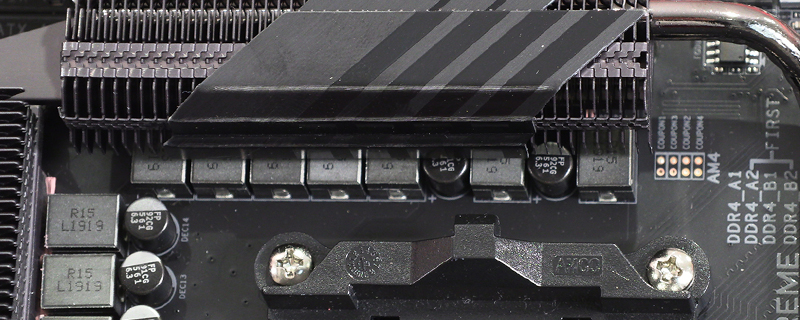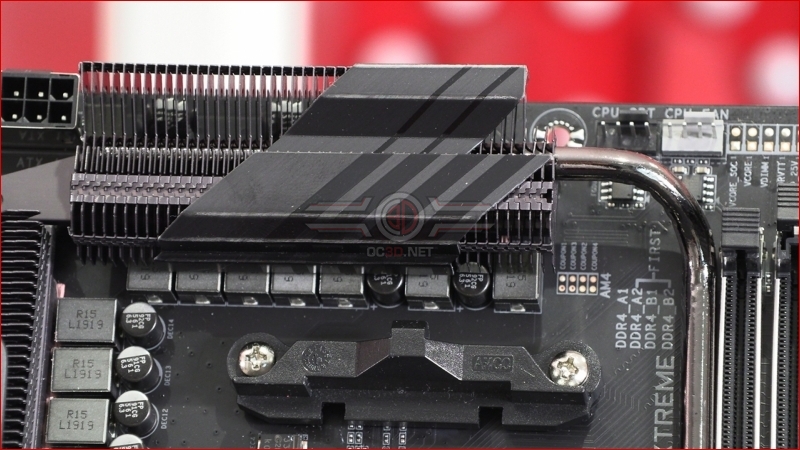Gigabyte X570 Aorus Xtreme Review
Up Close – Power and Outputs
The design of the fins on the VRM heatsink isn’t usually something we’d draw your attention to particularly, but with the addition of a heat pipe connecting the main heatsink by the IO section to the one above the AM4 CPU socket, and that is in turn connected to the chipset heatsink on the bottom half of the Xtreme, we thought it worth noting.
Lastly the backplate section of the Aorus Xtreme contains everything you would desire on a flagship motherboard. There is a button to help you clear your CMOS without fumbling about for a jumper or trying to remove the battery. We also have the Q-Flash Plus button where you put a new BIOS on a USB drive, plug that it, press the button and hey presto, new BIOS. There are loads of USB ports in every type as you would expect to find on any modern product. Networking is handled by the usual Gigabit RJ45 connector, and if you’re particularly riding the wave at the forefront of networking technology then there is a 10G Network connector to go along with the Intel WiFi 6 802.11ax to ensure that the most cutting edge home network can be utilised to its fullest potential without resorting to additional measures.