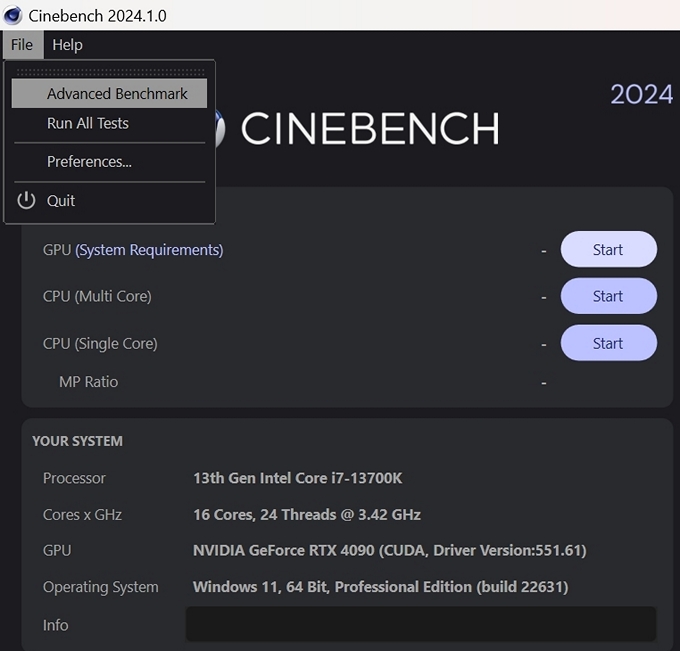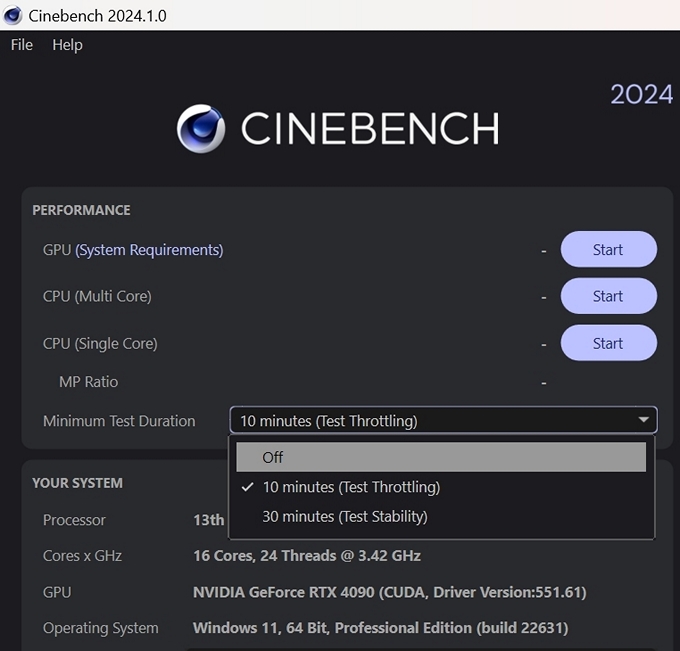Intel Undervolting Guide
Methodology
Methodology
Don’t panic. No we haven’t shown you the BIOS settings yet, but this is the basic methodology which you’ll be repeating. The BIOS settings pages on the next three pages show how to get a baseline and then where to tweak the CPU voltage.
In Cinebench R24 click file and Advanced benchmark. You’ll gain a dropdown box. If you want to be thorough then you can run at the default of a 10 minute stress test. If you’re confident in your cooling, or just want to get through it quickly, you can turn it to off so that it only runs once. Once is plenty in R24, although we’d recommend more than once in the much faster R23. See images below.
Follow the BIOS setup guide on the following page for your motherboard. If you’ve a different motherboard the naming should be approximately the same on your brand.
1. Boot into Windows.
2. Load HWMon.
3. Load your chosen Cinebench version.
4. Run Cinebench. Keep a close eye on your CPU Package temperature in HWMon. Also pay attention to your VCORE value and P-Core clock speed, also in HWMon.
4b. We want the VCORE value to be as close as possible to the value you’ve set in the BIOS. If it’s over what you’ve set you need to reduce your Loadline Calibration value by one, and repeat until they’re very near. If it’s under, increase it by one and repeat until close.
5. Write down your Cinebench score.
6. Reboot. Enter the BIOS. Turn the CPU VCORE down 0.05v.
7. Save settings and restart.
8. Go back to step 1.
Repeat this procedure until your Cinebench score stops increasing, or until your clock speeds drop below their peak rating. Hopefully at this point you have a higher Cinebench score, but at a lower temperature than your CPU began. Don’t panic if the scores aren’t massively different. You’ll see in a few pages time our own results to give you a feel for the difference you should expect to see.