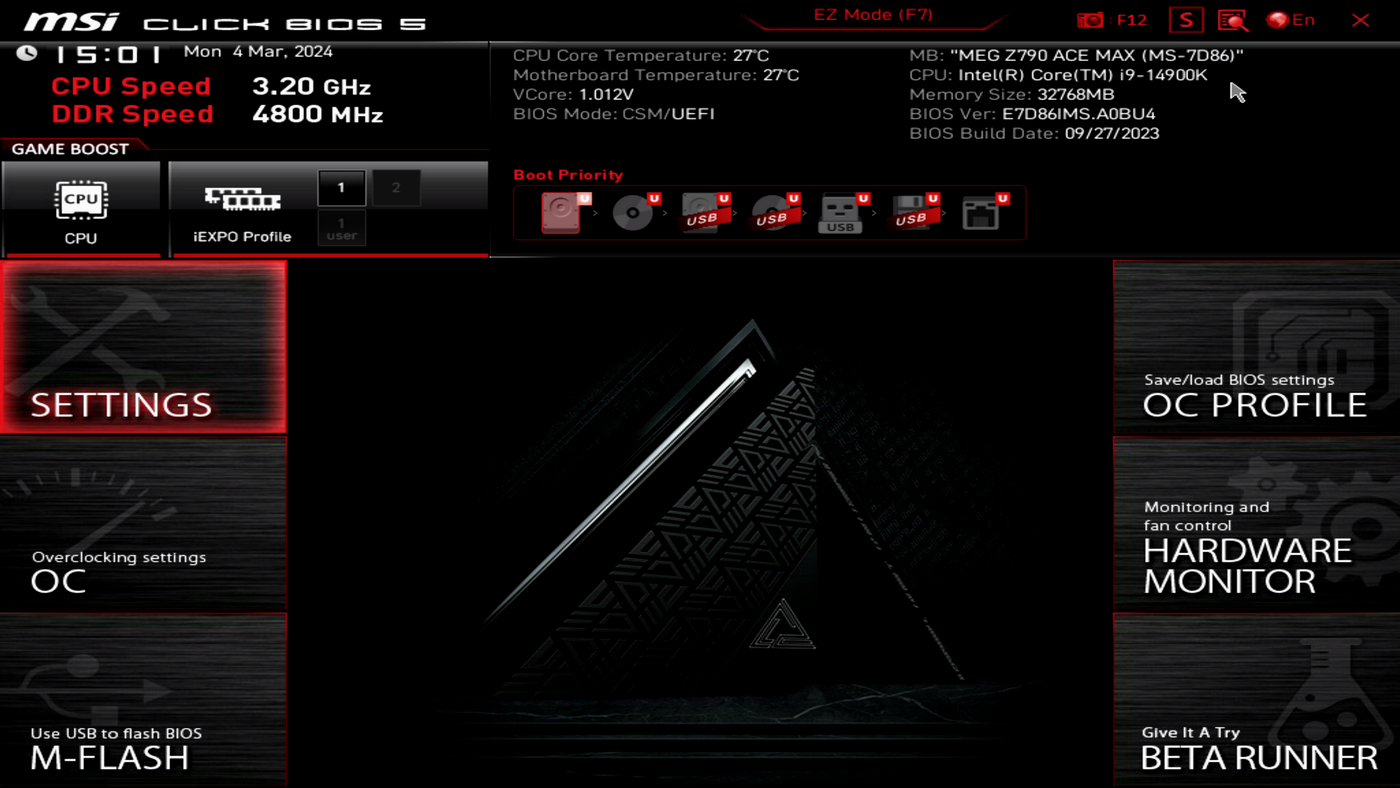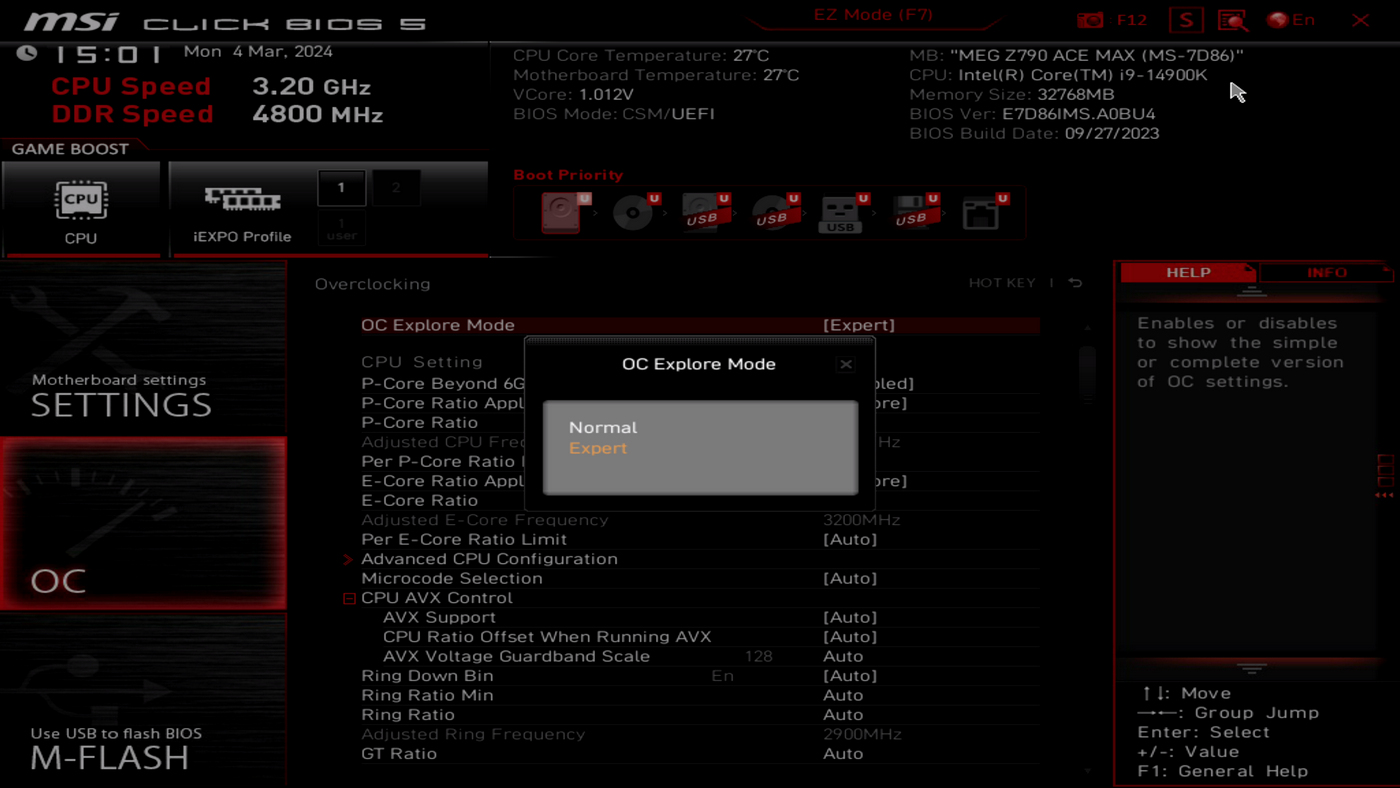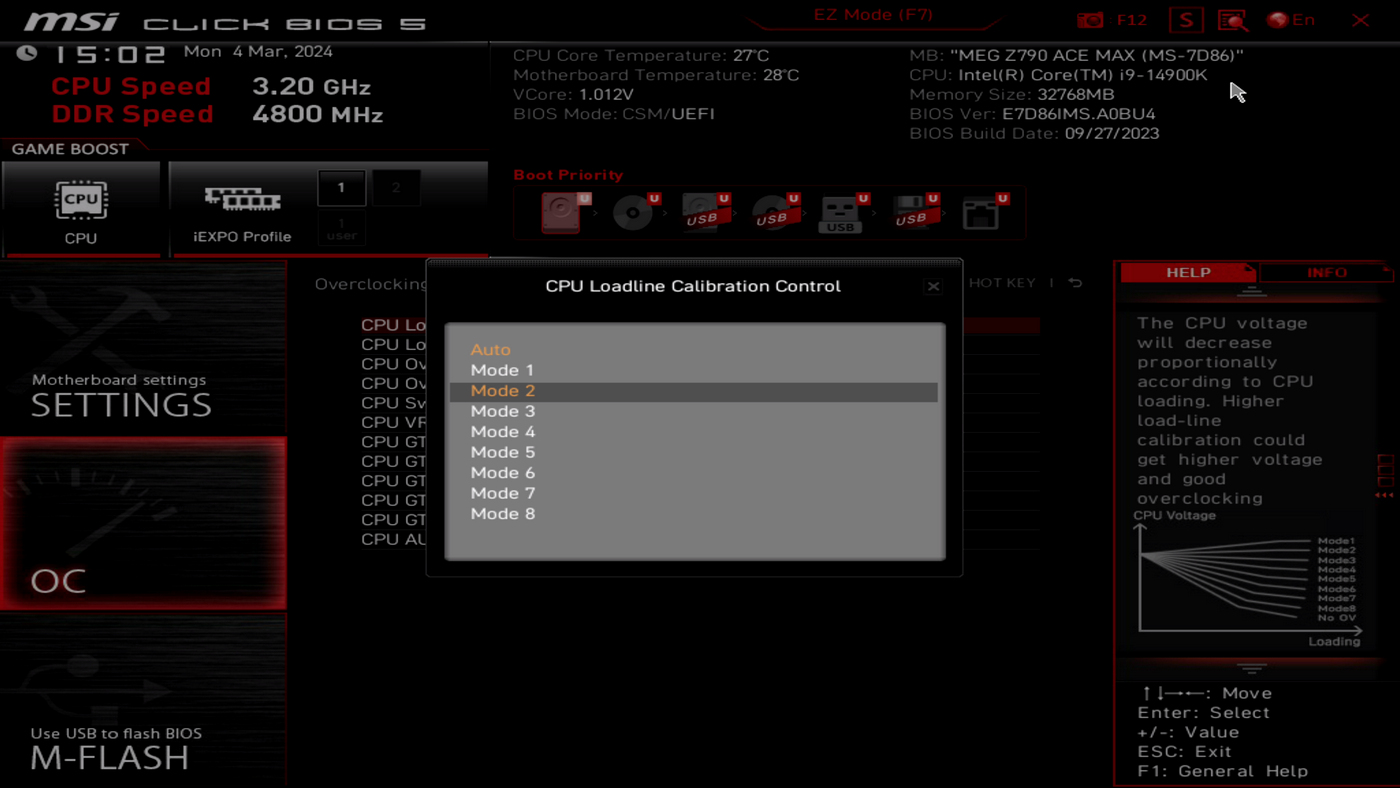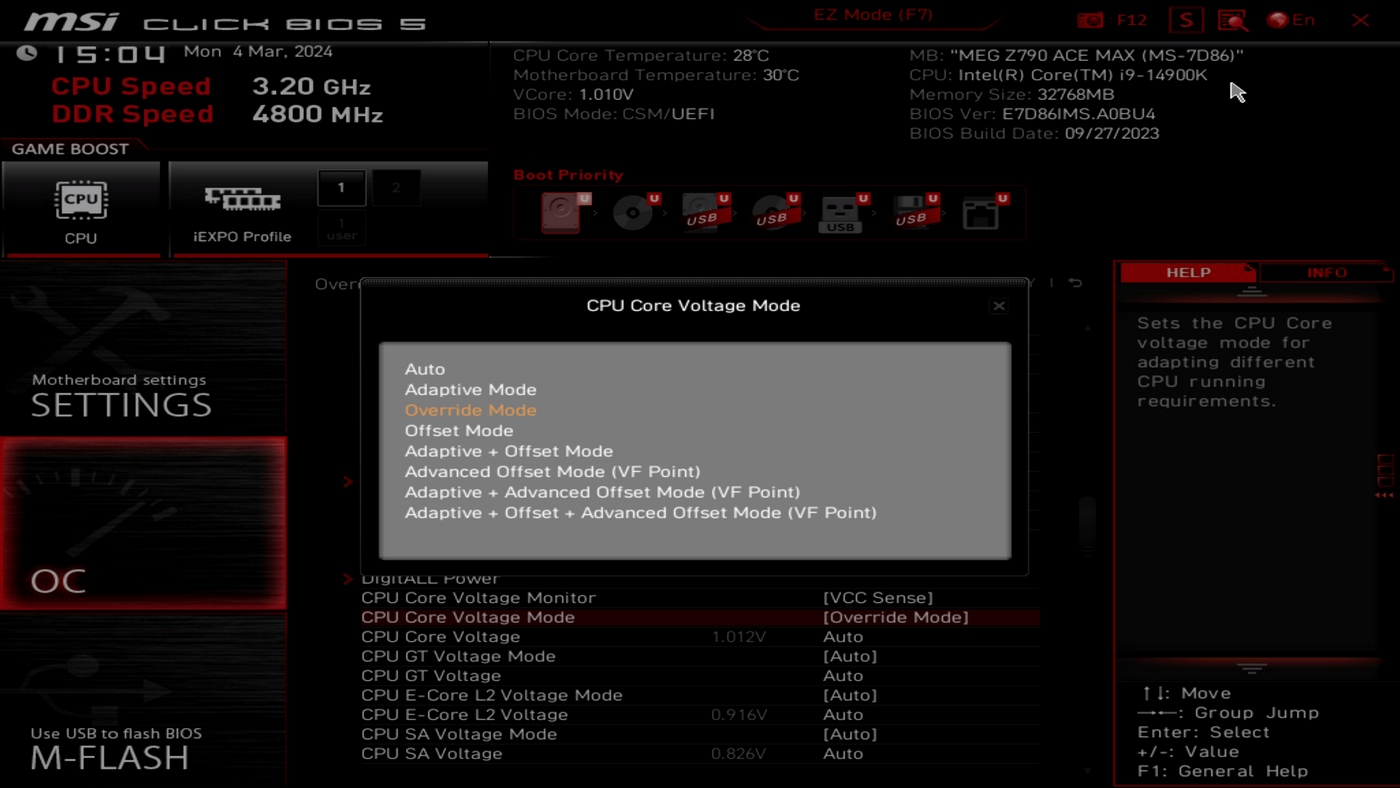Intel Undervolting Guide
MSI Motherboards
MSI Motherboards
This is the default screen you’ll see upon first pressing Delete. If you’re really new to this then turn on your PC and just tap delete until this screen appears.
Like the ASUS and Gigabyte, MSI default to a slightly dumbed-down BIOS, so go into OC Explore Mode and choose Expert to save yourself some faffing about when it comes to fine tuning things.
Everyone calls things something different. MSI call their XMP menu “iEXPO”, so pick that and choose XMP.
Next to set the load-line calibration you have to go into the DigitALL Power menu which will open up the next screen.
Here is where you can adjust the load-line calibration. This will be the key thing you’ll adjust in the beginning of your experiments. It reduces Vdroop, vital when we’re setting a fixed voltage so we get consistent performance. Generally you’ll need up near the top but, as we said on the methodology page, if the voltage is above that you’ve set then you can drop down a level. We’d start one from the top and then fine-tune as necessary. On the off-chance you’ve read every page of this undervolting guide, or come from a different manufacturer, note MSI have their settings the other way around. Most LLC at the top, least at the bottom.
Now we need to set the CPU Core Voltage Mode to Override mode. This allows us to tell the system what voltage we want, rather than leaving it to its own devices.
Lastly, after you’ve set all that up and done a single Cinebench run you’ll know the peak voltage your CPU runs at. So we can go into Override Mode and set that voltage 0.05v below the peak you saw in HWMon before. This is the screen you’ll return to a lot until you’ve hit the floor, after which you might lose consistent performance.