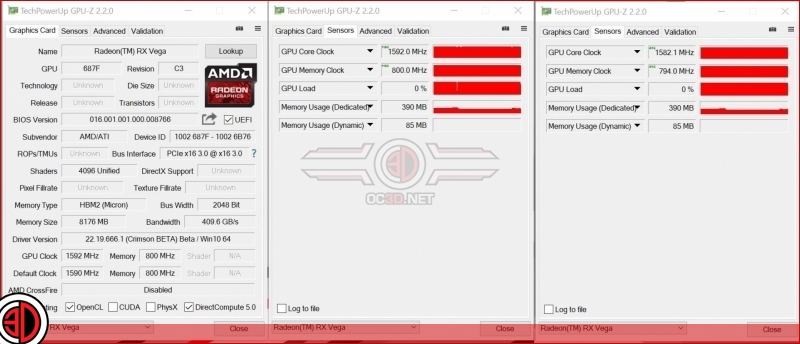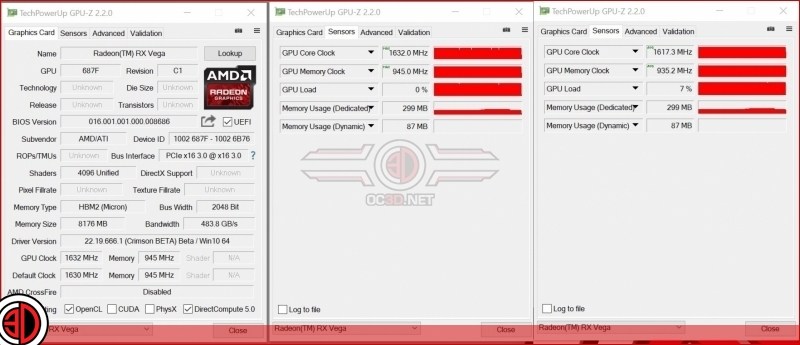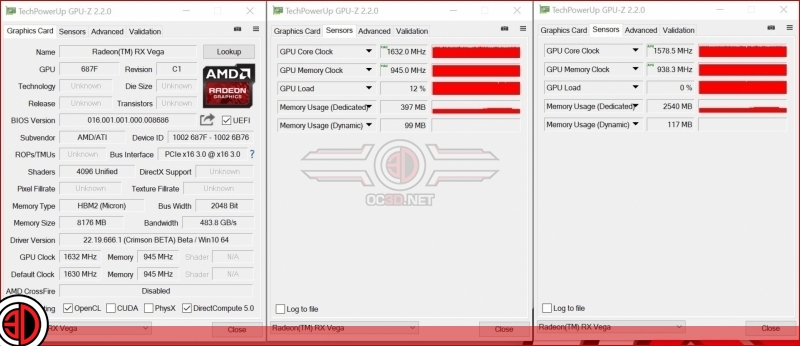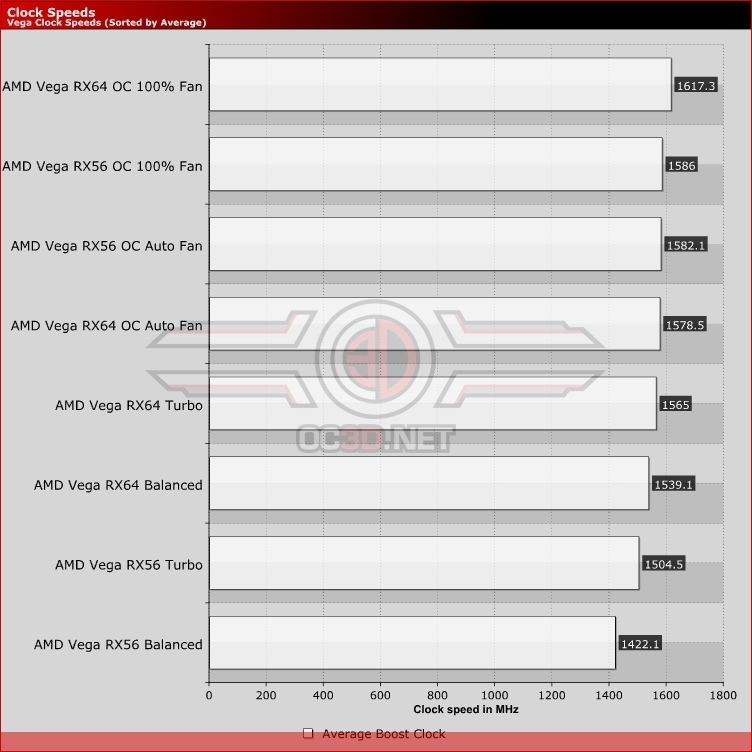AMD RX Vega 64 and Vega 56 Review
Test Setup
AMD RX Vega64 and Vega56
Intel i7 6850K
ASUS X99 Strix
Corsair ROG Dominator Platinum 3200
Corsair RM1000i
Corsair LX 512GB OS
Corsair LS 480GB x2 Raid0 Games
Corsair H100i V2
Windows 10
Clock Speeds
Â
The method to overclocking both of the Vega cards is simplicity itself. Move the power slider to give it more beans, and Robert is your mothers brother. With all graphics cards you can be certain that more power and better cooling gives faster clock speeds and thus higher performance, and the Vega seems to take this ethos to its natural conclusion.
With the Vega64 we’ve checked out two ways of powering the card to see what difference cooling can make. Our top screenshot shows an average of 1617 MHz and this was obtained with 100% fan speeds. YES WE HAVE GONE DEAF. PARDON?
Whereas with automatic fan speeds as shown on the bottom screenshot the average GPU Core clock only hit 1578 MHz. Thankfully it was quieter, but clearly if you want to extract the maximum from your new purchase, and wish to do so in a manner that doesn’t sound like a hair dryer, then you need to invest in one of the liquid cooled offerings.
Â
If you prefer your figures in a more readily digestible format, here is the graph version of the above. As you can see, cooler = more consistent. Not exactly breaking news.