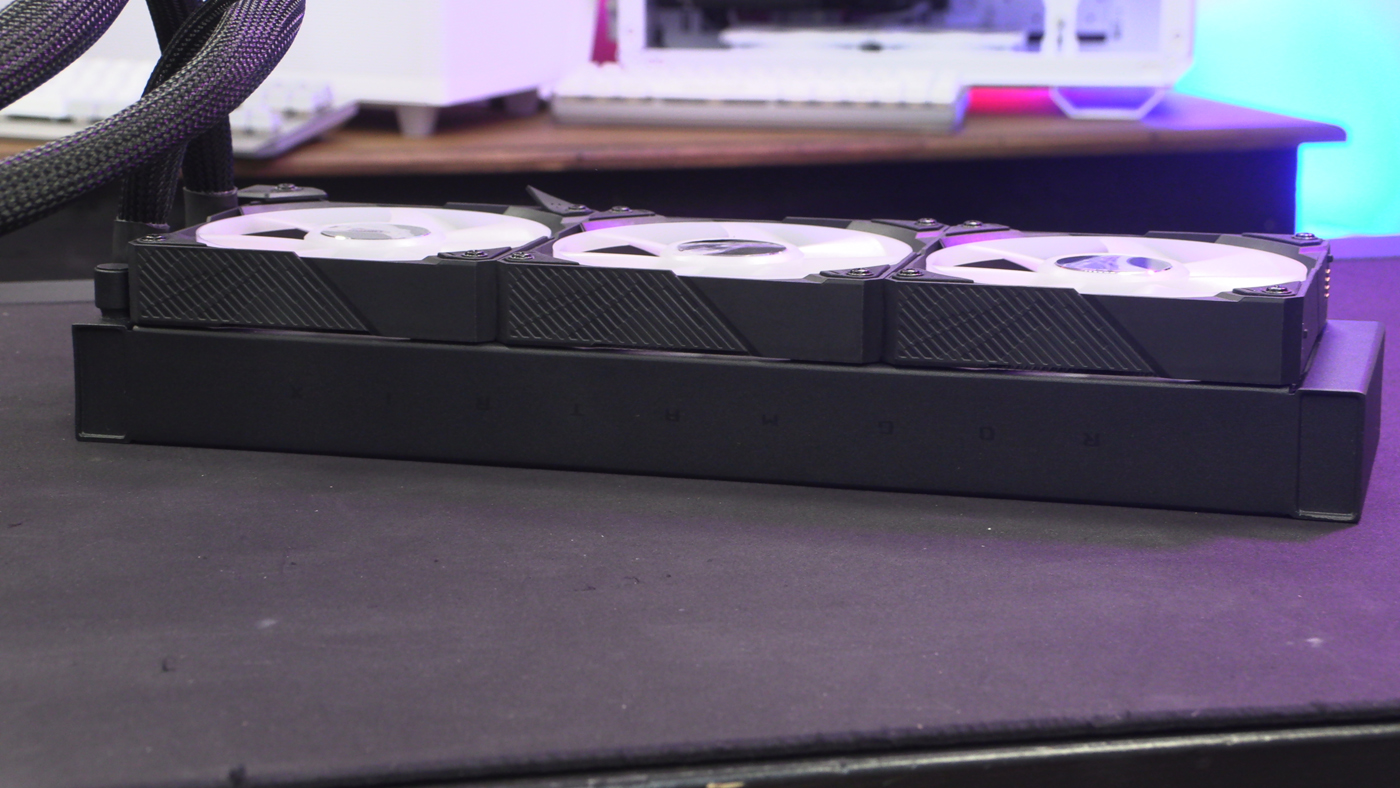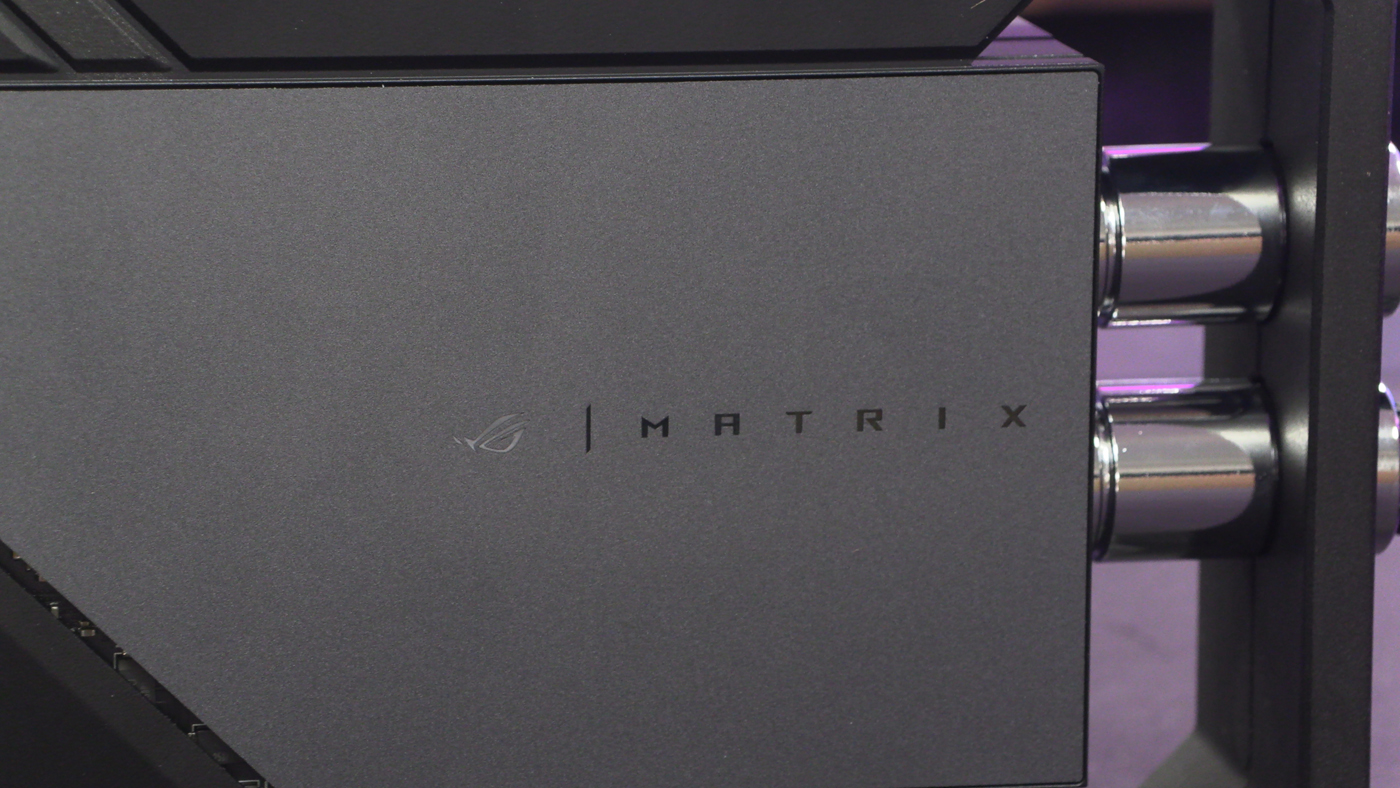ASUS ROG RTX 4090 Matrix Platinum Review
Up Close
Up Close
The first couple of photographs make us chuckle, but only because we know what the third one shows. To begin with the Matrix looks very much as you would expect an ASUS Republic of Gamers product to look. All swathes of black with their red eye logo and holographic text.
The back gives you a glimpse into what is special here, and what the cooling system is bringing to the party.
Here is what we said about above. Naturally putting the biggest GPU with a 360 radiator into a box requires a certain amount of girth, and the ASUS Matrix Platinum has it in abundance. If you needed something to take your dog to the vets in, it could well suffice. It’s huge.
All ROG products are an event to open, and the Matrix Platinum is no exception. Within the main outer box is another box, and inside that is the card and radiator itself. It’s almost designed to be shown off in unboxing videos.
A sneak peek into the top gives you your first glimpse of the Matrix, but as you’ll soon discover even this flirtatious glance doesn’t really bring home the insane amount of detail put into the design.
Lifting off the lid, printed with the ASUS Headquarters GPS coordinates we’re all familiar with from their Strix range, and you really get a chance to savour the incredible standards that ASUS have put into the Matrix. We don’t care what you’ve seen before, this is taking things to another level with a fully metal frame surrounding the custom engineered cold plate that is the element which really makes the Matrix stand out. Just take a look at the hoses and connectors. We’ll show you them in more detail in a moment, but blimey.
Most of us are familiar with AIOs by now, being the perfect blend of cooling capability and low noise, but we can’t recall seeing one, even at the peak of the price range, having tubing and connectors that are quite to this standard. Thick, well braided, and yet flexible. Simply gorgeous.
Now we’re going to quote from the ASUS blurb here, because we’ve obviously only just got this in our grubby mitts and haven’t yet fully explored it all; “The daisy-chainable fans snap together with magnetic connectors that link the fans and transmits control signals and power, making cable management a breeze”. We don’t know if that means you can grab another three for a simple push pull setup, or what, but anything that stops us having a nest of cables is going to get a tick in our box.
You can just see the pins on the right hand side of this image that daisy-chain the fans together. Naturally these are fully AURA Sync compatible too, so it can bathe your case in whatever glow you care to pick.
In case the absolute Kardashian levels of thickness that the radiator brings wasn’t obvious, here it is again. You can also get a closer look at the ROG logo on the daisy-chainable fans we mentioned before.
Liquid cooled GPUs are still surprisingly thin on the ground, but even allowing for that we’ve never seen a connector setup built as robustly at the one we have here. If you’ve ever been scared whilst placing your radiator – something akin to wrestling an octopus – then the Matrix will at least fill you with confidence that you’re not about to pull a hose off the barb.
Strap yourselves in, as we’ve a lot of information to dump into your brains. Naturally beneath this incredible cooler is the amazing Nvidia RTX 4090 GPU, and the ones installed in the ASUS Matrix are specially binned for maximum performance. It is rated to 2700 MHz, but we saw the ASUS Strix peak 200 MHz higher than its rated 2610 MHz clock speed and that was air-cooled. We’re expecting this to average into the 3000 bracket.
The custom engineered copper cold plate that cools the GPU, VRMs and Memory is attached via the liquid metal thermal compound that has been taking the extreme overclocking world by storm. So much so we believe that in a few years all GPUs will have liquid metal thermal compound installed. Liquid is moved with a custom ASUS pump designed for maximum flow. ASUS claim 8°C cooler than their liquid-cooled Strix card, which is a significant step considering how frosty that was. All of that is kept in place with the rigid metal frame which looks spectacular as well as helping to keep the tubing in place. Speaking of the tubing, ASUS haven’t scrimped in this department either. You get 700mm of it, ensuring that even the biggest cases or most outlandish radiator placements are catered for without issue.
All of this cooling is required because the Matrix Platinum has a 14 layer PVCB, with 24 70A phases available utilising MP86957GMJ Mosfets and 15K rated capacitors. It’s a beast.
Lastly we’ll leave you with a couple of photographs that demonstrate how well the ASUS ROG Matrix reacts to lighting. We know you won’t all go for a purple/pink style look, but it at least gives you some basis upon which you can start to formulate a plan. Now the bit you’ve all been waiting for, some clock speeds and benchmarks.